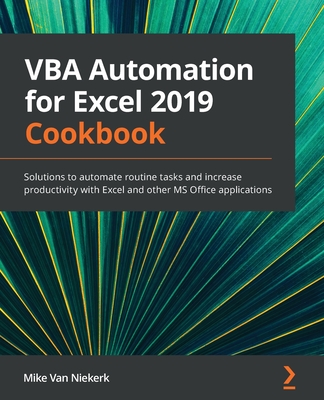Python for Excel: A Modern Environment for Automation and Data Analysis
暫譯: Python 在 Excel 中:現代化的自動化與數據分析環境
Zumstein, Felix
- 出版商: O'Reilly
- 出版日期: 2021-04-13
- 售價: $2,300
- 貴賓價: 9.5 折 $2,185
- 語言: 英文
- 頁數: 338
- 裝訂: Quality Paper - also called trade paper
- ISBN: 1492081000
- ISBN-13: 9781492081005
-
相關分類:
Python
-
相關翻譯:
Python for Excel|自動化與資料分析的現代開發環境 (Python for Excel: A Modern Environment for Automation and Data Analysis) (繁中版)
立即出貨 (庫存 < 3)
買這商品的人也買了...
-
 Docker 編配的奧義 (Orchestrating Docker)
Docker 編配的奧義 (Orchestrating Docker)$280$218 -
 $555ANSYS FLUENT 16.0 超級學習手冊
$555ANSYS FLUENT 16.0 超級學習手冊 -
深度學習快速入門 — 使用 TensorFlow (Getting started with TensorFlow)
$360$280 -
 Effective C# 中文版 | 寫出良好 C# 程式的 50個具體做法, 3/e (Effective C# : 50 Specific Ways to Improve Your C#(Covers C# 6.0), 3/e)
Effective C# 中文版 | 寫出良好 C# 程式的 50個具體做法, 3/e (Effective C# : 50 Specific Ways to Improve Your C#(Covers C# 6.0), 3/e)$450$382 -
 Effective SQL 中文版 | 寫出良好 SQL 的 61個具體做法 (Effective SQL : 61 Specific Ways to Write Better SQL)
Effective SQL 中文版 | 寫出良好 SQL 的 61個具體做法 (Effective SQL : 61 Specific Ways to Write Better SQL)$450$382 -
 TensorFlow + Keras 深度學習人工智慧實務應用
TensorFlow + Keras 深度學習人工智慧實務應用$590$460 -
 寫程式前就該懂的演算法 ─ 資料分析與程式設計人員必學的邏輯思考術 (Grokking Algorithms: An illustrated guide for programmers and other curious people)
寫程式前就該懂的演算法 ─ 資料分析與程式設計人員必學的邏輯思考術 (Grokking Algorithms: An illustrated guide for programmers and other curious people)$390$195 -
 用 Javascript 一統前後端:御用語言 Node.js 出巡 Web
用 Javascript 一統前後端:御用語言 Node.js 出巡 Web$490$416 -
 Python 也可以這樣學
Python 也可以這樣學$580$452 -
 Docker 這樣學才有趣:從入門,到玩直播、挖礦
Docker 這樣學才有趣:從入門,到玩直播、挖礦$450$225 -
 Python:期貨演算法交易實務 121個關鍵技巧詳解
Python:期貨演算法交易實務 121個關鍵技巧詳解$500$390 -
 Python 資料分析, 2/e (Python for Data Analysis: Data Wrangling with Pandas, NumPy, and IPython, 2/e)
Python 資料分析, 2/e (Python for Data Analysis: Data Wrangling with Pandas, NumPy, and IPython, 2/e)$880$695 -
 文科生也能看得懂!有趣電學百科大圖鑑
文科生也能看得懂!有趣電學百科大圖鑑$480$408 -
 Programming PyTorch for Deep Learning
Programming PyTorch for Deep Learning$1,720$1,634 -
 tf.keras 技術者們必讀!深度學習攻略手冊
tf.keras 技術者們必讀!深度學習攻略手冊$1,000$850 -
 $3,600Data Science and Machine Learning: Mathematical and Statistical Methods
$3,600Data Science and Machine Learning: Mathematical and Statistical Methods -
 Intermediate Accounting IFRS, 4/e (Paperback)
Intermediate Accounting IFRS, 4/e (Paperback)$1,880$1,842 -
 PowerShell 流程自動化攻略 (Powershell for Sysadmins: A Hands-On Guide to Automating Your Workflow)
PowerShell 流程自動化攻略 (Powershell for Sysadmins: A Hands-On Guide to Automating Your Workflow)$500$450 -
 軟體架構原理|工程方法 (Fundamentals of Software Architecture: A Comprehensive Guide to Patterns, Characteristics, and Best Practices)
軟體架構原理|工程方法 (Fundamentals of Software Architecture: A Comprehensive Guide to Patterns, Characteristics, and Best Practices)$680$537 -
 經理人之道:技術領袖航向成長與改變的參考指南 (The Manager's Path: A Guide for Tech Leaders Navigating Growth and Change)
經理人之道:技術領袖航向成長與改變的參考指南 (The Manager's Path: A Guide for Tech Leaders Navigating Growth and Change)$480$379 -
 跟著 Docker 隊長,修練 22天就精通 - 搭配 20小時作者線上教學,無縫接軌 Microservices、Cloud-native、Serverless、DevOps 開發架構
跟著 Docker 隊長,修練 22天就精通 - 搭配 20小時作者線上教學,無縫接軌 Microservices、Cloud-native、Serverless、DevOps 開發架構$880$792 -
 PyTorch 深度學習入門與應用:必備實作知識與工具一本就學會
PyTorch 深度學習入門與應用:必備實作知識與工具一本就學會$600$468 -
 Generative Deep Learning: Teaching Machines to Paint, Write, Compose, and Play, 2/e (Paperback)
Generative Deep Learning: Teaching Machines to Paint, Write, Compose, and Play, 2/e (Paperback)$2,800$2,660 -
 Google Cloud 從雲端小白到黑帶高手!雲端架構設計、實戰操作、證照攻略與轉職指南
Google Cloud 從雲端小白到黑帶高手!雲端架構設計、實戰操作、證照攻略與轉職指南$680$530 -
 超有料!職場第一實用的 AI 簡報術:用對工具讓生產力全面進化!
超有料!職場第一實用的 AI 簡報術:用對工具讓生產力全面進化!$630$497
相關主題
商品描述
While Excel remains ubiquitous in the business world, recent Microsoft feedback forums are full of requests to include Python as an Excel scripting language-in fact, it's the top feature requested. What makes this combination so compelling? In this hands-on guide, Felix Zumstein--creator of xlwings, a popular open source package that allows the automation of Excel with Python--shows experienced Excel users how to integrate these two worlds efficiently.
Excel has added quite a few new capabilities over the past couple of years, but its automation language, VBA, stopped evolving a long time ago. Many Excel power users have already adopted Python for their daily automation tasks. This guide gets you started.
- Use Python without extensive programming knowledge
- Get started with modern tools, including Jupyter notebooks and Visual Studio Code
- Use pandas to acquire, clean, and analyze data and replace typical Excel calculations
- Automate tedious tasks like consolidation of Excel workbooks and production of Excel reports
- Use xlwings to build interactive Excel tools that use Python as a calculation engine
- Connect Excel to databases and CSV files and fetch data from the internet using Python code
- Use Python as a single tool to replace VBA, Power Query and Power Pivot
商品描述(中文翻譯)
雖然 Excel 在商業世界中仍然無處不在,但最近的 Microsoft 反饋論壇充滿了將 Python 作為 Excel 腳本語言的請求——事實上,這是最受歡迎的功能請求。這種組合為何如此吸引人?在這本實用指南中,xlwings 的創建者 Felix Zumstein——一個流行的開源套件,允許使用 Python 自動化 Excel——向經驗豐富的 Excel 使用者展示如何有效地整合這兩個世界。
在過去幾年中,Excel 增加了相當多的新功能,但其自動化語言 VBA 很久以前就停止了發展。許多 Excel 高級用戶已經開始在日常自動化任務中採用 Python。這本指南將幫助你入門。
- 無需廣泛的程式設計知識即可使用 Python
- 開始使用現代工具,包括 Jupyter notebooks 和 Visual Studio Code
- 使用 pandas 獲取、清理和分析數據,並取代典型的 Excel 計算
- 自動化繁瑣的任務,如整合 Excel 工作簿和生成 Excel 報告
- 使用 xlwings 構建使用 Python 作為計算引擎的互動式 Excel 工具
- 將 Excel 連接到資料庫和 CSV 檔案,並使用 Python 代碼從互聯網獲取數據
- 使用 Python 作為單一工具來取代 VBA、Power Query 和 Power Pivot
作者簡介
Felix Zumstein is creator and maintainer of xlwings, a popular open-source package that allows the automation of Excel with Python on Windows and macOS. He also organizes the xlwings meetups in London and NYC to promote a broad range of innovative solutions for Excel.
As CEO of xltrail, a version control system for Excel files, he has talked to hundreds of users who use Excel for business critical tasks and has therefore gained deep insight into the typical uses cases and issues with Excel across various industries.
作者簡介(中文翻譯)
Felix Zumstein 是 xlwings 的創建者和維護者,這是一個流行的開源套件,允許在 Windows 和 macOS 上使用 Python 自動化 Excel。他還在倫敦和紐約市組織 xlwings 會議,以推廣各種創新的 Excel 解決方案。
作為 xltrail 的 CEO,這是一個用於 Excel 文件的版本控制系統,他與數百名將 Excel 用於業務關鍵任務的用戶進行了交談,因此對各行各業中 Excel 的典型使用案例和問題有了深入的了解。