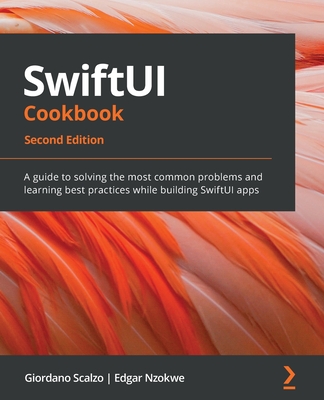iOS 9 Swift Programming Cookbook: Solutions and Examples for iOS Apps (Papeback)
暫譯: iOS 9 Swift 程式設計食譜:iOS 應用程式的解決方案與範例 (平裝本)
Vandad Nahavandipoor
- 出版商: O'Reilly
- 出版日期: 2016-01-08
- 定價: $1,400
- 售價: 2.8 折 $399
- 語言: 英文
- 頁數: 322
- 裝訂: Paperback
- ISBN: 149193669X
- ISBN-13: 9781491936696
-
相關分類:
Apple Developer
立即出貨(限量) (庫存=2)
買這商品的人也買了...
-
 $921Probability, Random Variables and Random Signal Principles, 4/e (IE-Paperback)
$921Probability, Random Variables and Random Signal Principles, 4/e (IE-Paperback) -
 人月神話:軟體專案管理之道 (20 週年紀念版)(The Mythical Man-Month: Essays on Software Engineering, Anniversary Edition, 2/e)
人月神話:軟體專案管理之道 (20 週年紀念版)(The Mythical Man-Month: Essays on Software Engineering, Anniversary Edition, 2/e)$480$379 -
 深入淺出 Python (Head First Python)
深入淺出 Python (Head First Python)$780$616 -
 Circuit Analysis: Theory and Practice, 5/e (IE-Paperback)
Circuit Analysis: Theory and Practice, 5/e (IE-Paperback)$1,300$1,274 -
 Digital Design: With an Introduction to the Verilog HDL , 5/e【內含註冊碼,經刮除不受退】 (IE-Paperback)
Digital Design: With an Introduction to the Verilog HDL , 5/e【內含註冊碼,經刮除不受退】 (IE-Paperback)$1,280$1,254 -
 物聯網概論 (The internet of things)
物聯網概論 (The internet of things)$500$395 -
 數位邏輯設計 (Mano: Digital Design, 5/e)
數位邏輯設計 (Mano: Digital Design, 5/e)$720$706 -
 基本電學, 5/e (Robbins & Miller : Circuit Analysis: Theory and Practice, 5/e)
基本電學, 5/e (Robbins & Miller : Circuit Analysis: Theory and Practice, 5/e)$660$647 -
 $1,323Programming And Problem Solving With C++: Comprehensive, 6/e (IE-Paperback)
$1,323Programming And Problem Solving With C++: Comprehensive, 6/e (IE-Paperback) -
 超圖解 Arduino 互動設計入門, 2/e
超圖解 Arduino 互動設計入門, 2/e$680$578 -
 Responsive Web Design 自動調適型網頁程式設計-讓網頁在電腦 / 平板 / 手機完美展現
Responsive Web Design 自動調適型網頁程式設計-讓網頁在電腦 / 平板 / 手機完美展現$360$306 -
 JavaScript + jQuery Mobile + Node.js 跨平台網頁設計範例教本
JavaScript + jQuery Mobile + Node.js 跨平台網頁設計範例教本$540$427 -
 數位邏輯設計, 5/e (精裝本)
數位邏輯設計, 5/e (精裝本)$650$585 -
 Android App 程式設計教本之無痛起步 -- 使用 Android Studio 開發環境
Android App 程式設計教本之無痛起步 -- 使用 Android Studio 開發環境$550$468 -
 精通 Python|運用簡單的套件進行現代運算 (Introducing Python: Modern Computing in Simple Packages)
精通 Python|運用簡單的套件進行現代運算 (Introducing Python: Modern Computing in Simple Packages)$780$616 -
 完整學會 Git, GitHub, Git Server 的24堂課
完整學會 Git, GitHub, Git Server 的24堂課$360$284 -
 iOS 9 App 程式設計實力超進化實戰攻略:知名iOS教學部落格AppCoda作家親授實作關鍵技巧讓你不NG (Beginning iOS 9 Programming with Swift)
iOS 9 App 程式設計實力超進化實戰攻略:知名iOS教學部落格AppCoda作家親授實作關鍵技巧讓你不NG (Beginning iOS 9 Programming with Swift)$690$538 -
 Raspberry Pi 最佳入門與實戰應用, 2/e (適用 Raspberry Pi 2/Raspberry Pi 第一代)
Raspberry Pi 最佳入門與實戰應用, 2/e (適用 Raspberry Pi 2/Raspberry Pi 第一代)$450$356 -
 看完再動手!這樣做審查資料就對了, 3/e
看完再動手!這樣做審查資料就對了, 3/e$350$277 -
 公開來源情資技術:線上資訊搜尋與分析資源 (Open Source Intelligence Techniques: Resources for Searching and Analyzing Online Information, 4/e)
公開來源情資技術:線上資訊搜尋與分析資源 (Open Source Intelligence Techniques: Resources for Searching and Analyzing Online Information, 4/e)$1,887$1,665 -
 CSS Secrets 中文版|解決網頁設計問題的有效秘訣 (CSS Secrets: Better Solutions to Everyday Web Design Problems)
CSS Secrets 中文版|解決網頁設計問題的有效秘訣 (CSS Secrets: Better Solutions to Everyday Web Design Problems)$680$537 -
 網頁程式設計 ASP.NET 4.6 完美入門--適用 Visual C# 2015~2012 (附教學影片/範例程式)
網頁程式設計 ASP.NET 4.6 完美入門--適用 Visual C# 2015~2012 (附教學影片/範例程式)$560$442 -
 ASP.NET 專題實務 II--範例應用與進階功能
ASP.NET 專題實務 II--範例應用與進階功能$820$648 -
 我的程式碼會說話 (暢銷回饋版)
我的程式碼會說話 (暢銷回饋版)$260$203 -
 你所不知道的 JS|導讀,型別與文法 (You Don't Know JS: Up & Going)
你所不知道的 JS|導讀,型別與文法 (You Don't Know JS: Up & Going)$520$411
商品描述
Ready to build stunning apps for iPhone, iPad, and Apple Watch? This cookbook—completely rewritten with all-new material—provides 90 proven solutions for tackling the latest features in iOS 9 and watchOS 2.0. Written exclusively in Apple’s Swift language, these code-rich recipes show you how to use dynamic user interfaces, interactive maps, multitasking functionality, Apple’s new UI Testing framework, and many other features.
This cookbook is ideal for intermediate and advanced iOS developers looking to work with the newest versions of Apple’s mobile operating systems. Each recipe includes reusable code, available on GitHub, that you can put to work right away.
- Work with new features in Swift 2, Xcode 7, and Interface Builder
- Build standalone apps for Apple Watch
- Create vibrant user interfaces with new UIKit features
- Use Swift to connect with the iOS contacts database
- Block ads or obtrusive content with Safari Content Blockers
- Make your app content searchable with Spotlight APIs
- Add Picture in Picture playback functionality to iPad apps
- Take advantage of MapKit and Core Location updates
- Use Apple’s new UI Testing framework
- Liven up your UI with gravity and turbulence fields
商品描述(中文翻譯)
準備好為 iPhone、iPad 和 Apple Watch 建立驚人的應用程式了嗎?這本食譜書—完全重寫並包含全新內容—提供了 90 個經過驗證的解決方案,以應對 iOS 9 和 watchOS 2.0 的最新功能。這些以 Apple 的 Swift 語言編寫的程式碼豐富的食譜,展示了如何使用動態使用者介面、互動地圖、多任務功能、Apple 的新 UI 測試框架以及許多其他功能。
這本食譜書非常適合中級和高級 iOS 開發人員,特別是那些希望使用 Apple 移動作業系統最新版本的人。每個食譜都包含可重用的程式碼,並可在 GitHub 上獲得,您可以立即開始使用。
- 使用 Swift 2、Xcode 7 和 Interface Builder 的新功能
- 為 Apple Watch 建立獨立應用程式
- 使用新的 UIKit 功能創建生動的使用者介面
- 使用 Swift 連接到 iOS 聯絡人資料庫
- 使用 Safari 內容阻擋器阻擋廣告或干擾內容
- 使用 Spotlight API 使您的應用程式內容可搜尋
- 為 iPad 應用程式添加畫中畫播放功能
- 利用 MapKit 和 Core Location 的更新
- 使用 Apple 的新 UI 測試框架
- 使用重力和湍流場使您的 UI 更加生動