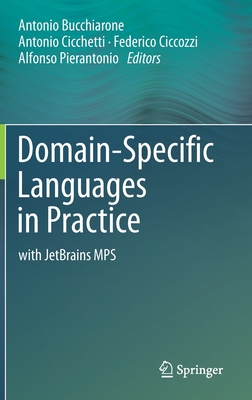The Art of Virtual Lego Design: Design Lego Models Using Studio 2.0
暫譯: 虛擬樂高設計的藝術:使用 Studio 2.0 設計樂高模型
Agarwal, Vishnu
相關主題
商品描述
Have you ever dreamed of designing your own LEGOs? Do you love building huge LEGO models, but don't have enough bricks? This book will show you how to do all that and more with Bricklink Studio 2.0, a software program that's widely used by LEGO designers to create LEGO models virtually before making them with real LEGO bricks.
You'll learn how to start a new project, use the camera control options, and drag and drop parts into your building plate. Then take your bricks from a pile of random pieces into intricate masterpiece models using building tools like Select, Hinge, Clone, Hide, Connect, Collision, and more! You'll master all the building tools that help you build LEGO models. Then you'll learn to search and manage LEGO bricks in Studio 2.0 using different palette options like Master, Hidden parts, and Custom parts.
Beyond the official LEGO colors, there are special color options you can use to render neon, glow in the dark, and translucent brick. Use this expanded color palette to add to the complexity of your models, and then render your model to see it realistically in 3D! You'll also learn to animate your model and watch it come to life.
After finishing your design, you'll learn to share what you've built with the world. You'll create professional LEGO instructions for your model that can be printed or shared. Making you a true LEGO design master!
What You'll Learn
- Make fascinating models with virtual LEGO bricks
- Design LEGO models more efficiently with Studio 2.0's powerful tools
- Use "Build Together" simultaneously with another designer on the same project
- Build massive, amazing models on a small budget
Who This Book Is For
Anyone interested in digital modelling or who loves building with LEGOs. Students, hobbyists, and enthusiasts will find fun learning activities.
商品描述(中文翻譯)
你是否曾經夢想過設計自己的 LEGO?你是否喜歡建造大型 LEGO 模型,但卻沒有足夠的積木?這本書將教你如何使用 Bricklink Studio 2.0 來實現這一切,這是一款被 LEGO 設計師廣泛使用的軟體,能夠在實際使用 LEGO 積木之前虛擬創建 LEGO 模型。
你將學會如何開始一個新專案,使用相機控制選項,並將零件拖放到你的建造板上。然後,利用選擇、鉸鏈、克隆、隱藏、連接、碰撞等建造工具,將一堆隨機的積木變成精緻的傑作模型!你將掌握所有幫助你建造 LEGO 模型的建造工具。接著,你將學會如何在 Studio 2.0 中使用不同的調色板選項(如主調色板、隱藏零件和自訂零件)來搜尋和管理 LEGO 積木。
除了官方的 LEGO 顏色外,還有特殊的顏色選項可以用來渲染霓虹、夜光和半透明的積木。使用這個擴展的顏色調色板來增加模型的複雜性,然後渲染你的模型,以在 3D 中真實地查看它!你還將學會為你的模型添加動畫,並觀看它栩栩如生。
完成設計後,你將學會如何與全世界分享你所建造的作品。你將為你的模型創建專業的 LEGO 指導說明,這些說明可以列印或分享。讓你成為真正的 LEGO 設計大師!
你將學到什麼
- 使用虛擬 LEGO 積木製作迷人的模型
- 利用 Studio 2.0 的強大工具更有效地設計 LEGO 模型
- 與另一位設計師同時在同一專案上使用「共同建造」
- 在小預算下建造大型、驚人的模型
本書適合誰
任何對數位建模感興趣或喜愛 LEGO 建造的人。學生、愛好者和熱衷者將會發現有趣的學習活動。
作者簡介
Vishnu Agarwal has more than 7 years of experience in the field of LEGO robotics. He is the founder of ROBO-G. a robotics and STEAM education service provider. He is also the "Mentor Of Change" for Atal Tinkering Lab at the Vidyashilp Academy. Vishnu has successfully coached teams in the World Robot Olympiad and First LEGO League competitions. Many students and teachers alike have learned STEAM concepts using LEGO education from Vishnus coarses and coaching. And, he has presented a research paper on Teaching Programming and Computational Thinking to Elementary Level Children using Lego Robotics Education Kits at T4E at IIT, Bombay.
作者簡介(中文翻譯)
Vishnu Agarwal 在 LEGO 機器人領域擁有超過 7 年的經驗。他是 ROBO-G 的創辦人,這是一家提供機器人和 STEAM 教育服務的公司。他也是 Vidyashilp Academy 的 Atal Tinkering Lab 的「變革導師」。Vishnu 成功地指導團隊參加世界機器人奧林匹克和 First LEGO League 比賽。許多學生和教師都透過 Vishnu 的課程和指導學習了使用 LEGO 教育的 STEAM 概念。此外,他在印度孟買的 IIT T4E 會議上發表了一篇研究論文,題為「使用 LEGO 機器人教育套件教授小學生程式設計和計算思維」。