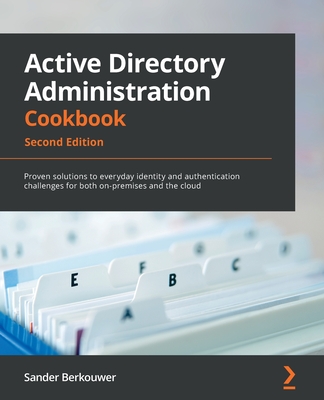PowerShell Fast Track: Hacks for Non-Coders
暫譯: PowerShell 快速入門:非程式設計師的技巧
Sukhija, Vikas
- 出版商: Apress
- 出版日期: 2021-11-26
- 售價: $1,390
- 貴賓價: 9.5 折 $1,321
- 語言: 英文
- 頁數: 150
- 裝訂: Quality Paper - also called trade paper
- ISBN: 1484277589
- ISBN-13: 9781484277584
-
相關分類:
Powershell
海外代購書籍(需單獨結帳)
相關主題
商品描述
Create complex scripts in PowerShell and learn how to connect them to cloud services like Azure and Azure AD. This book will help you learn PowerShell by providing small “cheat” snippets that you can combine to write efficient and effective scripts.
PowerShell Fast Track starts with the basics of PowerShell before moving on to discuss functions like date and logs, along with concepts such as inputs for your scripts. Author Vikas Sukhija then walks you through interactive input and Snapins modules, where you will learn GUI button prompts and how to import sessions. He’ll then show you how to report errors through email and log errors to a text file. Reporting CSV (Comma Separate Value) is discussed next, followed by a demonstration of miscellaneous functions, including how to connect your PowerShell scripts with Azure, SharePoint, Teams and other services. As you progress further, you’ll see how PowerShell provides powerful features for automation that can be leveraged for managing your Teams workload. Finally, using practical examples, you will learn how to implement and create scripts for day-to-day usage.
After reading this book, you will be able to hit the ground running and use PowerShell’s powerful features in your own work.
What Will You Learn:
- Utilize code Snippets to perform practical tasks
- Combine the code to create more complex scripts.
- Logging and reporting
- Connect to various products such as Exchange, SharePoint, Teams, and AzureAD
商品描述(中文翻譯)
在 PowerShell 中創建複雜的腳本,並學習如何將它們連接到雲端服務,如 Azure 和 Azure AD。本書將通過提供小型的「作弊」片段來幫助您學習 PowerShell,這些片段可以組合起來編寫高效且有效的腳本。
PowerShell 快速入門 從 PowerShell 的基本概念開始,然後討論日期和日誌等功能,以及腳本的輸入等概念。作者 Vikas Sukhija 接著帶您了解互動輸入和 Snapins 模組,您將學習 GUI 按鈕提示以及如何導入會話。接下來,他將向您展示如何通過電子郵件報告錯誤並將錯誤記錄到文本文件中。接著討論 CSV(逗號分隔值)報告,然後演示各種雜項功能,包括如何將 PowerShell 腳本與 Azure、SharePoint、Teams 和其他服務連接。隨著您進一步深入,您將看到 PowerShell 提供的強大自動化功能,這些功能可以用於管理您的 Teams 工作負載。最後,通過實用的範例,您將學習如何實施和創建日常使用的腳本。
閱讀完本書後,您將能夠迅速上手,並在自己的工作中使用 PowerShell 的強大功能。
您將學到什麼:
- 利用代碼片段執行實際任務
- 組合代碼以創建更複雜的腳本。
- 日誌記錄和報告
- 連接到各種產品,如 Exchange、SharePoint、Teams 和 AzureAD
作者簡介
Vikas Sukhija has over a decade of IT infrastructure experience with expertise in Messaging, Collaboration & IT automations utilizing PowerShell, PowerApps , Power Automate and other tools. He is currently working as a Global Director at Golden Five Consulting in Canada. He is also a Blogger, Architect, Microsoft MVP and is known by the name TechWizard. As an experienced professional he is assisting small to large enterprises in architecting, implementing, and automating Microsoft 365 and Azure.
作者簡介(中文翻譯)
Vikas Sukhija 擁有超過十年的 IT 基礎設施經驗,專長於消息傳遞、協作及 IT 自動化,使用 PowerShell、PowerApps、Power Automate 及其他工具。他目前在加拿大的 Golden Five Consulting 擔任全球總監。他同時也是一位部落客、架構師、Microsoft MVP,並以 TechWizard 的名稱聞名。作為一位經驗豐富的專業人士,他協助從小型到大型企業架構、實施及自動化 Microsoft 365 和 Azure。