Computing with the Raspberry Pi: Command Line and GUI Linux
暫譯: 使用 Raspberry Pi 進行計算:命令行與 GUI Linux
Schell, Brian
- 出版商: Apress
- 出版日期: 2019-10-22
- 售價: $1,880
- 貴賓價: 9.5 折 $1,786
- 語言: 英文
- 頁數: 211
- 裝訂: Quality Paper - also called trade paper
- ISBN: 1484252926
- ISBN-13: 9781484252925
-
相關分類:
Command Line、Linux、Raspberry Pi、使用者介面 UI
海外代購書籍(需單獨結帳)
買這商品的人也買了...
-
 Linkers and Loaders (Paperback)
Linkers and Loaders (Paperback)$2,460$2,337 -
 The Design of the UNIX Operating System (Paperback)
The Design of the UNIX Operating System (Paperback)$2,980$2,831 -
 UNIX Systems for Modern Architectures: Symmetric Multiprocessing and Caching for Kernel Programmers
UNIX Systems for Modern Architectures: Symmetric Multiprocessing and Caching for Kernel Programmers$2,530$2,404 -
 人月神話:軟體專案管理之道 (20 週年紀念版)(The Mythical Man-Month: Essays on Software Engineering, Anniversary Edition, 2/e)
人月神話:軟體專案管理之道 (20 週年紀念版)(The Mythical Man-Month: Essays on Software Engineering, Anniversary Edition, 2/e)$480$379 -
 Linux Device Driver Programming 驅動程式設計
Linux Device Driver Programming 驅動程式設計$690$538 -
 程式設計師的自我修養-連結、載入、程式庫
程式設計師的自我修養-連結、載入、程式庫$580$493 -
 The Linux Command Line: A Complete Introduction (Paperback)
The Linux Command Line: A Complete Introduction (Paperback)$1,570$1,492 -
 Debug Hacks 除錯駭客 -- 極致除錯的技巧與工具
Debug Hacks 除錯駭客 -- 極致除錯的技巧與工具$580$458 -
 Binary Hacks -- 駭客秘傳技巧一百招
Binary Hacks -- 駭客秘傳技巧一百招$580$458 -
 無瑕的程式碼-敏捷軟體開發技巧守則 + 番外篇-專業程式設計師的生存之道 (雙書合購)
無瑕的程式碼-敏捷軟體開發技巧守則 + 番外篇-專業程式設計師的生存之道 (雙書合購)$940$700 -
 Linux 系統程式設計, 2/e (內容涵蓋 Linux Kernel 3.0) (Linux System Programming: Talking Directly to the Kernel and C Library)
Linux 系統程式設計, 2/e (內容涵蓋 Linux Kernel 3.0) (Linux System Programming: Talking Directly to the Kernel and C Library)$780$616 -
 Linux Kernel Hacks 改善效能、提昇開發效率及節能的技巧與工具
Linux Kernel Hacks 改善效能、提昇開發效率及節能的技巧與工具$680$537 -
 Linux 指令大全 (The Linux Command Line: A Complete Introduction)
Linux 指令大全 (The Linux Command Line: A Complete Introduction)$590$466 -
 並行之美學-撰寫平行應用程式的新手指南 (The Art of Concurrency: A Thread Monkey's Guide to Writing Parallel Applications)
並行之美學-撰寫平行應用程式的新手指南 (The Art of Concurrency: A Thread Monkey's Guide to Writing Parallel Applications)$580$458 -
 Peopleware:腦力密集產業的人才管理之道 (增訂版) (Peopleware: Productive Projects and Teams, 3/e)
Peopleware:腦力密集產業的人才管理之道 (增訂版) (Peopleware: Productive Projects and Teams, 3/e)$420$357 -
ARM 系統開發者指南 (ARM System Developer's Guide: Designing and Optimizing System Software)
$800$720 -
 Cloud Computing : Theory and Practice, 2/e
Cloud Computing : Theory and Practice, 2/e$2,890$2,746 -
 從 Paxos 到 Zookeeper:分散式一致性原理與實例 (舊名: 撐起14億人電商的技術機密:用Paxos及ZooKeeper打造分散叢集)
從 Paxos 到 Zookeeper:分散式一致性原理與實例 (舊名: 撐起14億人電商的技術機密:用Paxos及ZooKeeper打造分散叢集)$580$493 -
 Raspberry Pi 3 Model B+ 工業套件包
Raspberry Pi 3 Model B+ 工業套件包$2,550$2,550 -
 Programming Persistent Memory: A Comprehensive Guide for Developers (Paperback)
Programming Persistent Memory: A Comprehensive Guide for Developers (Paperback)$1,750,800$1,663,260 -
 QEMU/KVM 源碼解析與應用
QEMU/KVM 源碼解析與應用$1,008$958 -
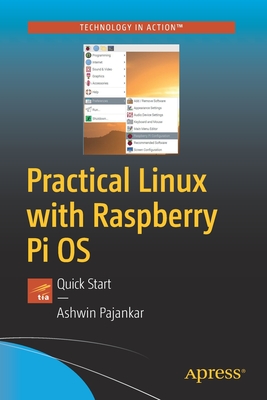 Practical Linux with Raspberry Pi OS: Quick Start (Paperback)
Practical Linux with Raspberry Pi OS: Quick Start (Paperback)$1,980$1,881 -
 軟體架構原理|工程方法 (Fundamentals of Software Architecture: A Comprehensive Guide to Patterns, Characteristics, and Best Practices)
軟體架構原理|工程方法 (Fundamentals of Software Architecture: A Comprehensive Guide to Patterns, Characteristics, and Best Practices)$680$537 -
 資料密集型應用系統設計 (Designing Data-Intensive Applications: The Big Ideas Behind Reliable, Scalable, and Maintainable Systems)
資料密集型應用系統設計 (Designing Data-Intensive Applications: The Big Ideas Behind Reliable, Scalable, and Maintainable Systems)$980$774 -
 Parallel and High Performance Computing (Paperback)
Parallel and High Performance Computing (Paperback)$2,328$2,205
商品描述
The Raspberry Pi is about as minimalist as a computer gets, but it has the power to run a full Linux operating system and many great desktop and command line tools as well. Can you push it to operate at the level of a $2,000 computer? This book is here to help you find out.
The primary focus of this book is getting as much as possible done with a simple Pi through non-graphic, non-mouse means. This means the keyboard and the text-mode screen. On the desktop side, you'll look at many of the most powerful GUI apps available, as these offer an easy entry to get started as you learn the command line.
You'll begin by setting up and configuring a Raspberry Pi with the option to run it as a graphical desktop environment or even more economically boot straight to the command line. If you want more performance, more efficiency, and (arguably) less complexity from your Pi that can only be found through the keyboard and command line.
You'll also set up and configure a Raspberry Pi to use command line tools from within either the Raspberry Pi terminal, or by logging in remotely through some other computer. Once in, you'll look at Package Managers, Tmux, Ranger, and Midnight Commander as general-purpose power tools. The book then gets into specific task-oriented tools for reading email, spreadsheet work, notes, security, web browsing and design, social media, task and video password management, coding, and much more. There are conceptual overviews of Markdown, LaTeX, and Vim for work.
What You'll Learn
- Set up a Raspberry Pi system to get real work done using only the command line
- Login to a Pi remotely to use it as a remote server
- Integrate desktop Linux with command line mastery to optimize a Pi
- Work with tools for audio, writing news and weather, books, and graphics.
Who This Book Is For
Those with minimal technical skills or hobbyists who are interested in "retro computing" or "minimalist" approaches.
商品描述(中文翻譯)
樹莓派(Raspberry Pi)是一款極簡主義的電腦,但它擁有運行完整 Linux 作業系統及許多優秀桌面和命令行工具的能力。你能否將它推向一台價值 2,000 美元的電腦的運行水平?這本書將幫助你找到答案。
本書的主要重點是通過非圖形化、非滑鼠的方式,充分利用樹莓派。這意味著使用鍵盤和文字模式螢幕。在桌面方面,你將探索許多最強大的 GUI 應用程式,因為這些應用程式提供了一個簡單的入門方式,讓你在學習命令行的同時開始使用。
你將首先設置和配置樹莓派,選擇以圖形桌面環境運行,或更經濟地直接啟動到命令行。如果你想要更高的性能、更高的效率,以及(可以說)更少的複雜性,這些都只能通過鍵盤和命令行來實現。
你還將設置和配置樹莓派,以便從樹莓派終端或通過其他電腦遠程登錄來使用命令行工具。一旦進入,你將學習使用包管理器(Package Managers)、Tmux、Ranger 和 Midnight Commander 等通用強大工具。接著,本書將深入介紹針對特定任務的工具,包括閱讀電子郵件、處理電子表格、筆記、安全性、網頁瀏覽和設計、社交媒體、任務和視頻密碼管理、編碼等。還會對 Markdown、LaTeX 和 Vim 進行概念性概述。
你將學到什麼
- 設置樹莓派系統,僅使用命令行完成實際工作
- 遠程登錄樹莓派,將其用作遠程伺服器
- 將桌面 Linux 與命令行精通結合,以優化樹莓派
- 使用音頻、撰寫新聞和天氣、書籍和圖形的工具。
本書適合誰
對於技術技能有限或對「復古計算」或「極簡主義」方法感興趣的愛好者。
作者簡介
Brian Schell is a former College IT Instructor who has an extensive background in computer science dating back to the 1980s. He's authored over 20 books, with topics ranging from computers, to world religions, to ham radio, and even releases the occasional short horror tale.
作者簡介(中文翻譯)
布萊恩·謝爾是一位前大學資訊技術講師,擁有自1980年代以來的廣泛計算機科學背景。他已撰寫超過20本書,主題涵蓋計算機、世界宗教、業餘無線電,甚至偶爾發表短篇恐怖故事。






















