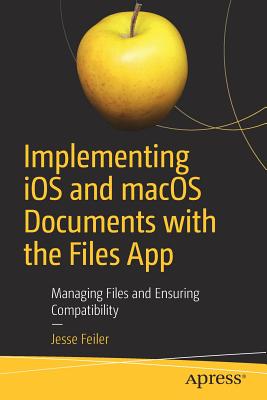Implementing IOS and Macos Documents with the Files App: Managing Files and Ensuring Compatibility
暫譯: 使用 Files 應用程式實作 iOS 和 macOS 文件:檔案管理與相容性確保
Feiler, Jesse
- 出版商: Apress
- 出版日期: 2019-06-11
- 售價: $1,370
- 貴賓價: 9.5 折 $1,302
- 語言: 英文
- 頁數: 156
- 裝訂: Quality Paper - also called trade paper
- ISBN: 1484244915
- ISBN-13: 9781484244913
-
相關分類:
Apple Developer
海外代購書籍(需單獨結帳)
商品描述
Rise above the basics of Xcode app development to implement tools like Share buttons and activity view controllers to share document content including parts of documents with other users and with other devices. This book fills the gap so that developers with even a fundamental knowledge of iOS and Swift can implement document creation, saving, and sharing in their apps.
Since the launch of iPhone in 2007, users and developers have struggled with the fact that the file system is hidden. Fortunately the Files app in iOS 11 now offers this feature and it is supported by Apple apps such as Numbers, Pages, and Keynote as well as by the few third-party apps that support documents. By using the standard formats described in this book, you can make your app's data shareable to and from other apps like Numbers, Pages, and Word. Files also provides an interface to tools such as Dropbox and iCloud so that users can open and modify documents in them. If you combine standard formats such as .doc, .docx, .jpeg, and .jpg with Dropbox and eMail, you have a simple way to implement and use cross-platform sharing to Macs, PCs, and Android devices. Implementing iOS and macOS Documents with the Files App provides the combination of skills developers need to build these types of apps--working with files and constructing documents.What You'll Learn
- Add Document Support to Your Apps
- Share your documents with iCloud and Apple IDs across your Mac and iOS devices
- Use standard formats from .doc, .docx, .png, and .jpeg both for input and output
- Manage and organize documents
Developers with a basic knowledge of app development and Swift. You should already know how to use Xcode to create an app. Knowledge of basic Swift syntax is recommended. The book can also be a useful overview and guide to managers who are trying to decide how to convert legacy document-based systems to apps.
商品描述(中文翻譯)
超越 Xcode 應用程式開發的基礎,實作如分享按鈕和活動視圖控制器等工具,以便與其他使用者及設備分享文件內容,包括文件的部分內容。本書填補了這一空白,使得即使對 iOS 和 Swift 只有基本知識的開發者也能在其應用程式中實現文件的創建、保存和分享。
自 2007 年 iPhone 發佈以來,使用者和開發者一直面臨檔案系統隱藏的問題。幸運的是,iOS 11 中的 Files 應用程式現在提供了這一功能,並且受到 Apple 應用程式如 Numbers、Pages 和 Keynote 的支持,以及少數支持文件的第三方應用程式的支持。
通過使用本書中描述的標準格式,您可以使應用程式的數據能夠與其他應用程式(如 Numbers、Pages 和 Word)進行分享。Files 還提供了與 Dropbox 和 iCloud 等工具的接口,使用者可以在這些工具中打開和修改文件。如果您將標準格式如 .doc、.docx、.jpeg 和 .jpg 與 Dropbox 和電子郵件結合使用,您就可以簡單地實現跨平台分享到 Mac、PC 和 Android 設備。
使用 Files 應用程式實作 iOS 和 macOS 文件 提供了開發者構建這類應用程式所需的技能組合——處理文件和構建文件。
您將學到什麼
- 為您的應用程式添加文件支持
- 通過 iCloud 和 Apple ID 在您的 Mac 和 iOS 設備之間分享文件
- 使用 .doc、.docx、.png 和 .jpeg 等標準格式進行輸入和輸出
- 管理和組織文件
本書適合誰
對應用程式開發和 Swift 有基本知識的開發者。您應該已經知道如何使用 Xcode 創建應用程式。建議具備基本的 Swift 語法知識。本書也可以作為試圖決定如何將舊有基於文件的系統轉換為應用程式的管理者的有用概述和指南。
作者簡介
作者簡介(中文翻譯)
傑西·費勒(Jesse Feiler)是一位專注於資料庫技術和基於位置的應用程式的開發者、顧問和作者。傑西的應用程式包括 NP Risk、Minutes Machine、Utility Smart、Cyber Continuity 和 Saranac River Trail。他曾在多個組織工作,包括紐約聯邦儲備銀行(系統開發特別專案部主任)、阿爾伯斯基金會和阿基彭柯基金會(資料管理),以及多個通常使用 FileMaker 的資料庫專案。他的應用程式可在 App Store 獲得,並由 Champlain Arts Corp(champlainarts.com)出版。傑西經常在 WAMC 公共廣播電台的《圓桌會議》(The Roundtable)中出現。他是 Saranac River Trail, Inc. 的創辦人。傑西出生於華盛頓特區,曾居住在紐約市,目前居住在紐約州普拉茨堡(Plattsburgh NY)。