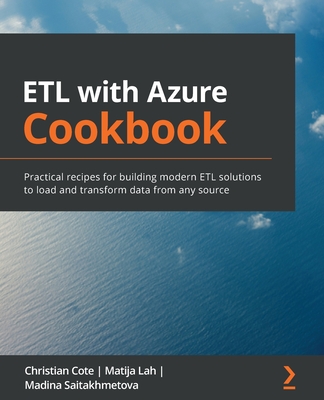相關主題
商品描述
- Configure and execute Visual Studio in the way that best supports SSIS task development
- Create a class library as the basis for an SSIS task, and reference the needed SSIS assemblies
- Properly sign assemblies that you create in order to invoke them from your task
- Implement source code control via Visual Studio Team Services, or your own favorite tool set
- Code not only your tasks themselves, but also the associated task editors
- Troubleshoot and then execute your custom tasks as part of your own project
商品描述(中文翻譯)
學習如何使用 Visual Studio Community Edition 和 Visual Basic 建立自訂的 SSIS 任務。將 Microsoft .NET 的所有強大功能應用於您的資料整合和 ETL 流程,並且不需要額外支付超過您已經花費在 SQL Server 授權上的費用。如果您已經擁有 SQL Server 的授權,那麼您不需要再花更多的錢來擴展 SSIS,添加自訂任務和元件。
為什麼需要自訂元件?因為儘管 SSIS 內建任務和元件的目錄是一項工程奇蹟,但仍然存在功能上的空白。這些空白對於實踐資料整合生命週期管理 (Data Integration Lifecycle Management, DILMS) 和/或 DevOps 的企業尤其相關。
其中一個空白是 SSIS Execute Package 任務的限制。使用該任務的標準版本的開發人員無法從其他專案中選擇 SSIS 套件。然而,能夠跨專案選擇和執行任務是非常有用的,本書中使用的範例將幫助您創建一個 Execute Catalog Package 任務,該任務確實允許您從另一個專案執行任務。基於該範例的模式,您可以創建任何您喜歡的任務,根據您的特定資料整合和 ETL 需求進行自訂。
您將學到的內容:
- 配置和執行 Visual Studio,以最佳方式支持 SSIS 任務開發
- 創建一個類別庫作為 SSIS 任務的基礎,並引用所需的 SSIS 程式庫
- 正確簽署您創建的程式庫,以便從您的任務中調用它們
- 通過 Visual Studio Team Services 或您自己喜愛的工具集實現源代碼控制
- 不僅編寫您的任務本身,還編寫相關的任務編輯器
- 故障排除並執行您的自訂任務,作為您自己專案的一部分
本書適合對象:
參與基於 SQL Server Integration Services (SSIS) 的 ETL 專案的資料庫管理員和開發人員。讀者應具備程式設計背景,並希望通過創建自訂任務來優化其 ETL 工作。