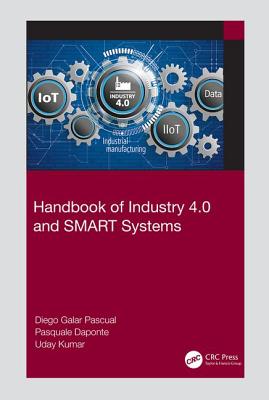Building Android Apps with HTML, CSS, and JavaScript (Paperback)
暫譯: 使用 HTML、CSS 和 JavaScript 建立 Android 應用程式 (平裝本)
Jonathan Stark
- 出版商: O'Reilly
- 出版日期: 2010-10-07
- 定價: $1,050
- 售價: 1.9 折 $199
- 語言: 英文
- 頁數: 184
- 裝訂: Paperback
- ISBN: 1449383262
- ISBN-13: 9781449383268
-
相關分類:
Android、CSS、HTML、JavaScript
-
其他版本:
Building Android Apps with HTML, CSS, and JavaScript, 2/e : Making Native Apps with Standards-Based Web Tools (Paperback)
買這商品的人也買了...
-
 $1,488C++ GUI Programming with Qt 4, 2/e (Hardcover)
$1,488C++ GUI Programming with Qt 4, 2/e (Hardcover) -
 Google Android 應用軟體與 JNI 架構設計, 3/e
Google Android 應用軟體與 JNI 架構設計, 3/e$500$450 -
 Google Android 物件導向技術與執行緒模式, 3/e
Google Android 物件導向技術與執行緒模式, 3/e$450$405 -
 ASP.NET 3.5 圖表與實務案例模組大全-使用 VC#
ASP.NET 3.5 圖表與實務案例模組大全-使用 VC#$750$593 -
 Linux 驅動程式開發實戰 (Essential Linux Device Drivers)
Linux 驅動程式開發實戰 (Essential Linux Device Drivers)$750$638 -
 Windows 應用程式開發經典 (Windows via C/C++, 5/e)
Windows 應用程式開發經典 (Windows via C/C++, 5/e)$950$808 -
 iPhone SDK 應用程式開發實務
iPhone SDK 應用程式開發實務$550$468 -
 Windows Server 2008 R2 虛擬化技術 Hyper-V R2
Windows Server 2008 R2 虛擬化技術 Hyper-V R2$680$578 -
 深入淺出 Android 遊戲程式開發範例大全
深入淺出 Android 遊戲程式開發範例大全$620$484 -
 ASP.NET 4.0 專題實務-使用 C#
ASP.NET 4.0 專題實務-使用 C#$750$593 -
 ASP.NET MVC 2 開發實戰
ASP.NET MVC 2 開發實戰$590$502 -
 王者歸來 Java Web 整合開發─ JSP + Servlet + Struts + Hibernate + Spring
王者歸來 Java Web 整合開發─ JSP + Servlet + Struts + Hibernate + Spring$980$833 -
 Android 案例開發完全講義
Android 案例開發完全講義$580$458 -
 前進 Android Market!Google Android SDK 實戰演練
前進 Android Market!Google Android SDK 實戰演練$850$723 -
 Google Android SDK 開發範例大全, 3/e
Google Android SDK 開發範例大全, 3/e$950$808 -
 深入淺出 Android 系統移植與開發測試
深入淺出 Android 系統移植與開發測試$490$382 -
 科技 CEO 的創新 ╳ 創業學 (Founders at Work: Stories of Startups' Early Days)
科技 CEO 的創新 ╳ 創業學 (Founders at Work: Stories of Startups' Early Days)$550$468 -
 學徒模式-優秀軟體開發者的養成之路 (Apprenticeship Patterns: Guidance for the Aspiring Software Craftsman)
學徒模式-優秀軟體開發者的養成之路 (Apprenticeship Patterns: Guidance for the Aspiring Software Craftsman)$420$332 -
 $299Android Application Development All-in-One For Dummies (Paperback)
$299Android Application Development All-in-One For Dummies (Paperback) -
 《超強圖解》前進 Android Market!Google Android SDK 實戰演練, 2/e (適用2.X/3.X/4.X)
《超強圖解》前進 Android Market!Google Android SDK 實戰演練, 2/e (適用2.X/3.X/4.X)$750$638 -
 Lean UX: Applying Lean Principles to Improve User Experience (Hardcover)
Lean UX: Applying Lean Principles to Improve User Experience (Hardcover)$1,270$1,207 -
 打造最強網頁 UI/UX 設計腦:設計師都該懂的絕佳設計.溝通法則
打造最強網頁 UI/UX 設計腦:設計師都該懂的絕佳設計.溝通法則$390$304 -
 實戰 Firebase|APP 開發者的最佳雲端服務平台
實戰 Firebase|APP 開發者的最佳雲端服務平台$400$316 -
 Java SE11 與 Android 9.x 程式設計範例教本
Java SE11 與 Android 9.x 程式設計範例教本$560$442 -
 $556Adobe XD CC 2019 經典教程 (彩色版)
$556Adobe XD CC 2019 經典教程 (彩色版)
相關主題
商品描述
If you know HTML, CSS, and JavaScript, you already have the tools you need to develop Android applications. This hands-on book shows you how to use these open source web standards to design and build apps that can be adapted for any Android device -- without having to use Java.
You'll learn how to create an Android-friendly web app on the platform of your choice, and then convert it to a native Android app with the free PhoneGap framework. Discover why device-agnostic mobile apps are the wave of the future, and start building apps that offer greater flexibility and a broader reach.
- Learn the basics for making a web page look great on the Android web browser
- Convert a website into a web application, complete with progress indicators and more
- Add animation with jQTouch to make your web app look and feel like a native Android app
- Take advantage of client-side data storage with apps that run even when the Android device is offline
- Use PhoneGap to hook into advanced Android features -- including the accelerometer, geolocation, and alerts
- Test and debug your app on the Web under load with real users, and then submit the finished product to the Android Market
商品描述(中文翻譯)
如果您了解 HTML、CSS 和 JavaScript,您已經擁有開發 Android 應用程式所需的工具。本書以實作為主,展示如何使用這些開源網頁標準來設計和建構可以適應任何 Android 設備的應用程式——無需 使用 Java。
您將學習如何在您選擇的平台上創建一個適合 Android 的網頁應用程式,然後使用免費的 PhoneGap 框架將其轉換為原生 Android 應用程式。了解為什麼與設備無關的行動應用程式是未來的趨勢,並開始構建提供更大靈活性和更廣泛覆蓋範圍的應用程式。
- 學習如何讓網頁在 Android 網頁瀏覽器上看起來很棒的基本知識
- 將網站轉換為網頁應用程式,並包含進度指示器等功能
- 使用 jQTouch 添加動畫,使您的網頁應用程式看起來和感覺像原生 Android 應用程式
- 利用客戶端數據存儲,讓應用程式即使在 Android 設備離線時也能運行
- 使用 PhoneGap 連接到高級 Android 功能——包括加速度計、地理定位和警報
- 在真實用戶的負載下測試和調試您的應用程式,然後將完成的產品提交到 Android Market
本書通過 O'Reilly 的開放反饋出版系統 (OFPS) 收到了寶貴的社群意見。了解更多資訊請訪問 http://labs.oreilly.com/ofps.html。