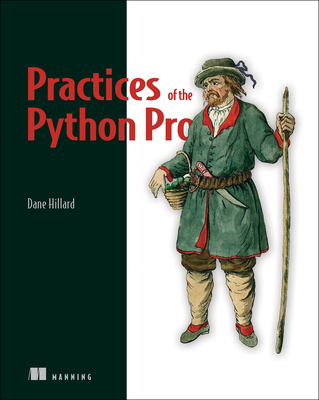iPhone 4S Made Simple: For iPhone 4S and Other iOS 5-Enabled iPhones (Paperback)
暫譯: iPhone 4S 簡明指南:適用於 iPhone 4S 及其他 iOS 5 支援的 iPhone (平裝本)
Martin Trautschold
- 出版商: Apress
- 出版日期: 2011-12-23
- 售價: $1,360
- 貴賓價: 9.5 折 $1,292
- 語言: 英文
- 頁數: 632
- 裝訂: Paperback
- ISBN: 143023587X
- ISBN-13: 9781430235873
-
相關分類:
Apple Developer
海外代購書籍(需單獨結帳)
買這商品的人也買了...
-
 視覺系 Java 的易想世界
視覺系 Java 的易想世界$580$551 -
 Google APIs 程式工具錦集
Google APIs 程式工具錦集$520$411 -
 Microsoft SQL Server 2008 設計實務
Microsoft SQL Server 2008 設計實務$680$578 -
 Microsoft SQL Server 2008 管理實務
Microsoft SQL Server 2008 管理實務$680$578 -
 透視駭客-用 Visual C++ 讓駭客無所遁形
透視駭客-用 Visual C++ 讓駭客無所遁形$580$493 -
 ASP.NET 4.0 專題實務-使用 C#
ASP.NET 4.0 專題實務-使用 C#$750$593 -
 作業系統原理 (Operating System Concepts, 8/e)
作業系統原理 (Operating System Concepts, 8/e)$850$808 -
 HTML5 & API 網頁程式設計
HTML5 & API 網頁程式設計$450$383 -
 Ubuntu Linux 管理與架站實務
Ubuntu Linux 管理與架站實務$560$437 -
 iOS SDK 4 初心者的學習殿堂
iOS SDK 4 初心者的學習殿堂$420$328 -
 Windows Server 2008 R2 MIS 四大絕招─ AD 、架站、資安、 Hyper-V
Windows Server 2008 R2 MIS 四大絕招─ AD 、架站、資安、 Hyper-V$580$493 -
 學徒模式-優秀軟體開發者的養成之路 (Apprenticeship Patterns: Guidance for the Aspiring Software Craftsman)
學徒模式-優秀軟體開發者的養成之路 (Apprenticeship Patterns: Guidance for the Aspiring Software Craftsman)$420$332 -
 一定要學會的 HTML5 + CSS3 網頁設計實作應用
一定要學會的 HTML5 + CSS3 網頁設計實作應用$450$351 -
 Google Android 應用程式開發實戰, 3/e (適用 Android SDK 2.x/3.x)
Google Android 應用程式開發實戰, 3/e (適用 Android SDK 2.x/3.x)$680$537 -
 Android 技術內幕-探索 Android 核心原理與系統開發
Android 技術內幕-探索 Android 核心原理與系統開發$580$458 -
 深入淺出 iPhone 與 iPad 開發, 第二版 (Head First iPhone and iPad Development, 2/e)
深入淺出 iPhone 與 iPad 開發, 第二版 (Head First iPhone and iPad Development, 2/e)$880$695 -
 iPhone 數位相機程式開發應用集
iPhone 數位相機程式開發應用集$560$437 -
 Java 分散式處理實務精要:奠定雲端基礎的 63 個思考術
Java 分散式處理實務精要:奠定雲端基礎的 63 個思考術$490$382 -
24 小時不打烊的雲端服務-專家教你用 CentOS 架設萬年不掛的伺服器
$680$530 -
 Cocoa 設計模式 (Cocoa Design Patterns)
Cocoa 設計模式 (Cocoa Design Patterns)$680$578 -
 Android 4.X 手機/平板電腦程式設計入門、應用到精通, 2/e (適用 Android 1.X~4.X)
Android 4.X 手機/平板電腦程式設計入門、應用到精通, 2/e (適用 Android 1.X~4.X)$520$411 -
 Windows Phone Mango 應用程式開發-使用 Visual Studio
Windows Phone Mango 應用程式開發-使用 Visual Studio$580$493 -
 Unity 3D 網路競速遊戲設計
Unity 3D 網路競速遊戲設計$480$408 -
 版本控制使用 Git (Version Control with Git: Powerful Tools and Techniques for Collaborative Software Development)
版本控制使用 Git (Version Control with Git: Powerful Tools and Techniques for Collaborative Software Development)$580$458 -
 社群遊戲開發-使用 HTML5, CSS 和 JavaScript (Making Isometric Social Real-Time Games with HTML5, CSS3, and Javascript)
社群遊戲開發-使用 HTML5, CSS 和 JavaScript (Making Isometric Social Real-Time Games with HTML5, CSS3, and Javascript)$420$332
商品描述
Congratulations—you’ve purchased the new iPhone 4S, the coolest smartphone on the market. Now it’s time to learn how to take advantage of the new iOS 5 and all its features, apps, and secret techniques available.
To accomplish this, look no further than iPhone 4S Made Simple. More than 1,000 screen visuals and clear-cut instructions guide you through both basic and advanced features of the iPhone 4S, from email and calendar tips to navigating the App Store and understanding Bluetooth and Wi-Fi networks.
Written by two successful smartphone trainers and authors, this is the go-to guide for the latest and greatest version of the iPhone. This book should also help those who use the popular iPhone 4 or earlier iPhones, that are now running or can run the new iOS 5 operating system as well.
What you’ll learn
- Use copy/paste, spotlight search, and voice memos
- Support for both Windows and Mac users
- Use music, videos, photos and voice notes
- Detailed iTunes instructions
- Sync playlists, videos, contacts, calendar, and notes
- Fast email, phone, calendar, and browser tips
- Create your own ringtones and wallpapers
- Use Google Maps to find just about anything!
- Navigate the App Store for games, productivity apps, and more
- Understand Bluetooth and Wi-Fi network setup & security
- Install and remove software icons
- Use you phone internationally and save money when traveling overseas
- Save your battery life by understanding the network settings
- All the best tips and tricks for the touch screen
Who this book is for
This book is for anyone who has or is considering an iPhone, whether it's the new iPhone 4S or earlier iPhone running the new iOS 5.
Table of Contents
- Getting Started
- Typing Tips, Copy/Paste and Search
- Sync Your iPhone with iTunes
- Other Sync Methods
- Wi-Fi and 3/4G Connectivity
- Bluetooth on the iPhone 5
- Organize Your iPhone: Icons and Folders
- Multitasking and Voice Control
- Personalize and Secure Your iPhone
- Using Your iPhone as a Phone
- SMS and MMS Messaging
- FaceTime Video Messaging and Skype
- Playing Music
- iBooks and E-Books
- New Media: Reading Newspapers, Magazines, and More
- Viewing Videos, TV Shows, and More
- Surfing the Web with Safari
- Email on Your iPhone
- Working with Contacts
- Your Calendar
- iPhone Photography
- Maps
- Eliminate Your Paper Notes
- Utilities: Clock, Calculator, Compass, and Weather
- iTunes on Your iPhone 5
- The Amazing App Store
- Games and Fun
- Social Networking
- Troubleshooting
- Your iTunes User Guide
商品描述(中文翻譯)
恭喜你——你已經購買了全新的 iPhone 4S,市場上最酷的智慧型手機。現在是時候學習如何充分利用新的 iOS 5 及其所有功能、應用程式和秘密技巧了。
為了達成這個目標,請參考《iPhone 4S Made Simple》。這本書提供超過 1,000 張螢幕視覺圖和清晰的指示,指導你了解 iPhone 4S 的基本和進階功能,從電子郵件和日曆提示到瀏覽 App Store,以及理解 Bluetooth 和 Wi-Fi 網路。
本書由兩位成功的智慧型手機培訓師和作者撰寫,是最新版本 iPhone 的必備指南。本書也將幫助那些使用流行的 iPhone 4 或更早版本的 iPhone,這些設備現在可以運行或已經在運行新的 iOS 5 作業系統。
你將學到的內容:
- 使用複製/貼上、聚光燈搜尋和語音備忘錄
- 支援 Windows 和 Mac 使用者
- 使用音樂、影片、照片和語音備忘錄
- 詳細的 iTunes 指導
- 同步播放清單、影片、聯絡人、日曆和備忘錄
- 快速的電子郵件、電話、日曆和瀏覽器提示
- 創建自己的鈴聲和桌布
- 使用 Google Maps 找到幾乎任何東西!
- 瀏覽 App Store 以尋找遊戲、生產力應用程式等
- 理解 Bluetooth 和 Wi-Fi 網路的設置與安全性
- 安裝和移除軟體圖示
- 在國際上使用你的手機,並在海外旅行時省錢
- 透過理解網路設置來延長電池壽命
- 所有觸控螢幕的最佳提示和技巧
本書適合對象:
本書適合任何擁有或考慮購買 iPhone 的人,無論是全新的 iPhone 4S 還是運行新 iOS 5 的早期 iPhone。
目錄:
1. 開始使用
2. 打字技巧、複製/貼上和搜尋
3. 使用 iTunes 同步你的 iPhone
4. 其他同步方法
5. Wi-Fi 和 3/4G 連接
6. iPhone 5 的 Bluetooth
7. 組織你的 iPhone:圖示和資料夾
8. 多工處理和語音控制
9. 個性化和保護你的 iPhone
10. 使用你的 iPhone 作為電話
11. 簡訊和多媒體簡訊
12. FaceTime 視訊簡訊和 Skype
13. 播放音樂
14. iBooks 和電子書
15. 新媒體:閱讀報紙、雜誌等
16. 觀看影片、電視節目等
17. 使用 Safari 瀏覽網頁
18. 在你的 iPhone 上使用電子郵件
19. 處理聯絡人
20. 你的日曆
21. iPhone 攝影
22. 地圖
23. 消除你的紙本筆記
24. 實用工具:時鐘、計算機、指南針和天氣
25. 在你的 iPhone 5 上使用 iTunes
26. 驚人的 App Store
27. 遊戲和娛樂
28. 社交網路
29. 故障排除
30. 你的 iTunes 使用手冊