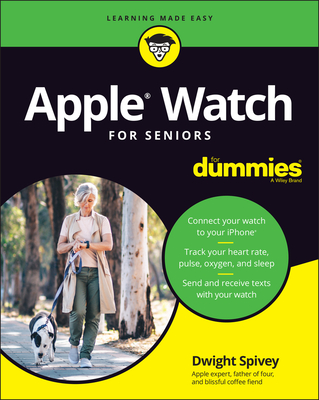-
出版商:
Independently Published
-
出版日期:
2019-07-26
-
售價:
$710
-
貴賓價:
9.5 折
$675
-
語言:
英文
-
頁數:
182
-
裝訂:
Quality Paper - also called trade paper
-
ISBN:
108284151X
-
ISBN-13:
9781082841514
商品描述
The Apple Watch finally has a real purpose in your life as opposed to being a mere accessory to your iPhone.Series 4 is the big leap everyone's been waiting for and it's truly awesome. So you've got a fancy new Apple Watch - congratulations. But now prepare to supercharge your experience with our updated list of essential Apple Watch tips.The good news is that watchOS 5, Apple's latest smartwatch operating system, is one of the more comprehensive on the market. This makes for a steep learning curve, but there's a great amount of opportunity for customization. And we've got watchOS 6 on the way later in the year to bring us more Apple Watch goodies.To give you a fast start, we've rounded up essential hacks to help make the current Apple Watch even more useful, including improvements introduced through the most recent updates. Here is a preview of what you will learn: - How to transfer an Apple Watch to a new iPhone- How to Take An ECG (Electrocardiogram) On Apple Watch- How to customize the infograph face- Customizing your Apple Watch workout metrics- How to Add a Passcode to Your Apple Watch and What to Do if You Forget it- Learn to control Apple TV using your Apple Watch- How to Specify Your Activity Type in the Apple Watch Workout App- hidden force touch features- How to customize the monogram- How to use the walk talkie in Watch OS 5- How to Customize Default Replies- Siri on the Apple watch - How to Use the Activity and Workout Apps- How to make the Modular face on Apple Watch multicolored- How to Browse the Internet on Apple Watch Through watchOS 5's WebKit Integration- Troubleshooting common problems- Much, much, more Scroll up and click BUY WITH 1-CLICK to add this book to your library.
商品描述(中文翻譯)
Apple Watch 終於在你的生活中有了真正的用途,而不僅僅是作為 iPhone 的配件。Series 4 是大家期待已久的重大飛躍,實在令人驚豔。所以你擁有了一款華麗的新 Apple Watch - 恭喜你。但現在準備好透過我們更新的必備 Apple Watch 小技巧清單來提升你的使用體驗。好消息是,watchOS 5,Apple 最新的智慧手錶作業系統,是市場上最全面的系統之一。這使得學習曲線相當陡峭,但也提供了大量的自訂機會。而且我們還有 watchOS 6 即將在年底推出,為我們帶來更多 Apple Watch 的好東西。
為了讓你快速上手,我們整理了必備的技巧,幫助你讓目前的 Apple Watch 更加實用,包括最近更新中引入的改進。以下是你將學到的內容預覽:
- 如何將 Apple Watch 轉移到新的 iPhone
- 如何在 Apple Watch 上進行心電圖 (ECG)
- 如何自訂資訊圖表表面
- 自訂你的 Apple Watch 鍛鍊指標
- 如何為你的 Apple Watch 添加密碼,以及如果忘記該怎麼辦
- 學習如何使用 Apple Watch 控制 Apple TV
- 如何在 Apple Watch 鍛鍊應用中指定你的活動類型
- 隱藏的強制觸控功能
- 如何自訂單字母縮寫
- 如何在 watchOS 5 中使用對講機
- 如何自訂預設回覆
- Apple Watch 上的 Siri
- 如何使用活動和鍛鍊應用
- 如何讓 Apple Watch 的模組化表面呈現多種顏色
- 如何透過 watchOS 5 的 WebKit 整合在 Apple Watch 上瀏覽網路
- 故障排除常見問題
- 還有更多更多
向上滾動並點擊一鍵購買,將這本書添加到你的圖書館。