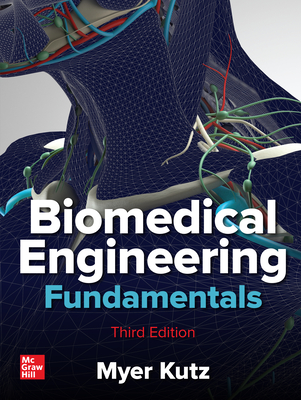買這商品的人也買了...
-
 iPhone 創意程式設計家, 2/e (適用 SDK 3、SDK 4)
iPhone 創意程式設計家, 2/e (適用 SDK 3、SDK 4)$530$419 -
 寫給 SA 的 UML / UseCase 實務手冊
寫給 SA 的 UML / UseCase 實務手冊$580$458 -
 鳥哥的 Linux 私房菜-基礎學習篇, 3/e
鳥哥的 Linux 私房菜-基礎學習篇, 3/e$820$648 -
 深入淺出 Android 遊戲程式開發範例大全
深入淺出 Android 遊戲程式開發範例大全$620$484 -
 深入淺出 Android 系統原理及開發要點
深入淺出 Android 系統原理及開發要點$450$351 -
 App 程式設計入門-iPhone、iPad
App 程式設計入門-iPhone、iPad$450$356 -
 iPhone 遊戲開發之練-前進 App Store 最強指南 (Beginning iPhone Games Development)
iPhone 遊戲開發之練-前進 App Store 最強指南 (Beginning iPhone Games Development)$790$672 -
 前進 Android Market!Google Android SDK 實戰演練
前進 Android Market!Google Android SDK 實戰演練$850$723 -
 Google Android 2.X 應用程式開發實戰, 2/e
Google Android 2.X 應用程式開發實戰, 2/e$580$458 -
 ASP.NET 4.0 專題實務 II-範例應用與 4.0 新功能, 2/e
ASP.NET 4.0 專題實務 II-範例應用與 4.0 新功能, 2/e$750$593 -
 深入淺出 Android 專題實作之無線點餐系統、多媒體、遊戲、GPS 與網路應用程式開發
深入淺出 Android 專題實作之無線點餐系統、多媒體、遊戲、GPS 與網路應用程式開發$580$452 -
AWS 雲端企業實戰聖經─ Amazon Web Services 改造企業 IT 體質
$480$384 -
 用 PC 玩 Android、Mac OS:VMware Workstation 虛擬機器超 IN 用
用 PC 玩 Android、Mac OS:VMware Workstation 虛擬機器超 IN 用$420$332 -
 Android 4.X 手機/平板電腦程式設計入門、應用到精通, 2/e (適用 Android 1.X~4.X)
Android 4.X 手機/平板電腦程式設計入門、應用到精通, 2/e (適用 Android 1.X~4.X)$520$411 -
JavaScript & jQuery: The Missing Manual 國際中文版, 2/e
$580$458 -
![ASP.NET 4.5 專題實務 [I]-C# 入門實戰篇-cover](https://cf-assets1.tenlong.com.tw/images/71291/medium/9789572240601_bc.jpg) ASP.NET 4.5 專題實務 [I]-C# 入門實戰篇
ASP.NET 4.5 專題實務 [I]-C# 入門實戰篇$780$616 -
 《超強圖解》前進 App Store!iOS 6 SDK 實戰演練
《超強圖解》前進 App Store!iOS 6 SDK 實戰演練$950$808 -
 Raspberry Pi rev 2 Model B 512MB (made in the UK)
Raspberry Pi rev 2 Model B 512MB (made in the UK)$1,600$1,520 -
 網路機器人、網路蜘蛛與網路爬蟲-PHP/CURL 程式設計指南, 2/e (Webbots, Spiders, and Screen Scrapers: A Guide to Developing Internet Agents with PHP/CURL, 2/e)
網路機器人、網路蜘蛛與網路爬蟲-PHP/CURL 程式設計指南, 2/e (Webbots, Spiders, and Screen Scrapers: A Guide to Developing Internet Agents with PHP/CURL, 2/e)$550$435 -
 C# 全能語法速查字典
C# 全能語法速查字典$540$459 -
 Windows Server 2012 系統建置實務
Windows Server 2012 系統建置實務$680$537 -
Make 國際中文版 vol.06
$380$342 -
 Unity 跨平台 3D 全方位遊戲設計(附基礎操作影音教學 / C# 與 JavaScript 雙語言範例檔)
Unity 跨平台 3D 全方位遊戲設計(附基礎操作影音教學 / C# 與 JavaScript 雙語言範例檔)$500$395 -
 超圖解 Arduino 互動設計入門, 2/e
超圖解 Arduino 互動設計入門, 2/e$680$537 -
 Make 國際中文版 vol.12 (Make: Volume 36 英文版)
Make 國際中文版 vol.12 (Make: Volume 36 英文版)$380$342
商品描述
What you need, when you need it!
Need answers quickly? Microsoft Excel 2010 on Demand provides those answers in a visual step-by-step format. We will show you exactly what to do through lots of full color illustrations and easy-to-follow instructions.
Includes
Workshops
MCAS Exam Prep
More than 500 Essential Excel Tasks
Inside the Book
• Create workbooks more efficiently using the improved Ribbon interface
• Use data-analysis tools and techniques for better decision making
• Use organizing, processing, and presenting tools to create and analyze data
• Integrate data from external sources and add hyperlinks
• Use conditional formatting and Sparklines to visualize results
• Add impact to your data with PivotTable and PivotChart reports
• Organize information and add impact with clip art, SmartArt diagrams, tables, and charts
• Use SharePoint to collaborate and share documents
• Use the Excel Web App to view and edit documents in a browser
• Prepare for the Microsoft Certified Application Specialist (MCAS) exam
Bonus Online Content
Register your book at queondemand.com to gain access to:
• Workshops and related files
• Keyboard shortcuts
商品描述(中文翻譯)
您需要的,隨時都能獲得!
需要快速找到答案嗎?Microsoft Excel 2010 on Demand 以視覺化的逐步格式提供這些答案。我們將通過大量全彩插圖和易於遵循的指示,準確地告訴您該怎麼做。
包括
工作坊
MCAS 考試準備
超過 500 個基本的 Excel 任務
書籍內容
• 使用改進的功能區界面更有效地創建工作簿
• 使用數據分析工具和技術以做出更好的決策
• 使用組織、處理和呈現工具來創建和分析數據
• 整合來自外部來源的數據並添加超連結
• 使用條件格式和迷你圖來可視化結果
• 使用樞紐分析表和樞紐分析圖報告為您的數據增添影響力
• 使用剪貼藝術、SmartArt 圖表、表格和圖表來組織信息並增強影響力
• 使用 SharePoint 進行協作和共享文檔
• 使用 Excel Web App 在瀏覽器中查看和編輯文檔
• 為 Microsoft Certified Application Specialist (MCAS) 考試做準備
額外的在線內容
在 queondemand.com 註冊您的書籍以獲得訪問權限:
• 工作坊和相關文件
• 鍵盤快捷鍵