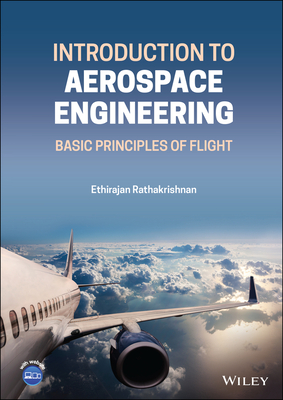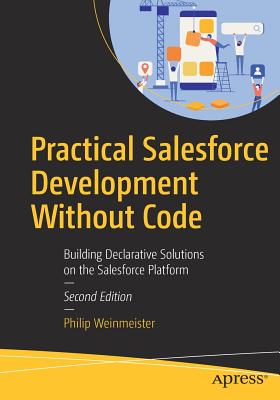Special Edition Using Photoshop CS and Illustrator CS (Paperback)
暫譯: 特別版:使用 Photoshop CS 和 Illustrator CS
Peter Bauer
- 出版商: QUE
- 出版日期: 2004-02-13
- 定價: $299
- 售價: 5.0 折 $150
- 語言: 英文
- 頁數: 1248
- 裝訂: Paperback
- ISBN: 0789730413
- ISBN-13: 9780789730411
-
相關分類:
Illustrator、Photoshop
立即出貨(限量) (庫存=1)
買這商品的人也買了...
-
 SQL Server 2000 設計實務
SQL Server 2000 設計實務$650$514 -
 C 程式語言 (The C Programming Language, 2/e)
C 程式語言 (The C Programming Language, 2/e)$550$539 -
 Microsoft Windows XP 秘訣大公開 (Microsoft Windows XP Inside Out)
Microsoft Windows XP 秘訣大公開 (Microsoft Windows XP Inside Out)$650$514 -
 Sun Certified Programmer & Developer for Java 2 Study Guide, 2/e
Sun Certified Programmer & Developer for Java 2 Study Guide, 2/e$1,930$1,834 -
 C++ Builder 6 完全攻略
C++ Builder 6 完全攻略$690$587 -
 ASP.NET 程式設計徹底研究
ASP.NET 程式設計徹底研究$590$466 -
 Office XP 快易通
Office XP 快易通$199$179 -
 鳥哥的 Linux 私房菜-伺服器架設篇
鳥哥的 Linux 私房菜-伺服器架設篇$750$638 -
 Tomcat 技術手冊 (Tomcat: The Definitive Guide)
Tomcat 技術手冊 (Tomcat: The Definitive Guide)$720$569 -
 Swing 實作手冊─Java GUI 最完整的參考 (Swing, 2/e)
Swing 實作手冊─Java GUI 最完整的參考 (Swing, 2/e)$750$585 -
 鳥哥的 Linux 私房菜─基礎學習篇增訂版
鳥哥的 Linux 私房菜─基礎學習篇增訂版$560$476 -
 Data Modeling 實務基礎講座
Data Modeling 實務基礎講座$390$304 -
 Dreamweaver MX 2004 魔法書中文版
Dreamweaver MX 2004 魔法書中文版$490$387 -
 軟體工程實務:系統分析、設計與測試 (Software Engineering in Practical)
軟體工程實務:系統分析、設計與測試 (Software Engineering in Practical)$420$328 -
 SQL Server 效能調校聖經
SQL Server 效能調校聖經$720$612 -
 如何通過 Linux 認證-LPI 應試教戰手冊
如何通過 Linux 認證-LPI 應試教戰手冊$650$553 -
 Eclipse 實作手冊─活用 Java 整合開發環境 (Eclipse in Action: A Guide for the Java Developer)
Eclipse 實作手冊─活用 Java 整合開發環境 (Eclipse in Action: A Guide for the Java Developer)$450$351 -
 SCJP‧SCJD 專業認證指南 (Sun Certified Programmer & Developer for Java 2 #310-305 與310-027)
SCJP‧SCJD 專業認證指南 (Sun Certified Programmer & Developer for Java 2 #310-305 與310-027)$850$723 -
 專案管理實務入門-引導專案成功的52條準則
專案管理實務入門-引導專案成功的52條準則$280$218 -
 人月神話:軟體專案管理之道 (20 週年紀念版)(The Mythical Man-Month: Essays on Software Engineering, Anniversary Edition, 2/e)
人月神話:軟體專案管理之道 (20 週年紀念版)(The Mythical Man-Month: Essays on Software Engineering, Anniversary Edition, 2/e)$480$379 -
 JSP 2.0 技術手冊
JSP 2.0 技術手冊$750$593 -
 3D 遊戲程式設計入門─使用 DirectX 9.0 實作 (Introduction to 3D Game Programming with Directx 9.0)
3D 遊戲程式設計入門─使用 DirectX 9.0 實作 (Introduction to 3D Game Programming with Directx 9.0)$490$382 -
 建構嵌入式 Linux 系統
建構嵌入式 Linux 系統$780$616 -
 Exchange Server 2003 管理實務
Exchange Server 2003 管理實務$580$493 -
 CCNA 認證教戰手冊 Exam 640-801 (CCNA Cisco Certified Network Associate Study Guide, 4/e)
CCNA 認證教戰手冊 Exam 640-801 (CCNA Cisco Certified Network Associate Study Guide, 4/e)$780$616
商品描述
"The Adobe Creative Suite combines Photoshop and Illustrator into a fluid, cohesive graphics engine with mor epower and flexibility than ever before. As a result, it's critical that designers make the shift from thinking about them as stand-alone products and develop and intuitive understanding of how the two applications complement each other. Peter Bauer has done a stellar job of presenting Photoshop and Illustrator in this very context, teaching what's new in each application, as well as how the two programs work together. Pete's experience as a detail-oriented teacher and a great communicator comes through loud and clear...This book gets it done." -Daniel Giordan, Design Director, AOL Web Properties
Peter Bauer and his team of Adobe graphics experts have crafted this book to grow with you as you develop your skills.
It provides an introduction to Photoshop and Illustrator as well as the kind of in-depth information that you'll need as you move toward mastery of more advanced techniques. If you buy only one book on Photoshop and Illustrator, this is the one that will help you both today and tomorrow.
- Pack the power of the Photoshop CS and Illustrator CS in your arsenal of creativity tools.
- Master Photoshop's improved filters, editing tools, and integrated Camera RAW plug-in.
- Expand your creativity with Illustrator's new styles, templates, and filters.
- Keep your projects on-time and on-track from start to finish wiht the new Version Cue project management software.
- Take advantage of digital video support features in Photoshop and Illustrator.
- Swap files between Photoshop and Illustrator, and use suite-wide color management.
On the CD-ROM:
- Over 100 color images from the book's examples.
- Bonus chapters covering advanced techniques.
- Demo versions of powerful Photoshop and Illustrator plug-ins and tools.
Table of Contents:
Introduction.
I. CREATIVE SUITE COMMON CONCEPTS.
II. FUNDAMENTAL PHOTOSHOP CS.
III. POWER PHOTOSHOP.
IV. IMAGEREADY.
V. ILLUSTRATOR CS.
商品描述(中文翻譯)
《Adobe Creative Suite》將 Photoshop 和 Illustrator 結合成一個流暢且一致的圖形引擎,擁有前所未有的強大功能和靈活性。因此,設計師必須從將它們視為獨立產品的思維轉變,並發展出對這兩個應用程式如何互補的直觀理解。彼得·鮑爾(Peter Bauer)在這方面做得非常出色,教導每個應用程式的新功能,以及這兩個程式如何協同工作。彼得作為一位注重細節的教師和出色的溝通者的經驗表現得淋漓盡致……這本書讓你獲得了所需的知識。——丹尼爾·喬丹(Daniel Giordan),AOL 網頁屬性設計總監
彼得·鮑爾(Peter Bauer)和他的 Adobe 圖形專家團隊精心編寫了這本書,以便隨著你技能的提升而成長。
本書提供了 Photoshop 和 Illustrator 的介紹,以及在你邁向更高級技術掌握過程中所需的深入資訊。如果你只購買一本關於 Photoshop 和 Illustrator 的書,那麼這本將會在今天和明天都對你有所幫助。
- 將 Photoshop CS 和 Illustrator CS 的強大功能納入你的創意工具庫。
- 精通 Photoshop 改進的濾鏡、編輯工具和集成的 Camera RAW 插件。
- 利用 Illustrator 的新樣式、模板和濾鏡擴展你的創意。
- 使用新的 Version Cue 專案管理軟體,確保你的專案從開始到結束都能按時進行。
- 利用 Photoshop 和 Illustrator 中的數位視頻支援功能。
- 在 Photoshop 和 Illustrator 之間交換檔案,並使用整個套件的顏色管理。
在 CD-ROM 上:
- 超過 100 張來自書中範例的彩色圖片。
- 涵蓋高級技術的附加章節。
- 強大的 Photoshop 和 Illustrator 插件及工具的演示版本。
目錄:
**導言。**
誰應該閱讀這本書?為什麼你應該使用 Adobe Creative Suite。Windows 和 Macintosh。本書的組織結構。
**I. 創意套件共同概念。**
1. Adobe Creative Suite 與 Version Cue。
套件概念。Version Cue 介紹。啟用 Version Cue。在創意套件程式中訪問 Version Cue 功能。創意套件程式中的新功能。精通 Adobe Creative Suite。
2. 選擇硬體和設置你的軟體。
Adobe Creative Suite:最低要求。可自定義的鍵盤快捷鍵:隨手可得的效率。設置 Photoshop 的偏好設定。設置 ImageReady 的偏好設定。設置 Illustrator 的偏好設定。快速修復——替換偏好設定。精通 Adobe Creative Suite。
3. 理解和選擇檔案格式。
選擇檔案格式。最終目的地。Photoshop 的檔案格式。Illustrator 的檔案格式。InDesign 的檔案格式。GoLive 和檔案格式。精通 Adobe Creative Suite。
4. 像素、向量和解析度。
定義光柵和向量藝術。Photoshop 中的向量。在 Illustrator 中光柵化物件。影像解析度。精通 Adobe Creative Suite。
5. 理論與實踐中的顏色。
藝術作品、影像和顏色。兩種顏色類型。RGB、CMYK 和專色。Photoshop 的其他顏色模式和模型。精通 Adobe Creative Suite。
6. Adobe Creative Suite 中的顏色管理。
什麼是顏色管理?為顏色管理設置你的系統。Photoshop 中的顏色管理。其他創意套件應用程式中的顏色設定。精通 Photoshop。
7. 使用腳本和動作更聰明地工作。
Adobe Creative Suite 的腳本。Photoshop 的動作。在 Photoshop 中使用動作。在 Photoshop 中創建自定義動作。Photoshop 的自動化命令。ImageReady 的條件動作。Illustrator 中的動作。Illustrator 的自定義動作。精通 Adobe Creative Suite。
**II. 基礎 Photoshop CS。**
8. 將影像導入 Photoshop。
數位相機基礎。數位相機影像的常見問題。從相機到 Photoshop。Photoshop 改進的檔案瀏覽器。掃描儀:硬體基礎。將影像掃描到 Photoshop。庫存攝影和其他現有藝術作品。精通 Photoshop。
9. 製作選擇和創建遮罩。
選擇和遮罩:告訴 Photoshop 在哪裡工作。選擇工具。選擇命令。Alpha 通道和遮罩。圖層遮罩、向量遮罩和剪貼遮罩。精通 Photoshop。
10. 使用圖層和圖層樣式。
使用圖層。圖層面板概述。Photoshop 的工作:創建剪貼遮罩。圖層混合模式、不透明度和透明度。使用圖層集組織圖層。Photoshop 的特殊圖層。Photoshop 的工作:變換圖層。使用圖層樣式。使用圖層合成。精通 Photoshop。
11. 鋼筆工具和形狀圖層:Photoshop 中的向量。
Photoshop 的路徑。在 Photoshop 中創建路徑。Photoshop 的形狀圖層。剪貼路徑和向量遮罩。精通 Photoshop。
12. 添加文字:Photoshop 的字型功能。
Photoshop 的字型功能。字型工具。字型面板和命令。拼寫檢查和查找/替換。字型和字型嵌入。精通 Photoshop。
13. Photoshop 的繪畫工具和畫筆。
在 Photoshop 中繪畫。畫筆面板。畫筆設定,逐面板。定義自定義畫筆和畫筆集。精通 Photoshop。
14. 選擇和應用濾鏡。
使用濾鏡。使用濾鏡畫廊。其他濾鏡效果。精通 Photoshop。
15. 影像裁剪、調整大小和銳化。
影像構圖的一些注意事項。裁剪以改善構圖。調整畫布和影像大小。銳化的科學。Photoshop 的工作:使用模糊濾鏡來銳化影像。精通 Photoshop。
**III. 強大 Photoshop。**
16. 通道:終極創意控制。
三種通道類型。通道和直方圖面板。使用通道。高級通道操作。精通 Photoshop。
17. 操作顏色和色調。
顏色調整理論。評估影像。調整色調。顏色調整和效果命令。精通 Photoshop。
18. 精通混合模式。
理解混合模式。使用混合模式。逐一了解混合模式。精通 Photoshop。
19. 使用生產濾鏡修復和增強影像。
銳化濾鏡。模糊濾鏡。噪音濾鏡。視頻濾鏡。其他濾鏡。使用提取濾鏡。使用圖案製作工具。精通 Photoshop。
20. 使用濾鏡畫廊和創意濾鏡添加特殊效果。
濾鏡畫廊回顧。其他創意濾鏡:像素化、渲染和風格化。液化命令。精通 Photoshop。
21. 準備印刷。
過程印刷。術語和概念。印刷基礎。顏色問題。服務局、印刷經紀人和印刷商。精通 Photoshop。
**IV. ImageReady。**
22. 網頁保存和影像優化。
網頁上的圖形:概述。Photoshop 的網頁保存。ImageReady 中的優化。檔案格式優化設定。使用顏色表。Photoshop 的工作:優化顏色表。編輯輸出設定。Photoshop 的工作:如何使用 Alpha 遮罩優化檔案。精通 ImageReady。
23. 創建滾動效果和添加動畫。
ImageReady 的滾動效果和動畫:概述。創建滾動效果。ImageReady 的動畫創建能力。動畫和 ImageReady 的導出命令。精通 ImageReady。
**V. Illustrator CS。**
24. 創建和編輯路徑。
路徑和向量藝術。錨點如何塑造路徑。鋼筆工具。編輯路徑。使用畫筆和鉛筆工具。其他與路徑相關的工具。Illustrator 的自動追蹤工具。精通 Illustrator。
25. 使用形狀、繪圖和圖表工具。
Illustrator 的物件創建工具。基本物件創建工具。複雜物件創建工具。選擇工具和命令。Illustrator 的選擇菜單。複合形狀和路徑查找器面板。Illustrator 中的圖表。精通 Illustrator。
26. 使用四種畫筆。
使用畫筆。創建和修改畫筆。精通 Illustrator。
27. Illustrator 中的字型和文字。
理解、添加和修復字型。Illustrator 的字型工具。面板。與字型相關的菜單命令。自定義文字容器。字型輪廓和屬性。精通 Illustrator。
28. 變換和扭曲物件。
Illustrator 中的變換和扭曲。變換的基礎。變換。信封扭曲。Illustrator 的液化工具。精通 Illustrator。
29. 創建漸變。