Mastering Mac OS X, 2/e (Paperback)
暫譯: 精通 Mac OS X, 第二版 (平裝本)
Todd Stauffer
- 出版商: Sybex
- 出版日期: 2002-10-25
- 售價: $1,620
- 貴賓價: 9.5 折 $1,539
- 語言: 英文
- 頁數: 928
- 裝訂: Paperback
- ISBN: 0782141188
- ISBN-13: 9780782141184
-
相關分類:
MAC OS 蘋果電腦
已過版
買這商品的人也買了...
-
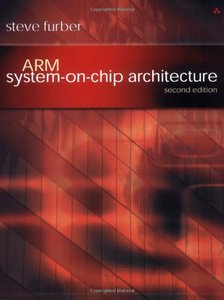 ARM System-on-Chip Architecture, 2/e ( 美國原版)
ARM System-on-Chip Architecture, 2/e ( 美國原版)$2,870$2,727 -
 UML 使用手冊 (The Unified Modeling Language User Guide)
UML 使用手冊 (The Unified Modeling Language User Guide)$580$452 -
 $1,078Computing Concepts With Java Essentials, 3/e
$1,078Computing Concepts With Java Essentials, 3/e -
 $749Disappearing Cryptography, 2/e
$749Disappearing Cryptography, 2/e -
 $1,029Operating System Concepts, 6/e (Windows XP Update)
$1,029Operating System Concepts, 6/e (Windows XP Update) -
 演算法導論 (Introduction to Algorithms, 2/e)
演算法導論 (Introduction to Algorithms, 2/e)$860$679 -
 內嵌式 Linux 系統--硬體、軟體與介面 (Embedded Linux: Hardware, Software, and Int
內嵌式 Linux 系統--硬體、軟體與介面 (Embedded Linux: Hardware, Software, and Int$450$360 -
 生物資訊學電腦技術 (Developing Bioinformatics Computer Skills)
生物資訊學電腦技術 (Developing Bioinformatics Computer Skills)$780$616 -
 最新 Java 2 程式設計實例入門(增訂第二版)
最新 Java 2 程式設計實例入門(增訂第二版)$490$382 -
 Understanding the Linux Kernel, 2/e (Paperback)
Understanding the Linux Kernel, 2/e (Paperback)$1,900$1,805 -
 $1,127Computer Networks, 4/e
$1,127Computer Networks, 4/e -
 精通 Visual Basic.NET 中文版黑皮書 (Visual Basic.NET Black Book)
精通 Visual Basic.NET 中文版黑皮書 (Visual Basic.NET Black Book)$750$585 -
 Embedded Linux 嵌入式系統原理與實務
Embedded Linux 嵌入式系統原理與實務$860$731 -
 Allegro PCB Layout(I) 高速電路板設計
Allegro PCB Layout(I) 高速電路板設計$480$432 -
 ARM 原理與實作─以網路 SoC 為例
ARM 原理與實作─以網路 SoC 為例$600$540 -
 資訊管理系統
資訊管理系統$550$435 -
 深入淺出 JBuilder 程式設計實作(JBuilder 9.0/8.0/7.0 適用) (Charlie Calvert's Learn Jbuilder)
深入淺出 JBuilder 程式設計實作(JBuilder 9.0/8.0/7.0 適用) (Charlie Calvert's Learn Jbuilder)$720$562 -
 Java 2 教學手冊 SDK 1.4版 (Beginning Java 2 SDK 1.4 Edition)
Java 2 教學手冊 SDK 1.4版 (Beginning Java 2 SDK 1.4 Edition)$780$616 -
 重構─改善既有程式的設計
重構─改善既有程式的設計$720$569 -
 Java 語言入門的學習繪本
Java 語言入門的學習繪本$280$218 -
 鳥哥的 Linux 私房菜-伺服器架設篇
鳥哥的 Linux 私房菜-伺服器架設篇$750$638 -
 詳解 JavaScript & HTML & CSS 語法辭典
詳解 JavaScript & HTML & CSS 語法辭典$490$382 -
 Tomcat 技術手冊 (Tomcat: The Definitive Guide)
Tomcat 技術手冊 (Tomcat: The Definitive Guide)$720$569 -
 鳥哥的 Linux 私房菜─基礎學習篇增訂版
鳥哥的 Linux 私房菜─基礎學習篇增訂版$560$476 -
 Borland JBuilder X 實用技術手冊
Borland JBuilder X 實用技術手冊$650$514
商品描述
Don't let the fact that Mac OS X boasts over 150 new features, is based on
Unix, and is also called Jaguar scare you off. This essential guide will help
you get all you can out of it. Mastering Mac OS X, Second Edition shows
you how to take advantage of every aspect of Apple's powerhouse operating
system. Whether you're a Mac newbie or old-timer or you're converting from
Windows or Unix, this book will answer all your current questions and equip you
with the knowledge you need to keep moving forward. Over 900 pages of coverage
includes:
- Personalizing Mac OS X: Dock, Desktop, and Finder
- Using the Classic environment and Classic applications
- Encrypting data, storing passwords, and using built-in applications
- Configuring user permissions and settings
- Connecting to the Internet
- Troubleshooting and securing your Internet connection
- Using, automating, and securing e-mail from viruses
- Using QuickTime 6, QuickTime Pro, and iMovie to play, edit, and export movie files
- Burning audio and data CDs and playing MP3s, Internet radio, and DVD movies
- Importing, exporting, and editing digital images
- Building a secure network and sharing files locally and over the Internet
- Using Windows and Unix documents, networking protocols, and applications
- Working with Terminal and Darwin command lines and Darwin applications
- Backing up and recovering data, managing your disks and peripherals
- Configuring and tweaking Apache, FTP serving, PHP, MySQL, and QuickTime streaming
- Quickly diagnosing and solving common system-level problems
- Troubleshooting Classic and native applications
Contents
Introduction
Part I • The Mac OS X Basics
Chapter 1 • What
Is Mac OS X and What's New?
Chapter 2 • The Fundamentals of Mac OS
X
Chapter 3 • The Finder
Chapter 4 • Using Native and Classic
Applications
Chapter 5 • Personalize Mac OS X
Chapter 6 • Getting Help and
Searching Your Files
Chapter 7 • Printing in Mac OS X
Chapter 8 • PDFs,
Fonts, and Color
Chapter 9 • Built-In Accessory and Security
Applications
Chapter 10 • Being the Administrator: Permissions, Settings, and
Adding Users
Part II • On The Internet
Chapter 11 • Configuring
Internet Access
Chapter 12 • The Web, Online Security, and Sherlock
3
Chapter 13 • Remote Login, FTP, and iChat
Chapter 14 • E-Mail and Apple
Mail
Part III • Multimedia: Images, Sound, Video
Chapter 15 •
QuickTime, QuickTime Pro, and Digital Media
Chapter 16 • Audio, DVDs, and
Speech and Handwriting Recognition
Chapter 17 • Working with Digital
Images
Part IV • Networking, Connectivity, and Portables
Chapter 18 •
Accessing Network Volumes
Chapter 19 • Building a Network and Sharing
Files
Chapter 20 • PowerBooks, iBooks, and Mac OS X
Chapter 21 • Mac OS X
and Other Platforms
Part V • Advanced Mac OS X Topics
Chapter 22 •
AppleScript
Chapter 23 • Terminal and the Darwin Command Line
Chapter 24 •
Darwin Applications and Command-Line Magic
Chapter 25 • Web Serving, FTP
Serving, and Net Security
Chapter 26 • Adding Internet and Network
Services
Part VI • Hardware, Troubleshooting, and Maintenance
Chapter
27 • Peripherals, Internal Upgrades, and Disks
Chapter 28 • Hard Disk Care,
File Security, and Maintenance
Chapter 29 • Fixing Applications and Managing
Classic
Chapter 30 • Solving System-Level Problems
Chapter 31 • Typical
Problems and Solutions
Part VII • Appendices
Appendix A • Getting
Installed and Set Up
Appendix B • The Classic Mac OS User's Migration
Guide
Index
商品描述(中文翻譯)
不要因為 Mac OS X 擁有超過 150 個新功能、基於 Unix 並且也被稱為 Jaguar 而感到畏懼。本書是您充分利用它的必備指南。《Mastering Mac OS X》第二版將教您如何充分利用蘋果強大的作業系統的每一個方面。無論您是 Mac 新手還是老手,或是從 Windows 或 Unix 轉換過來,本書都將回答您當前的所有問題,並為您提供繼續前進所需的知識。超過 900 頁的內容涵蓋了:
- 個性化 Mac OS X:Dock、桌面和 Finder
- 使用 Classic 環境和 Classic 應用程式
- 加密數據、存儲密碼和使用內建應用程式
- 配置用戶權限和設置
- 連接到互聯網
- 故障排除和保護您的互聯網連接
- 使用、自动化和保護電子郵件免受病毒侵害
- 使用 QuickTime 6、QuickTime Pro 和 iMovie 播放、編輯和導出影片檔案
- 燒錄音頻和數據 CD,播放 MP3、網路廣播和 DVD 影片
- 匯入、匯出和編輯數位影像
- 建立安全網路並在本地和互聯網上共享檔案
- 使用 Windows 和 Unix 文檔、網路協議和應用程式
- 使用 Terminal 和 Darwin 命令行及 Darwin 應用程式
- 備份和恢復數據,管理您的磁碟和外圍設備
- 配置和調整 Apache、FTP 服務、PHP、MySQL 和 QuickTime 串流
- 快速診斷和解決常見的系統級問題
- 故障排除 Classic 和原生應用程式
**內容**
*引言*
第一部分 • Mac OS X 基礎
第 1 章 • 什麼是 Mac OS X 及其新特性?
第 2 章 • Mac OS X 的基本原理
第 3 章 • Finder
第 4 章 • 使用原生和 Classic 應用程式
第 5 章 • 個性化 Mac OS X
第 6 章 • 獲取幫助和搜索您的檔案
第 7 章 • 在 Mac OS X 中列印
第 8 章 • PDF、字型和顏色
第 9 章 • 內建配件和安全應用程式
第 10 章 • 成為管理員:權限、設置和添加用戶
第二部分 • 在互聯網上
第 11 章 • 配置互聯網訪問
第 12 章 • 網頁、在線安全和 Sherlock 3
第 13 章 • 遠程登錄、FTP 和 iChat
第 14 章 • 電子郵件和 Apple Mail
第三部分 • 多媒體:影像、聲音、視頻
第 15 章 • QuickTime、QuickTime Pro 和數位媒體
第 16 章 • 音頻、DVD 和語音及手寫識別
第 17 章 • 處理數位影像
第四部分 • 網路、連接性和可攜式設備
第 18 章 • 訪問網路卷
第 19 章 • 建立網路和共享檔案
第 20 章 • PowerBooks、iBooks 和 Mac OS X
第 21 章 • Mac OS X 和其他平台
第五部分 • 進階 Mac OS X 主題
第 22 章 • AppleScript
第 23 章 • Terminal 和 Darwin 命令行
第 24 章 • Darwin 應用程式和命令行魔法
第 25 章 • 網頁服務、FTP 服務和網路安全
第 26 章 • 添加互聯網和網路服務
第六部分 • 硬體、故障排除和維護
第 27 章 • 外圍設備、內部升級和磁碟
第 28 章 • 硬碟保養、檔案安全和維護
第 29 章 • 修復應用程式和管理 Classic
第 30 章 • 解決系統級問題
第 31 章 • 常見問題和解決方案
第七部分 • 附錄
附錄 A • 安裝和設置
附錄 B • Classic Mac OS 用戶的遷移指南
*索引*





















