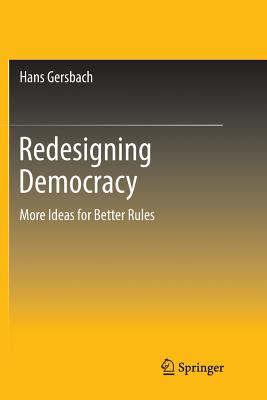Windows XP Power Tools
暫譯: Windows XP 強力工具
Jim Boyce
- 出版商: Sybex
- 出版日期: 2002-05-17
- 售價: $1,930
- 貴賓價: 9.5 折 $1,834
- 語言: 英文
- 頁數: 848
- 裝訂: Paperback
- ISBN: 078214067X
- ISBN-13: 9780782140675
已過版
買這商品的人也買了...
-
 $699Linux DNS Server Administration
$699Linux DNS Server Administration -
 Internet Telephony: Call Processing Protocols
Internet Telephony: Call Processing Protocols$2,250$2,138 -
 Microsoft Frontpage Version 2002 Inside Out
Microsoft Frontpage Version 2002 Inside Out$1,880$1,786 -
 Word 2002 實力養成暨評量
Word 2002 實力養成暨評量$350$277 -
 Excel 2002 實力養成暨評量
Excel 2002 實力養成暨評量$350$277 -
 Access 2002 實力養成暨評量
Access 2002 實力養成暨評量$350$277 -
 $399Cisco Secure Virtual Private Networks (Hardcover)
$399Cisco Secure Virtual Private Networks (Hardcover) -
 Executable UML How to Build Class Models
Executable UML How to Build Class Models$1,880$1,786 -
 $735UDDI, SOAP, and WSDL: The Web Services Specification Reference Book (Paperback)
$735UDDI, SOAP, and WSDL: The Web Services Specification Reference Book (Paperback) -
 Microsoft Office XP Inside Out
Microsoft Office XP Inside Out$1,880$1,786 -
 Executable UML: A Foundation for Model Driven Architecture
Executable UML: A Foundation for Model Driven Architecture$1,575$1,496 -
 前進 Java 認證 SCJP(Exams 310-025 and 310-035)
前進 Java 認證 SCJP(Exams 310-025 and 310-035)$550$435 -
 C++ Builder 6 完全攻略
C++ Builder 6 完全攻略$690$587 -
 Java 完美經典優質學習篇
Java 完美經典優質學習篇$750$638 -
 Red Hat Linux 9 安裝升級操作
Red Hat Linux 9 安裝升級操作$249$197 -
 Dreamweaver MX 互動網站百寶箱 for ASP
Dreamweaver MX 互動網站百寶箱 for ASP$580$493 -
 STRUTS 實作手冊(Struts in Action: Building Web Applications with the Leading Java Framework)
STRUTS 實作手冊(Struts in Action: Building Web Applications with the Leading Java Framework)$690$538 -
 程式設計專家手冊 (The Practice of Programming)
程式設計專家手冊 (The Practice of Programming)$420$332 -
 Learning UML
Learning UML$1,430$1,359 -
 Wireless Hacks: 100 Industrial Strength Tips and Tools (Paperback)
Wireless Hacks: 100 Industrial Strength Tips and Tools (Paperback)$1,120$1,064 -
 The CISSP Prep Guide: Mastering the CISSP and ISSEP Exams, 2/e (Paperback)
The CISSP Prep Guide: Mastering the CISSP and ISSEP Exams, 2/e (Paperback)$2,250$2,138 -
 最新網路概論 2004
最新網路概論 2004$550$495 -
 The Object Primer, 3/e中文版--靈活模型驅動開發與UML 2(The Object Primer, 3/e-Agile Model-Driven Development with UML 2.0)
The Object Primer, 3/e中文版--靈活模型驅動開發與UML 2(The Object Primer, 3/e-Agile Model-Driven Development with UML 2.0)$580$458 -
 ASP.NET 專題實務-使用 C#
ASP.NET 專題實務-使用 C#$650$514 -
 ASP.NET 3.5 圖表與實務案例模組大全-使用 VC#
ASP.NET 3.5 圖表與實務案例模組大全-使用 VC#$750$593
相關主題
商品描述
Step-by-Step Instruction Helps You Harness the Full Power of Windows XP
Whether you're running Windows XP Home Edition or Professional,
Windows XP Power Tools arms you with the advanced skills you need to
become the ultimate power user. Full of undocumented tips and tricks and written
by a Windows expert, this book provides you with step-by-step instructions for
customization, optimization, troubleshooting and shortcuts for working more
efficiently. A must-have for power users and network administrators, Windows
XP Power Tools includes a CD filled with power tools including security,
e-mail, diagnostic and data recovery utilities.
Coverage
includes:
- Performing network, automated, and unattended installations
- Controlling Windows XP startup and shutdown
- Controlling printing
- Auditing the system
- Adding and removing OS components
- Understanding and managing the Registry
- Working with Device Manager
- Setting up and troubleshooting incoming and outgoing connections
- Hosting FTP sites
- Performing backups and recovering from disasters
- Managing users and groups
- Setting up, monitoring, and managing Remote Access
- Configuring and optimizing TCP/IP
- Managing certificates
- Configuring VPN connections
- Encrypting your files
Contents
Introduction
Part I Windows XP Overview, Installation, and
Startup
Chapter 1: What 's New in Windows XP?
Chapter 2: Stand-Alone
Installations
Chapter 3: Reaping the Rewards of Network, Automated,and
Unattended Installations
Chapter 4: Running Multiple Operating Systems on a
Single PC
Chapter 5: Gaining Control of Windows XP Startup and
Shutdown
Part II Running and Customizing Windows XP
Chapter 6:
Shortcuts for Working in Windows
Chapter 7: Customizing the Interface
Chapter 8: Controlling Windows Explorer
Chapter 9: Controlling Printing
Chapter 10: Command Console Survivor's Guide
Chapter 11: Using and
Customizing Help
Part III Managing the System and Applications
Chapter
12: Minimizing the Aches and Pains of Application Installation and
Configuration
Chapter 13: Yes, You Can Run Legacy and Non-Windows
Applications in Windows XP
Chapter 14: Adding and Removing OS
Components
Chapter 15: Using and Customizing MMC Consoles
Chapter 16: It's
All About Control: Tools and Techniques for Managing Services
Chapter 17:
Monitoring Events
Chapter 18: Monitoring Performance
Chapter 19: Auditing
the System
Chapter 20: Using Disk Quotas
Part IV Hardware
Chapter
21: Understanding and Managing the Registry
Chapter 22: Working with Device
Manager
Chapter 23: Configuring Hardware
Chapter 24: Using Hardware
Profiles
Chapter 25: Managing the File System
Part V Communications
and Networking
Chapter 26: Modem and Dial-Up Networking Configuration
Chapter 27: Choosing a Network Topology
Chapter 28: Configuring LAN
Connections
Chapter 29: Configuring and Optimizing TCP/IP
Chapter 30:
Troubleshooting and Monitoring TCP/IP Connections
Chapter 31: Remote Access,
Monitoring,and Management
Chapter 32: Configuring and Sharing Internet
Connections
Chapter 33: Supporting Wired or Dial-Up Incoming
Connections
Chapter 34: Optional Networking and Management
Components
Part VI Internet Applications and Services
Chapter 35:
Optimizing Internet Explorer
Chapter 36: Outlook Express
Chapter 37:
Hosting Websites
Chapter 38: FrontPage Server Extensions
Chapter 39:
Hosting FTP Sites
Chapter 40: Setting Up a Telnet Server
Part VII
Managing Users
Chapter 41: Managing Users and Groups
Chapter 42:
Understanding Group and Local Policies
Chapter 43: Reining in Users with
Policy Restrictions
Chapter 44: Managing User Data and Settings
Part
VIII Backup and Disaster Recovery
Chapter 45: Backup
Chapter 46: System
Recovery Tools
Chapter 47: Recovery Console
Part IX
Security
Chapter 48: Managing Certificates
Chapter 49: Encrypting File
System
Chapter 50: IPSec
Chapter 51: VPN
Connections
Index
商品描述(中文翻譯)
步驟說明幫助您充分利用 Windows XP 的所有功能
無論您使用的是 Windows XP 家用版還是專業版,Windows XP Power Tools 都能為您提供成為終極高級用戶所需的進階技能。本書充滿了未記錄的技巧和竅門,由 Windows 專家撰寫,提供逐步的自訂、優化、故障排除和提高工作效率的快捷方式說明。對於高級用戶和網路管理員來說,Windows XP Power Tools 是必備之書,並附有一張包含安全性、電子郵件、診斷和數據恢復工具的 CD。
涵蓋內容包括:
- 執行網路、自動化和無人值守安裝
- 控制 Windows XP 的啟動和關閉
- 控制列印
- 審核系統
- 添加和移除作業系統元件
- 理解和管理登錄檔
- 使用設備管理器
- 設定和故障排除進出連接
- 托管 FTP 網站
- 執行備份和災難恢復
- 管理用戶和群組
- 設定、監控和管理遠端存取
- 配置和優化 TCP/IP
- 管理憑證
- 配置 VPN 連接
- 加密您的檔案
內容
引言
第一部分 Windows XP 概述、安裝和啟動
第 1 章:Windows XP 有什麼新功能?
第 2 章:獨立安裝
第 3 章:獲得網路、自動化和無人值守安裝的好處
第 4 章:在單一 PC 上運行多個作業系統
第 5 章:掌控 Windows XP 的啟動和關閉
第二部分 運行和自訂 Windows XP
第 6 章:在 Windows 中的快捷方式
第 7 章:自訂介面
第 8 章:控制 Windows 檔案總管
第 9 章:控制列印
第 10 章:命令控制台生存者指南
第 11 章:使用和自訂幫助
第三部分 管理系統和應用程式
第 12 章:最小化應用程式安裝和配置的痛苦
第 13 章:是的,您可以在 Windows XP 中運行舊版和非 Windows 應用程式
第 14 章:添加和移除作業系統元件
第 15 章:使用和自訂 MMC 控制台
第 16 章:一切都關於控制:管理服務的工具和技術
第 17 章:監控事件
第 18 章:監控性能
第 19 章:審核系統
第 20 章:使用磁碟配額
第四部分 硬體
第 21 章:理解和管理登錄檔
第 22 章:使用設備管理器
第 23 章:配置硬體
第 24 章:使用硬體配置檔
第 25 章:管理檔案系統
第五部分 通訊和網路
第 26 章:調製解調器和撥號網路配置
第 27 章:選擇網路拓撲
第 28 章:配置 LAN 連接
第 29 章:配置和優化 TCP/IP
第 30 章:故障排除和監控 TCP/IP 連接
第 31 章:遠端存取、監控和管理
第 32 章:配置和共享網際網路連接
第 33 章:支援有線或撥號的進入連接
第 34 章:可選的網路和管理元件
第六部分 網際網路應用程式和服務
第 35 章:優化 Internet Explorer
第 36 章:Outlook Express
第 37 章:托管網站
第 38 章:FrontPage 伺服器擴展
第 39 章:托管 FTP 網站
第 40 章:設置 Telnet 伺服器
第七部分 管理用戶
第 41 章:管理用戶和群組
第 42 章:理解群組和本地政策
第 43 章:用政策限制約束用戶
第 44 章:管理用戶數據和設置
第八部分 備份和災難恢復
第 45 章:備份
第 46 章:系統恢復工具
第 47 章:恢復控制台
第九部分 安全性
第 48 章:管理憑證
第 49 章:加密檔案系統
第 50 章:IPSec
第 51 章:VPN 連接
索引