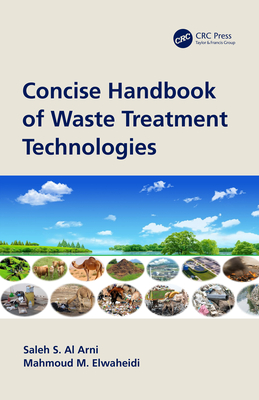Master VISUALLY Mac OSX Version X (Paperback)
暫譯: 視覺化精通 Mac OSX 版本 X (平裝本)
Daniel Drew Turner
- 出版商: Hungry Minds
- 出版日期: 2005-07-08
- 定價: $750
- 售價: 1.3 折 $99
- 語言: 英文
- 頁數: 427
- 裝訂: Paperback
- ISBN: 0764573306
- ISBN-13: 9780764573309
-
相關分類:
MAC OS 蘋果電腦
立即出貨(限量) (庫存=2)
買這商品的人也買了...
-
 資料結構-使用 C++ (Fundamentals of Data Structures in C++)
資料結構-使用 C++ (Fundamentals of Data Structures in C++)$520$411 -
 3D Computer Graphics, 3/e (Hardcover)
3D Computer Graphics, 3/e (Hardcover)$2,940$2,793 -
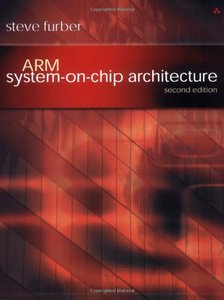 ARM System-on-Chip Architecture, 2/e ( 美國原版)
ARM System-on-Chip Architecture, 2/e ( 美國原版)$2,870$2,727 -
 Computer Algorithms: Introduction to Design & Analysid, 3/e
Computer Algorithms: Introduction to Design & Analysid, 3/e$980$960 -
 生物資訊學電腦技術 (Developing Bioinformatics Computer Skills)
生物資訊學電腦技術 (Developing Bioinformatics Computer Skills)$780$616 -
 ASP.NET 程式設計徹底研究
ASP.NET 程式設計徹底研究$590$466 -
 自動控制─動態系統回授控制設計 (Feedback Control of Dynamic Systems, 4/e)
自動控制─動態系統回授控制設計 (Feedback Control of Dynamic Systems, 4/e)$830$813 -
 Windows Server 2003 Active Directory 建置指南
Windows Server 2003 Active Directory 建置指南$600$474 -
 $1,007C How to Program, 4/e
$1,007C How to Program, 4/e -
 Microsoft Excel 2003 使用手冊
Microsoft Excel 2003 使用手冊$490$387 -
 專案管理實務入門-引導專案成功的52條準則
專案管理實務入門-引導專案成功的52條準則$280$218 -
 組合語言 (Assembly Language for Intel-Based Computers, 4/e)
組合語言 (Assembly Language for Intel-Based Computers, 4/e)$680$612 -
 JSP 2.0 技術手冊
JSP 2.0 技術手冊$750$593 -
 嵌入式系統導論, 3/e
嵌入式系統導論, 3/e$760$646 -
 Practical Research: Planning and Design, 8/e
Practical Research: Planning and Design, 8/e$1,180$1,156 -
 ASP.NET 徹底研究進階技巧─高階技巧與控制項實作
ASP.NET 徹底研究進階技巧─高階技巧與控制項實作$650$507 -
 Java 2 全方位學習(J2SE 5.0 增修版)
Java 2 全方位學習(J2SE 5.0 增修版)$750$593 -
 計算機組織與設計 (Computer Organization and Design: The Hardware/Software Interface, 3/e)
計算機組織與設計 (Computer Organization and Design: The Hardware/Software Interface, 3/e)$680$646 -
 新一代 ASP.NET 2.0 網站開發實戰-使用C# 以及 VB
新一代 ASP.NET 2.0 網站開發實戰-使用C# 以及 VB$550$468 -
 最新詳解 Javascript & HTML & CSS 語法辭典(增訂新版)
最新詳解 Javascript & HTML & CSS 語法辭典(增訂新版)$490$382 -
 簡報王-圖解式簡報展現企劃提案
簡報王-圖解式簡報展現企劃提案$450$351 -
 VoIP 網路電話技術
VoIP 網路電話技術$350$277 -
 速習!網站設計達人講座
速習!網站設計達人講座$480$379 -
 Linux Kernel 完全剖析
Linux Kernel 完全剖析$750$585 -
 Linux Mail Server 技術實務─架設、稽核、防毒、防垃圾信
Linux Mail Server 技術實務─架設、稽核、防毒、防垃圾信$580$458
相關主題
商品描述
Description:
* An essential resource for visual learners-approximately forty percent of the population-who want an intermediate-to-advanced reference on the new Panther version of Mac OS X
* Helps the nine million Mac OS X users navigate changes to the interface, harness the latest utilities and bundled applications, customize their Mac, make the most of Mac multimedia (iTunes, iPhoto, iDVD, iMovie), work on a remote or local network, and troubleshoot problems
* Offers hundreds of step-by-step screenshots to provide readers with ultimate topic coverage
* An ideal reference for aspiring power users who are looking for a visual reference that lets them read less and learn more
Table of Contents:
Part I: Getting Started.
1) Mastering Mac OS X Basics.
2) Finding and Viewing Files.
3) Working with Files.
4) Maximizing Your Printing Capabilities.
Part II: Mastering Mac OS X Utilities and Applications.
5) Using TextEdit.
6) Using Preview with Images and PDFs.
7) Getting the Most out of Mac OS X Utilities.
8) Managing Multiple Users.
Part III: Making Mac OS X Your Own.
9) Setting System Preferences.
10) Using Fonts to Create Styled Text.
11) Applying Universal Access Features.
12) Scripting Tasks with Automator.
Part IV: Working with Media on the Mac.
13) Working with Audio and Video.
14) Enjoying Music with iTunes.
15) Using iPhoto.
16) Using iMovie HD.
17) Using iDVD To Make a DVD.
Part V: Managing Networking: Local and Remote.
18) Setting Up and Working with a Local Network.
19) Working with Modems.
20) Working with a High-Speed Internet Connection.
21) Browsing the Web.
22) Send, Receive, and Organize E-Mail.
23) Using iChat AV to Instant Message.
Part VI: Troubleshooting Your Mac.
24) Using Disk Utility.
25) Installing Software and Hardware.
26) Troubleshooting Problems on Your Mac.
商品描述(中文翻譯)
**描述:**
* 對於視覺學習者(約佔人口的四成)來說,這是一本必備資源,提供有關新版本 Mac OS X Panther 的中級到高級參考。
* 幫助九百萬 Mac OS X 用戶導航介面的變化,利用最新的工具和捆綁應用程式,自訂他們的 Mac,充分利用 Mac 的多媒體功能(iTunes、iPhoto、iDVD、iMovie),在遠端或本地網路上工作,並排除問題。
* 提供數百個逐步的截圖,為讀者提供最全面的主題覆蓋。
* 對於希望擁有視覺參考的潛在高級用戶來說,這是一本理想的參考書,讓他們能夠少讀書、多學習。
**目錄:**
**第一部分:開始使用。**
1) 精通 Mac OS X 基礎知識。
2) 查找和查看檔案。
3) 操作檔案。
4) 最大化您的列印能力。
**第二部分:精通 Mac OS X 工具和應用程式。**
5) 使用 TextEdit。
6) 使用預覽查看圖像和 PDF。
7) 充分利用 Mac OS X 工具。
8) 管理多個用戶。
**第三部分:讓 Mac OS X 成為您的個人化系統。**
9) 設定系統偏好設定。
10) 使用字型創建樣式化文本。
11) 應用無障礙功能。
12) 使用 Automator 編寫腳本任務。
**第四部分:在 Mac 上處理媒體。**
13) 處理音頻和視頻。
14) 使用 iTunes 享受音樂。
15) 使用 iPhoto。
16) 使用 iMovie HD。
17) 使用 iDVD 製作 DVD。
**第五部分:管理網路:本地和遠端。**
18) 設定和使用本地網路。
19) 使用調製解調器。
20) 使用高速網際網路連接。
21) 瀏覽網頁。
22) 發送、接收和整理電子郵件。
23) 使用 iChat AV 進行即時消息。
**第六部分:排除 Mac 的故障。**
24) 使用磁碟工具。
25) 安裝軟體和硬體。
26) 排除 Mac 上的問題。