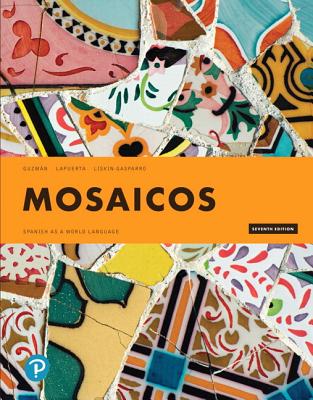Photoshop CS Bible(Hardcover)professional
暫譯: Photoshop CS 聖經(精裝版)專業版
Deke McClelland
- 出版商: Hungry Minds
- 出版日期: 2004-04-23
- 售價: $2,250
- 貴賓價: 9.5 折 $2,138
- 語言: 英文
- 頁數: 671
- 裝訂: Hardcover
- ISBN: 076454179X
- ISBN-13: 9780764541797
-
相關分類:
Photoshop
已過版
買這商品的人也買了...
-
 Design Patterns 於 Java 語言上的實習應用
Design Patterns 於 Java 語言上的實習應用$560$437 -
 Juniper Networks Routers: The Complete Reference
Juniper Networks Routers: The Complete Reference$2,570$2,442 -
 LPI Linux 資格檢定 (LPI Linux Certification in a Nutshell)
LPI Linux 資格檢定 (LPI Linux Certification in a Nutshell)$880$695 -
 Adobe After Effects 5.5 視訊特效經典(增訂版)
Adobe After Effects 5.5 視訊特效經典(增訂版)$860$731 -
 Sun Certified Programmer & Developer for Java 2 Study Guide, 2/e
Sun Certified Programmer & Developer for Java 2 Study Guide, 2/e$1,930$1,834 -
 CCNP Switching 認證講義 (CCNP Switching Exam Prep (Exam: 640-504))
CCNP Switching 認證講義 (CCNP Switching Exam Prep (Exam: 640-504))$760$600 -
 CCNP Routing 認證講義
CCNP Routing 認證講義$760$600 -
 ASP.NET 程式設計徹底研究
ASP.NET 程式設計徹底研究$590$466 -
 Linear Algebra with Applications, 6/e (平裝)
Linear Algebra with Applications, 6/e (平裝)$870$853 -
 LDAP 系統管理 (LDAP System Administration)
LDAP 系統管理 (LDAP System Administration)$620$490 -
 鳥哥的 Linux 私房菜-伺服器架設篇
鳥哥的 Linux 私房菜-伺服器架設篇$750$638 -
 鳥哥的 Linux 私房菜─基礎學習篇增訂版
鳥哥的 Linux 私房菜─基礎學習篇增訂版$560$476 -
 CCNA Self-Study: Interconnecting Cisco Network Devices (ICND) 640-811, 640-801, 2/e
CCNA Self-Study: Interconnecting Cisco Network Devices (ICND) 640-811, 640-801, 2/e$2,390$2,271 -
 $1,009Concepts of Programming Languages, 6/e (平裝)
$1,009Concepts of Programming Languages, 6/e (平裝) -
 Eclipse 實作手冊─活用 Java 整合開發環境 (Eclipse in Action: A Guide for the Java Developer)
Eclipse 實作手冊─活用 Java 整合開發環境 (Eclipse in Action: A Guide for the Java Developer)$450$351 -
 SCJP‧SCJD 專業認證指南 (Sun Certified Programmer & Developer for Java 2 #310-305 與310-027)
SCJP‧SCJD 專業認證指南 (Sun Certified Programmer & Developer for Java 2 #310-305 與310-027)$850$723 -
 人月神話:軟體專案管理之道 (20 週年紀念版)(The Mythical Man-Month: Essays on Software Engineering, Anniversary Edition, 2/e)
人月神話:軟體專案管理之道 (20 週年紀念版)(The Mythical Man-Month: Essays on Software Engineering, Anniversary Edition, 2/e)$480$379 -
 Postfix 技術手冊 (Postfix: The Definitive Guide)
Postfix 技術手冊 (Postfix: The Definitive Guide)$720$569 -
 CCNA 認證教戰手冊 Exam 640-801 (CCNA Cisco Certified Network Associate Study Guide, 4/e)
CCNA 認證教戰手冊 Exam 640-801 (CCNA Cisco Certified Network Associate Study Guide, 4/e)$780$616 -
 JSP 與 Servlet 500 個應用範例技巧大全集
JSP 與 Servlet 500 個應用範例技巧大全集$590$460 -
 遊戲程式設計精華 1 (Game Programming Gems I)
遊戲程式設計精華 1 (Game Programming Gems I)$750$593 -
 專案管理力
專案管理力$250$195 -
 最新 JavaScript 完整語法參考辭典 第三版
最新 JavaScript 完整語法參考辭典 第三版$490$382 -
 Eclipse 整合開發工具 (Eclipse)
Eclipse 整合開發工具 (Eclipse)$540$427 -
 $299Joomla! Bible (Paperback)
$299Joomla! Bible (Paperback)
相關主題
商品描述
* Photoshop expert Deke McClelland's easy and approachable writing style
demystifies even the most complex Photoshop tasks and shows experienced users
how to master the latest version of Adobe's image-editing software
* This
Professional Edition includes brand-new or expanded coverage of high-end topics,
such as creating and optimizing Web graphics, using filters, working with
convolution kernels and displacement maps, harnessing actions and batch
processing, adjusting color, and much more
* The comprehensive coverage and
exciting full-color images throughout give readers the knowledge to edit digital
images like the experts
* With exclusive focus on high-end topics, this
peerless professional resource from a bestselling Photoshop guru is a must for
every Photoshop pro
Table of Contents:
Preface.
Chapter 1: Painting and Brushes.
Chapter 2: Cloning, Healing, and Patterns.
Chapter 3: Undo and History.
Chapter 4: Masks and Extractions.
Chapter 5: Working with Layers.
Chapter 6: Blend Modes and Knockouts.
Chapter 7: Shapes and Styles.
Chapter 8: Corrective Filtering.
Chapter 9: Pixelate, Distort, and Render.
Chapter 10: Custom Effects.
Chapter 11: Correcting Hue and Saturation.
Chapter 12: Levels, Curves, and Shadows.
Chapter 13: File Management and Automation.
Chapter 14: Preparing Web Graphics.
Index.
商品描述(中文翻譯)
* Photoshop 專家 Deke McClelland 的寫作風格簡單易懂,讓即使是最複雜的 Photoshop 任務也變得不再神秘,並向經驗豐富的使用者展示如何掌握 Adobe 最新版本的影像編輯軟體。
* 本專業版包含全新或擴展的高端主題內容,例如創建和優化網頁圖形、使用濾鏡、處理卷積核和位移圖、利用動作和批次處理、調整顏色等。
* 全面的內容涵蓋和精彩的全彩圖片使讀者能像專家一樣編輯數位影像。
* 專注於高端主題,這本來自暢銷 Photoshop 大師的無與倫比的專業資源是每位 Photoshop 專業人士的必備書籍。
**目錄:**
前言。
第 1 章:繪畫與畫筆。
第 2 章:克隆、修復與圖案。
第 3 章:撤銷與歷史。
第 4 章:遮罩與提取。
第 5 章:圖層操作。
第 6 章:混合模式與透明效果。
第 7 章:形狀與樣式。
第 8 章:修正濾鏡。
第 9 章:像素化、扭曲與渲染。
第 10 章:自訂效果。
第 11 章:修正色相與飽和度。
第 12 章:色階、曲線與陰影。
第 13 章:檔案管理與自動化。
第 14 章:準備網頁圖形。
索引。