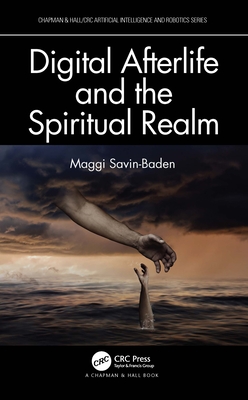買這商品的人也買了...
-
 Matlab 程式設計與應用
Matlab 程式設計與應用$600$540 -
 最新 C 語言學習實務
最新 C 語言學習實務$420$332 -
 JSP 動態網頁入門實務
JSP 動態網頁入門實務$760$600 -
 $1,045Java How to Program, 4/e
$1,045Java How to Program, 4/e -
 UML 使用手冊 (The Unified Modeling Language User Guide)
UML 使用手冊 (The Unified Modeling Language User Guide)$580$452 -
 Java Swing 基礎篇 (Java Swing, 2/e)
Java Swing 基礎篇 (Java Swing, 2/e)$680$537 -
 802.11 Wireless Networks: The Definitive Guide
802.11 Wireless Networks: The Definitive Guide$1,740$1,653 -
 Embedded Linux: Hardware, Software, and Interfacing
Embedded Linux: Hardware, Software, and Interfacing$2,450$2,328 -
 Computer Networking: A Top-Down Approach Featuring the Internet, 2/e (精裝)
Computer Networking: A Top-Down Approach Featuring the Internet, 2/e (精裝)$1,090$1,068 -
 C 語言程式技巧問答實戰 (The C Answer Book)
C 語言程式技巧問答實戰 (The C Answer Book)$380$304 -
 內嵌式 Linux 系統--硬體、軟體與介面 (Embedded Linux: Hardware, Software, and Int
內嵌式 Linux 系統--硬體、軟體與介面 (Embedded Linux: Hardware, Software, and Int$450$360 -
 Understanding the Linux Kernel, 2/e (Paperback)
Understanding the Linux Kernel, 2/e (Paperback)$1,900$1,805 -
 macromedia Flash MX 網頁動畫寶典(威力新增版)
macromedia Flash MX 網頁動畫寶典(威力新增版)$620$527 -
 作業系統概念 (Operating System Concepts, 6/e Windows XP Update)
作業系統概念 (Operating System Concepts, 6/e Windows XP Update)$780$741 -
 JSP 網站開發實務 (Web Development with Java Server Pages, 2/e)
JSP 網站開發實務 (Web Development with Java Server Pages, 2/e)$650$514 -
 Red Hat Linux 9 實務應用
Red Hat Linux 9 實務應用$650$514 -
 Dreamweaver MX 互動網站百寶箱 for ASP
Dreamweaver MX 互動網站百寶箱 for ASP$580$493 -
 Borland 傳奇
Borland 傳奇$280$221 -
 Red Hat Linux 9 架站實務
Red Hat Linux 9 架站實務$620$490 -
 深入淺出 JBuilder 程式設計實作(JBuilder 9.0/8.0/7.0 適用) (Charlie Calvert's Learn Jbuilder)
深入淺出 JBuilder 程式設計實作(JBuilder 9.0/8.0/7.0 適用) (Charlie Calvert's Learn Jbuilder)$720$562 -
 重構─改善既有程式的設計
重構─改善既有程式的設計$720$569 -
 Linux Server Hacks 駭客一百招 (Linux Server Hacks)
Linux Server Hacks 駭客一百招 (Linux Server Hacks)$400$316 -
 駭客現形─網路安全之秘辛與解決方案 (Hacking Exposed: Network Security Secrets & Solutions, 4/e)
駭客現形─網路安全之秘辛與解決方案 (Hacking Exposed: Network Security Secrets & Solutions, 4/e)$850$723 -
 鳥哥的 Linux 私房菜-伺服器架設篇
鳥哥的 Linux 私房菜-伺服器架設篇$750$638 -
 Linux 疑難排解─超實用密技 400 招
Linux 疑難排解─超實用密技 400 招$590$466
相關主題
商品描述
Description:
Official Microsoft® study guide for the skills you need on the job—and on the exam.
Learn how to deliver faster, more secure Web access to your business—and prepare for the Microsoft® Certified Professional (MCP) exam—with this official Microsoft study guide. Work through the lessons and hands-on exercises to gain practical experience using Internet Security and Acceleration (ISA) Server 2000 to optimize network performance and security. As you build these real-world support skills, you’re also preparing for MCP Exam 70-227—a key elective on the MCSE/MCSA tracks.
HERE’S WHAT YOU’LL LEARN.
• Installing ISA Server, including upgrading from Microsoft Proxy Server 2.0
• Setting up hosting roles, VPNs, dial-up connections, and an H.323 Gatekeeper
• Creating and administering access control and bandwidth policies
• Configuring clients for secure network address translation, firewall software, and other services
• Managing arrays of multiple ISA Server computers
• Applying forward and reverse caching for faster Web connectivity
• Monitoring server performance with alerts, logs, reports, and performance counters
• Troubleshooting problems with access, network usage, and security
HERE’S WHAT’S INSIDE.
• Comprehensive self-paced training manual that maps to MCP exam goals and objectives
• Skill-building exercises that help you apply what you learn to the job
• Summaries and end-of-chapter review questions to help gauge your progress
• 120-day evaluation version of ISA Server 2000 Enterprise Edition
• All the book’s content on CD-ROM
Table of Contents:
| About This Book | xxiii |
| Intended Audience | xxiv |
| Prerequisites | xxiv |
| Reference Materials | xxiv |
| About the CD-ROM | xxv |
| Features of This Book | xxv |
| Notes | xxvi |
| Conventions | xxvi |
| Notational Conventions | xxvi |
| Keyboard Conventions | xxvii |
| Chapter and Appendix Overview | xxviii |
| Finding the Best Starting Point for You | xxx |
| Where to Find Specific Skills in This Book | xxx |
| Installing ISA Server | xxx |
| Configuring and Troubleshooting ISA Server Services | xxxi |
| Configuring, Managing, and Troubleshooting Policies and Rules | xxxii |
| Deploying, Configuring, and Troubleshooting the Client Computer | xxxiii |
| Monitoring, Managing, and Analyzing ISA Server Use | xxxiii |
| Getting Started | xxxiv |
| Hardware Requirements | xxxiv |
| Software Requirements | xxxv |
| Setup Instructions | xxxv |
| The Microsoft Certified Professional Program | xxxvii |
| Microsoft Certification Benefits | xxxviii |
| Microsoft Certification Benefits for Individuals | xxxviii |
| Microsoft Certification Benefits for Employers and Organizations | xxxix |
| Requirements for Becoming a Microsoft Certified Professional | xl |
| Technical Training for Computer Professionals | xli |
| Self-Paced Training | xli |
| Online Training | xli |
| Microsoft Certified Technical Education Centers | xlii |
| Technical Support | xlii |
| CHAPTER 1 Introduction to Microsoft Internet Security and Acceleration Server 2000 | 1 |
| About This Chapter | 1 |
| Before You Begin | 2 |
| Lesson 1 Overview of ISA Server | 3 |
| Editions Comparison | 3 |
| ISA Server Enterprise Edition | 3 |
| ISA Server Standard Edition | 4 |
| Key Differences | 4 |
| ISA Server Roles | 4 |
| Internet Firewall | 5 |
| Secure Server Publishing | 5 |
| Forward Web Caching Server | 5 |
| Reverse Web Caching Server | 5 |
| Integrated Firewall and Web Cache Server | 5 |
| Windows 2000 Integration | 6 |
| Scalability | 9 |
| Extensibility | 9 |
| ISA Server Architecture | 10 |
| Practice: ISA Server Overview Presentation | 15 |
| Lesson Summary | 16 |
| Lesson 2 Introduction to the ISA Server Firewall | 17 |
| Filtering Methods | 17 |
| IP Packet Filtering | 17 |
| Circuit-Level (Protocol) Filtering | 18 |
| Application Filtering | 19 |
| Bandwidth Rules | 22 |
| Integrated Virtual Private Networking | 22 |
| Integrated Intrusion Detection | 24 |
| Packet Filter Intrusions | 24 |
| Secure Publishing | 25 |
| Lesson Summary | 27 |
| Lesson 3 Overview of ISA Server Caching | 28 |
| High-Performance Web Cache | 28 |
| Forward Web Caching Server | 28 |
| Reverse Web Caching Server | 30 |
| Scheduled Content Download | 31 |
| Active Caching | 31 |
| CARP and Cache Server Scalability | 32 |
| Hierarchical Caching | 33 |
| Web Proxy Routing | 34 |
| Lesson Summary | 35 |
| Lesson 4 ISA Servers Management Features | 37 |
| Intuitive User Interface | 37 |
| Integrated Administration | 38 |
| Policy-Based Access Control | 38 |
| Tiered Policy | 40 |
| Array Policy | 40 |
| Enterprise Policy | 41 |
| Lesson Summary | 41 |
| Review | 43 |
| CHAPTER 2 Installing Microsoft Internet Security and Acceleration Server 2000 | 45 |
| About This Chapter | 45 |
| Before You Begin | 46 |
| Lesson 1 Planning for an ISA Server Installation | 47 |
| Capacity Planning | 47 |
| Minimal Requirements | 48 |
| Remote Administration Requirements | 48 |
| Firewall Requirements | 48 |
| Forward Caching Requirements | 49 |
| Publishing and Reverse Caching Requirements | 50 |
| Array Considerations | 50 |
| Array Requirements | 51 |
| Standalone Servers and Single-Server Arrays | 51 |
| ISA Server Mode | 52 |
| Internet Connectivity Considerations | 53 |
| Publishing and Connectivity | 54 |
| ISA Server in the Network | 54 |
| Windows NT 4.0 Domain | 54 |
| ISA Server Configuration Data | 54 |
| Internet Connection Server | 55 |
| Remote Access Server | 55 |
| ISA Server Network Topology Scenarios | 55 |
| Small Office Scenario | 55 |
| Enterprise Scenario | 56 |
| Enterprise Network Configuration | 56 |
| Web Publishing Topologies | 58 |
| Co-Located Web Server | 58 |
| Web Server on Local Network | 58 |
| Exchange Server Publishing Topologies | 59 |
| Co-Located Exchange Server | 59 |
| Exchange Server on Local Network | 60 |
| Perimeter Network (DMZ) Scenarios | 60 |
| Back-to-Back Perimeter Network Configuration | 61 |
| Three-Homed Perimeter Network (DMZ) Configuration | 62 |
| Lesson Summary | 63 |
| Lesson 2 Performing an ISA Server Installation | 64 |
| Before You Install ISA Server | 64 |
| Setting Up the Network Adapter | 64 |
| TCP/IP Settings | 65 |
| Setting Up a Modem or ISDN Adapter | 65 |
| Windows 2000 Routing Table | 66 |
| Installing ISA Server | 66 |
| Initializing the Enterprise | 67 |
| Installation Procedure | 68 |
| Constructing the Local Address Table | 70 |
| Windows 2000 Routing Table | 71 |
| Default Settings | 71 |
| Troubleshooting ISA Server Installation | 72 |
| Practice: Installing ISA Server Enterprise Edition | 73 |
| Exercise 1: Initializing the Enterprise | 73 |
| Exercise 2: Installing ISA Server Software | 74 |
| Lesson Summary | 77 |
| Lesson 3 Migrating from Proxy Server 2.0 | 78 |
| Migrating from Microsoft Proxy Server 2.0 | 78 |
| Operating System Considerations | 78 |
| Proxy Server on Windows 2000 | 78 |
| Proxy Server on Windows NT 4.0 | 79 |
| Proxy Server 2.0 Array Considerations | 80 |
| Migrating to an Array | 81 |
| Migrating Proxy Server 2.0 Configuration | 82 |
| Proxy Chains | 82 |
| Web Proxy Client Requests | 82 |
| Publishing | 82 |
| Cache | 82 |
| SOCKS | 82 |
| Rules and Policies | 83 |
| Lesson Summary | 83 |
| Review | 84 |
| CHAPTER 3 Configuring Secure Internet Access | 85 |
| About This Chapter | 85 |
| Before You Begin | 86 |
| Lesson 1 Configuring Local Clients for Secure Internet Access | 87 |
| About ISA Server Clients | 87 |
| Assessing Client Requirements | 88 |
| Configuring SecureNAT Clients | 90 |
| Configuring SecureNAT Clients on a Simple Network | 91 |
| Configuring SecureNAT Clients on a Complex Network | 91 |
| Additional SecureNAT Configuration for Dial-up Networks | 91 |
| Resolving Names for SecureNAT Clients | 92 |
| Internet Access Only | 92 |
| Internal Network and Internet Access | 92 |
| Firewall Clients | 92 |
| Firewall Client Application Settings | 94 |
| Advanced Client Configuration | 94 |
| Sample Wspcfg.ini File | 95 |
| Web Proxy Service | 97 |
| Configuring Web Proxy Clients | 98 |
| Direct Access | 99 |
| Practice 1: Establishing Secure Internet Access for Web Proxy Clients | 99 |
| Exercise 1: Creating a Protocol Rule | 100 |
| Exercise 2: Configuring Internet Explorer to Use the Web Proxy Service | 101 |
| Practice 2: Installing Firewall Client | 101 |
| Exercise: Installing Firewall Client over the Local Network | 102 |
| Lesson Summary | 102 |
| Lesson 2 Configuring ISA Server Dial-up Connections | 103 |
| Configuring Dial-up Entries | 103 |
| Dial-on-Demand | 105 |
| Configuring Dial-on-Demand | 106 |
| Limiting ISA Server Dial-out to External Sites | 107 |
| Closing Dial-up Connections | 108 |
| Practice: Configuring a Dial-up Entry | 108 |
| Exercise 1: Testing Internet Connectivity | 108 |
| Exercise 2: Creating a New Dial-up Entry | 109 |
| Exercise 3: Configuring ISA Server to Route through the Dial-up Entry | 110 |
| Exercise 4: Restarting the Firewall Service | 110 |
| Exercise 5: Viewing SecureNAT Session Information | 111 |
| Lesson Summary | 111 |
| Lesson 3 Configuring Automatic Discovery of ISA Server | 112 |
| Automatic Discovery | 112 |
| Configuring WPAD and WSPAD on the DNS or DHCP Server | 113 |
| Automatic Discovery for Firewall Clients | 115 |
| Verifying Automatic Discovery for Firewall Clients | 115 |
| Automatic Discovery for Web Proxy Clients | 116 |
| Troubleshooting Automatic Discovery | 116 |
| Practice: Configuring Automatic Discovery | 117 |
| Exercise 1: Publishing Automatic Discovery | 117 |
| Exercise 2: Creating a WPAD Alias (CNAME) Record in DNS | 118 |
| Exercise 3: Enabling Automatic Discovery on a Firewall Client | 118 |
| Exercise 4: Testing Automatic Discovery | 118 |
| Lesson Summary | 119 |
| Lesson 4 Troubleshooting ISA Server Client Connectivity | 120 |
| Troubleshooting Client Connections | 120 |
| Troubleshooting Dial-up Entries | 122 |
| Restarting Services after Configuration Changes | 123 |
| Lesson Summary | 126 |
| Review | 127 |
| CHAPTER 4 Configuring Internet Security Using Access Policies | 129 |
| About This Chapter | 129 |
| Before You Begin | 130 |
| Lesson 1 Creating an Access Policy with ISA Server | 131 |
| Controlling Outgoing Requests | 131 |
| Configuring Access Policy | 133 |
| Rules and Authentication | 134 |
| SecureNAT Clients and Authentication | 134 |
| Firewall Clients and Authentication | 135 |
| Web Proxy Clients and Authentication | 135 |
| ISA Server System Security (System Hardening) | 136 |
| Getting Started Wizard | 137 |
| Lesson Summary | 139 |
| Lesson 2 Creating Customized Policy Elements | 140 |
| Policy Elements | 140 |
| Array-Level and Enterprise-Level Policy Elements | 140 |
| Configuring Schedules | 141 |
| Configuring Destination Sets | 142 |
| Client Address Sets | 144 |
| Client Users and Groups | 145 |
| Configuring Protocol Definitions | 145 |
| Direction | 146 |
| Configuring Content Groups | 147 |
| Practice: Creating Policy Elements | 149 |
| Exercise 1: Creating a Schedule | 149 |
| Exercise 2: Creating a Destination Set | 150 |
| Lesson Summary | 151 |
| Lesson 3 Configuring Protocol Rules | 152 |
| Protocol Rules | 152 |
| Protocol Rule Configuration Scenario | 153 |
| Protocol Availability | 154 |
| Application Filters and Protocol Availability | 155 |
| Processing Order | 156 |
| Array-Level and Enterprise-Level Protocol Rules | 156 |
| Web Protocols | 156 |
| Protocol Definitions that are Installed with ISA Server | 157 |
| Practice: Assigning Protocol Rules to User Accounts | 160 |
| Exercise 1: Monitoring Sessions in ISA Management | 161 |
| Exercise 2: Requiring Authentication for Web Sessions | 161 |
| Exercise 3: Assigning a Protocol Rule to a Windows 2000 User | 162 |
| Lesson Summary | 164 |
| Lesson 4 Configuring Site and Content Rules | 165 |
| Site and Content Rules | 165 |
| Processing Order | 165 |
| Allow and Deny Actions | 166 |
| Destination Sets and Path Processing | 166 |
| Array-Level and Enterprise-Level Site and Content Rules | 167 |
| Sample Site and Content Rule | 168 |
| Content Groups | 168 |
| Practice: Creating New Site and Content Rules | 174 |
| Exercise 1: Denying User1 Access to Audio and Video Content | 175 |
| Exercise 2: Testing the Configuration | 176 |
| Lesson Summary | 177 |
| Lesson 5 Configuring IP Packet Filters | 178 |
| When to Use IP Packet Filters | 178 |
| Creating IP Packet Filters | 179 |
| Configuring Packet Filter Options | 183 |
| IP Fragment Filtering | 183 |
| IP Options Filtering | 184 |
| Logging Packets | 184 |
| Practice: Running Internet Services on the ISA Server Computer | 185 |
| Exercise 1: Creating an IP Packet Filter for Incoming (POP3) Mail | 185 |
| Exercise 2: Creating an IP Packet Filter for Outgoing (SMTP) Mail | 187 |
| Exercise 3: Creating an IP Packet Filter for NNTP | 188 |
| Exercise 4: Creating an IP Packet Filter to Allow Outgoing Web Requests (DNS Queries) | 189 |
| Exercise 5: Creating an IP Packet Filter for Web Content (HTTP) | 190 |
| Lesson Summary | 191 |
| Lesson 6 Configuring ISA Server to Detect External Attacks and Intrusions | 192 |
| Intrusion Types and Alerts | 192 |
| Port Scan Attack | 193 |
| All Ports Scan Attack | 193 |
| Enumerated Port Scan Attack | 193 |
| IP Half Scan Attack | 194 |
| Land Attack | 194 |
| Ping of Death Attack | 194 |
| UDP Bomb Attack | 195 |
| Windows Out-of-Band Attack (WinNuke) | 195 |
| Configuring Intrusion Detection | 195 |
| Practice: Configuring Intrusion Detection on ISA Server | 197 |
| Exercise: Enabling Intrusion Detection | 197 |
| Lesson Summary | 198 |
| Review | 199 |
| CHAPTER 5 Configuring Internet Acceleration through the ISA Server Cache | 201 |
| About This Chapter | 201 |
| Before You Begin | 201 |
| Lesson 1 Creating a Basic Cache Policy with Routing Rules | 202 |
| How Caching Works | 202 |
| Processing Caching Rules | 202 |
| Cache Configuration Properties | 203 |
| Routing Rules | 203 |
| When to Cache Content | 203 |
| When to Retrieve Objects from the Cache | 204 |
| Applying Routing Rules to Particular Destinations | 204 |
| Rule Order | 208 |
| Default Routing Rule | 208 |