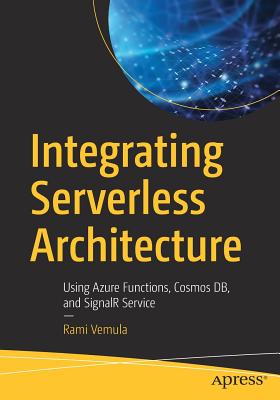買這商品的人也買了...
-
 $199Java and XML (Paperback)
$199Java and XML (Paperback) -
 EJB Design Patterns: Advanced Patterns, Processes, and Idioms
EJB Design Patterns: Advanced Patterns, Processes, and Idioms$1,000$980 -
 $1,176Microelectronic Circuit Design, 2/e (IE)(美國版ISBN:0072505036)
$1,176Microelectronic Circuit Design, 2/e (IE)(美國版ISBN:0072505036) -
 Microelectronic Circuits, 5/e
Microelectronic Circuits, 5/e$1,250$1,225 -
 Oracle Database 10g DBA 技術手冊 (Oracle Database 10g DBA Handbook)
Oracle Database 10g DBA 技術手冊 (Oracle Database 10g DBA Handbook)$990$842 -
 AutoCAD 2006 實力養成暨評量
AutoCAD 2006 實力養成暨評量$350$277 -
 深入淺出設計模式 (Head First Design Patterns)
深入淺出設計模式 (Head First Design Patterns)$880$695 -
 深入淺出 Java 程式設計, 2/e (Head First Java, 2/e)
深入淺出 Java 程式設計, 2/e (Head First Java, 2/e)$880$695 -
 JBoss at Work: A Practical Guide (Paperback)
JBoss at Work: A Practical Guide (Paperback)$1,430$1,359 -
 Linear Algebra with Applications, 7/e (IE) (美國版ISBN:0131857851)
Linear Algebra with Applications, 7/e (IE) (美國版ISBN:0131857851)$920$902 -
 ASP.NET 2.0 深度剖析範例集
ASP.NET 2.0 深度剖析範例集$650$507 -
 SQL 語法範例辭典
SQL 語法範例辭典$550$435 -
 Linux 驅動程式, 3/e (Linux Device Drivers, 3/e)
Linux 驅動程式, 3/e (Linux Device Drivers, 3/e)$980$774 -
 Visual C# 2005 建構資訊系統實戰經典教本
Visual C# 2005 建構資訊系統實戰經典教本$650$507 -
 Sams Teach Yourself Visual C# 2005 in 24 Hours, Complete Starter Kit
Sams Teach Yourself Visual C# 2005 in 24 Hours, Complete Starter Kit$1,710$1,625 -
 PHP 5 徹底研究
PHP 5 徹底研究$650$507 -
 軟體工程與 Microsoft Visual Studio Team System (Software Engineering with Microsoft Visual Studio Team System)
軟體工程與 Microsoft Visual Studio Team System (Software Engineering with Microsoft Visual Studio Team System)$480$379 -
 深入淺出物件導向分析與設計 (Head First Object-Oriented Analysis and Design)
深入淺出物件導向分析與設計 (Head First Object-Oriented Analysis and Design)$880$695 -
 ASP.NET AJAX 應用剖析立即上手
ASP.NET AJAX 應用剖析立即上手$580$452 -
 軟體測試實務講座─來自矽谷的技術經驗與心得分享
軟體測試實務講座─來自矽谷的技術經驗與心得分享$290$226 -
 3ds Max 9 動畫奧義 (3ds Max 9 Essentials: Autodesk Media and Entertainment Courseware)
3ds Max 9 動畫奧義 (3ds Max 9 Essentials: Autodesk Media and Entertainment Courseware)$680$578 -
 Visual Basic 2005 資料庫程式設計暨進銷存會計系統實作
Visual Basic 2005 資料庫程式設計暨進銷存會計系統實作$680$537 -
 現代嵌入式系統開發專案實務-菜鳥成長日誌與專案經理的私房菜
現代嵌入式系統開發專案實務-菜鳥成長日誌與專案經理的私房菜$600$480 -
 Embedded Linux 開發實務徹底研究 (Embedded Linux Primer: A Practical Real-World Approach)
Embedded Linux 開發實務徹底研究 (Embedded Linux Primer: A Practical Real-World Approach)$720$569 -
 第五項修練-學習型組織的藝術與實務, 3/e
第五項修練-學習型組織的藝術與實務, 3/e$600$474
相關主題
商品描述
Description
This practical guide shows you how to make your Java web applications more responsive and dynamic by incorporating new Ajaxian features, including suggestion lists, drag-and-drop, and more. Java developers can choose between many different ways of incorporating Ajax, from building JavaScript into your applications "by hand" to using the new Google Web Toolkit (GWT).
Ajax on Java starts with an introduction to Ajax, showing you how to write some basic applications that use client-side JavaScript to request information from a Java servlet and display it without doing a full page reload. It also presents several strategies for communicating between the client and the server, including sending raw data, and using XML or JSON (JavaScript Object Notation) for sending more complex collections of data.
The book then branches out into different approaches for incorporating Ajax, which include:
- The Prototype and script.aculo.us Javascript libraries, the Dojo and Rico libraries, and DWR
- Integrating Ajax into Java ServerPages (JSP) applications
- Using Ajax with Struts
- Integrating Ajax into Java ServerFaces (JSF) applications
- Using Google's GWT, which offers a pure Java approach to developing web applications: your client-side components are written in Java, and compiled into HTML and JavaScript
Ajax gives web developers the ability to build applications that are more interactive, more dynamic, more exciting and enjoyable for your users. If you're a Java developer and haven't tried Ajax, but would like to get started, this book is essential. Your users will be grateful.
Table of Contents
Preface
1. Setup
Requirements
Installing Tomcat
Installing Ant
2. JavaScript for Ajax
Creating the Application
Running the Example
3. A Simple Ajax Servlet
Building and Deploying the Ajax Application
Running the Example
4. XML and JSON for Ajax
The Character Decoder
Setting Up a Simple XML Document
Back on the Client: Mining the XML
Building the Application
Running the Application on Tomcat
Passing Data with JSON
Summary
5. Getting Useful Data
Form Entry with Ajax
Building a Suggestion Field
6. Ajax Libraries and Toolkits
Using the Dojo Toolkit
Using the Rico Toolkit
Using DWR with Ajax
Drag 'n' Drop with Scriptaculous and Prototype
7. Ajax Tags
Creating a Tag Library
Third-Party Tag Libraries
8. Ajax on Struts
Struts-Layout
Adding Ajax to Struts with DWR
Ajax with Struts: What Have We Learned Here?
9. JavaServer Faces and Ajax
The JSF Lifecycle
Writing a Custom JSF Component
Developing a Custom JSF Tag
Handling JSF Input by Extending HtmlInputText
Writing the JSF Support for Ajax
Summary
10. Google Web Toolkit
Getting Started with GWT
Debugging the Application
Fleshing Out the Application: The Client
Supplying Services to the Client
Testing ZipCodes with the Service
GWT Widgets
Index
商品描述(中文翻譯)
**描述**
這本實用指南展示了如何通過整合新的 Ajax 功能,使您的 Java 網頁應用程式更加響應和動態,包括建議列表、拖放等。Java 開發人員可以選擇多種不同的方式來整合 Ajax,從手動將 JavaScript 嵌入到應用程式中,到使用新的 Google Web Toolkit (GWT)。
《Ajax on Java》首先介紹了 Ajax,展示了如何編寫一些基本應用程式,使用客戶端的 JavaScript 向 Java servlet 請求資訊,並在不重新加載整個頁面的情況下顯示它。它還提出了幾種客戶端與伺服器之間通信的策略,包括發送原始數據,以及使用 XML 或 JSON(JavaScript 物件表示法)來發送更複雜的數據集合。
接著,這本書探討了整合 Ajax 的不同方法,包括:
- Prototype 和 script.aculo.us JavaScript 函式庫、Dojo 和 Rico 函式庫,以及 DWR
- 將 Ajax 整合到 Java ServerPages (JSP) 應用程式中
- 在 Struts 中使用 Ajax
- 將 Ajax 整合到 Java ServerFaces (JSF) 應用程式中
- 使用 Google 的 GWT,這提供了一種純 Java 的網頁應用程式開發方法:您的客戶端組件是用 Java 編寫的,並編譯成 HTML 和 JavaScript
Ajax 使網頁開發人員能夠構建更具互動性、更動態、更令人興奮和愉悅的應用程式。如果您是 Java 開發人員,尚未嘗試 Ajax,但想要開始,這本書是必不可少的。您的用戶將會感激不已。
**目錄**
前言
1. 設定
- 要求
- 安裝 Tomcat
- 安裝 Ant
2. 用於 Ajax 的 JavaScript
- 創建應用程式
- 運行範例
3. 簡單的 Ajax Servlet
- 構建和部署 Ajax 應用程式
- 運行範例
4. 用於 Ajax 的 XML 和 JSON
- 字元解碼器
- 設置簡單的 XML 文件
- 回到客戶端:挖掘 XML
- 構建應用程式
- 在 Tomcat 上運行應用程式
- 使用 JSON 傳遞數據
- 總結
5. 獲取有用的數據
- 使用 Ajax 的表單輸入
- 構建建議欄位
6. Ajax 函式庫和工具包
- 使用 Dojo 工具包
- 使用 Rico 工具包
- 在 Ajax 中使用 DWR
- 使用 Scriptaculous 和 Prototype 的拖放功能
7. Ajax 標籤
- 創建標籤庫
- 第三方標籤庫
8. 在 Struts 中使用 Ajax
- Struts-Layout
- 使用 DWR 將 Ajax 添加到 Struts
- 使用 Struts 的 Ajax:我們在這裡學到了什麼?
9. JavaServer Faces 和 Ajax
- JSF 生命週期
- 編寫自定義 JSF 組件
- 開發自定義 JSF 標籤
- 通過擴展 HtmlInputText 處理 JSF 輸入
- 為 Ajax 編寫 JSF 支持
- 總結
10. Google Web Toolkit
- 開始使用 GWT
- 調試應用程式
- 擴展應用程式:客戶端
- 為客戶端提供服務
- 測試 ZipCodes 服務
- GWT 小部件
索引