Greasemonkey Hacks: Tips & Tools for Remixing the Web with Firefox
暫譯: Greasemonkey 鉅集:使用 Firefox 重塑網路的技巧與工具
Mark Pilgrim
- 出版商: O'Reilly
- 出版日期: 2005-11-01
- 售價: $1,110
- 貴賓價: 9.5 折 $1,055
- 語言: 英文
- 頁數: 496
- 裝訂: Paperback
- ISBN: 0596101651
- ISBN-13: 9780596101657
已過版
買這商品的人也買了...
-
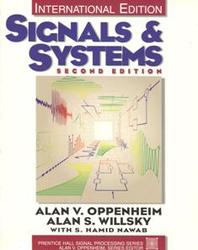 Signals & Systems, 2/e (IE-Paperback)
Signals & Systems, 2/e (IE-Paperback)$1,250$1,225 -
 Jabber Developer's Handbook
Jabber Developer's Handbook$2,040$1,938 -
 System Software: An Introduction to Systems Programming, 3/e (IE-Paperback)
System Software: An Introduction to Systems Programming, 3/e (IE-Paperback)$980$960 -
 $1,127Field and Wave Electromagnetics, 2/e (Paperback)
$1,127Field and Wave Electromagnetics, 2/e (Paperback) -
 JSP 與 Servlet 500 個應用範例技巧大全集
JSP 與 Servlet 500 個應用範例技巧大全集$590$460 -
 電磁學 (Field and Wave Electromagnetics, 2/e)
電磁學 (Field and Wave Electromagnetics, 2/e)$950$903 -
 HTML、JavaScript 與 CSS 網頁程式設計
HTML、JavaScript 與 CSS 網頁程式設計$490$382 -
 $1,078Operating System Principles, 7/e(IE) (美國版ISBN:0471694665-Operating System Concepts, 7/e) (平裝)
$1,078Operating System Principles, 7/e(IE) (美國版ISBN:0471694665-Operating System Concepts, 7/e) (平裝) -
 $588Systems Analysis and Design, 6/e
$588Systems Analysis and Design, 6/e -
 $2,340Understanding the Linux Kernel, 3/e (Paperback)
$2,340Understanding the Linux Kernel, 3/e (Paperback) -
 鳥哥的 Linux 私房菜基礎學習篇, 2/e
鳥哥的 Linux 私房菜基礎學習篇, 2/e$780$663 -
 ASP.NET 2.0 深度剖析範例集
ASP.NET 2.0 深度剖析範例集$650$507 -
 Microsoft SQL Server 2005 管理實務
Microsoft SQL Server 2005 管理實務$680$578 -
 SQL 語法範例辭典
SQL 語法範例辭典$550$468 -
 密碼學與網路安全(第四版) (Cryptography and Network Security: Principles and Practice, 4/e)
密碼學與網路安全(第四版) (Cryptography and Network Security: Principles and Practice, 4/e)$680$666 -
 聖殿祭司的 ASP.NET 2.0 專家技術手冊─使用 C#
聖殿祭司的 ASP.NET 2.0 專家技術手冊─使用 C#$720$569 -
 溫伯格的軟體管理學-系統化思考 (第1卷) (Quality Software Management, Volume 1: Systems Thinking)
溫伯格的軟體管理學-系統化思考 (第1卷) (Quality Software Management, Volume 1: Systems Thinking)$650$514 -
 Beginning JavaScript with DOM Scripting and Ajax: From Novice to Professional
Beginning JavaScript with DOM Scripting and Ajax: From Novice to Professional$1,610$1,530 -
 ASP.NET AJAX 應用剖析立即上手
ASP.NET AJAX 應用剖析立即上手$580$452 -
 網路概論, 5/e
網路概論, 5/e$580$551 -
 軟體測試實務講座─來自矽谷的技術經驗與心得分享
軟體測試實務講座─來自矽谷的技術經驗與心得分享$290$226 -
 ASP.NET AJAX 經典範例 100─使用 VC#
ASP.NET AJAX 經典範例 100─使用 VC#$750$593 -
 $4,464CCNP Official Exam Certification Library, 5/e
$4,464CCNP Official Exam Certification Library, 5/e -
 Essential Linux Device Drivers (Hardcover)
Essential Linux Device Drivers (Hardcover)$2,230$2,119 -
 極意之道-ASP.NET AJAX / Silverlight 聖典 + 極意之道─次世代 .NET Framework 3.5 資料庫開發聖典 ASP.NET 篇
極意之道-ASP.NET AJAX / Silverlight 聖典 + 極意之道─次世代 .NET Framework 3.5 資料庫開發聖典 ASP.NET 篇$780$608
商品描述
Greasemonkey Hacks is an invaluable compendium 100 ingenious hacks for power users who want to master Greasemonkey, the hot new Firefox extension that allows you to write scripts that alter the web pages you visit. With Greasemonkey, you can create scripts that make a web site more usable, fix rendering bugs that site owners can't be bothered to fix themselves, or add items to a web site's menu bar. You can alter pages so they work better with technologies that speak a web page out loud or convert it to Braille. Greasemonkey gurus can even import, combine, and alter data from different web sites to meet their own specific needs.Greasemonkey has achieved a cult-like following in its short lifespan, but its uses are just beginning to be explored. Let's say you're shopping on an e-commerce site. You can create a script that will automatically display competitive prices for that particular product from other web sites. The possibilities are limited only by your imagination and your Greasemonkey expertise. Greasemonkey Hacks can't help you with the imagination part, but it can provide the expert hacks-complete with the sample code-you need to turn your brainstorms into reality.
More than just an essential collection of made-to-order Greasemonkey solutions, Greasemonkey Hacks is crammed with sample code, a Greasemonkey API reference, and a comprehensive list of resources, to ensure that every resource you need is available between its covers.
Some people are content to receive information from websites passively; some people want to control it. If you are one of the latter, Greasemonkey Hacks provides all the clever customizations and cutting-edge tips and tools you need to take command of any web page you view.
Table of Contents
Foreword
Credits
Preface
Chapter 1. Getting Started
1. Install a User Script
2. Provide a Default Configuration
3. Master the @include and @exclude Directives
4. Prevent a User Script from Executing
5. Configure a User Script
6. Add or Remove Content on a Page
7. Alter a Page's Style
8. Master XPath Expressions
9. Develop a User Script "Live"
10. Debug a User Script
11. Embed Graphics in a User Script
12. Avoid Common Pitfalls
Chapter 2. Linkmania!
13. Turn Naked URLs into Hyperlinks
14. Force Offsite Links to Open in a New Window
15. Fix Broken Pop-up Links
16. Remove URL Redirections
17. Warn Before Opening PDF Links
18. Avoid the Slashdot Effect
19. Convert UPS and FedEx Tracking Numbers to Links
20. Follow Links Without Clicking Them
Chapter 3. Beautifying the Web
21. Banish the Scourge of Arial
22. Add Stripes to Data Tables
23. Straighten Smart Quotes
24. Convert Graphical Smileys to Text
25. Make Amazon Product Images Larger
26. Convert Straight Quotes
27. Add Dynamic Highlighting to Tables
28. Make Pop-up Titles Prettier
Chapter 4. Web Forms
29. Display Form Actions in a Tool Tip
30. Show Hidden Form Fields
31. Identify Password Fields
32. Allow Password Remembering
33. Confirm Before Closing Modified Pages
34. Resize Text Input Fields with the Keyboard
35. Enter Textile Markup in Web Forms
36. Select Multiple Checkboxes
37. Keep Track of Secure Site Passwords
38. Automatically Log into Web Mail and Other Sites
39. Build Calendar Events
Chapter 5. Developer Tools
40. Remove All Page Styles on Selected Sites
41. Refresh Pages Automatically
42. Make External Stylesheets Clickable
43. Show Image Information
44. Filter Code Examples on MSDN
45. Intercept and Modify Form Submissions
46. Trace XMLHttpRequest Activity
Chapter 6. Search
47. Add a Site Search
48. Remove Spammy Domains from Search Results
49. Find Similar Images
50. Search Wikipedia with Google Site Search
51. Link to Other Search Engines from Google
52. Prefetch Yahoo! Search Results
53. Browse the Web Through Google's Cache
54. Add More Book Reviews to Google Print
55. Autocomplete Search Terms as You Type
56. Highlight Search Terms
57. Remember Recent Google Searches
58. Add Keyboard Shortcuts to Google Search Results
59. Use Recent Searches and Google SearchKeys Together
Chapter 7. Web Mail
60. Force Gmail to Use a Secure Connection
61. Warn Before Replying to Multiple Recipients in Gmail
62. Warn Before Sending Gmail Messages with Missing Attachments
63. Compose Your Mail in Gmail
64. Add a Delete Button to Gmail
65. Select Your Yahoo! ID from a List
66. Add Saved Searches to Gmail
Chapter 8. Accessibility
67. Highlight Images Without Alternate Text
68. Add an Access Bar with Keyboard Shortcuts
69. Remove Conflicting Keyboard Shortcuts
70. Make Image alt Text Visible
71. Add a Table of Contents to Long Pages
72. Use Real Headers on Google Web Search
73. Add a Toolbar to Zoom Images Easily
74. Make Apache Directory Listing Prettier
75. Add a Text-Sizing Toolbar to Web Forms
76. Make Google More Accessible for Low-Vision Users
Chapter 9. Taking Back the Browser
77. Reenable Context Menus on Sites That Disable Them
78. Bypass Weight Watchers' Browser Checker
79. Easily Download Embedded Movies
80. Break Out of Frames
81. Disable Targets for Downloads
82. Automatically Link to Printer-Friendly Versions
83. Restore Functionality in Google Print
84. Bypass Annoying Site Registrations
Chapter 10. Syndication
85. Automatically Display Unread Items in Bloglines
86. Zap Ugly XML Buttons
87. Squeeze More Feeds into the Bloglines Sidebar
88. Automatically Collect Syndicated Feeds
89. Syndicate Encrypted Content
Chapter 11. Site Integration
90. Translate Any Web Page
91. Warn Before Buying an Album
92. Find Out Who's Reading What You're Reading
93. Add Wikipedia Links to Any Web Page
94. Compare Book Prices
Chapter 12. Those Not Included in This Classification
95. Maximize HomestarRunner Cartoons
96. Refine Your Google Search
97. Check Whether Pages Really Validate
98. Animate Wikipedia History
99. Create Greasemonkey Scripts Automatically
100. Remember Everything You Read
Index
商品描述(中文翻譯)
描述
《Greasemonkey Hacks》是一本無價的匯編,包含100個巧妙的技巧,專為希望掌握Greasemonkey的高級用戶而設。Greasemonkey是一個熱門的Firefox擴展,允許您編寫腳本來修改您訪問的網頁。使用Greasemonkey,您可以創建腳本,使網站更易於使用,修復網站擁有者無法自己修復的渲染錯誤,或向網站的菜單欄添加項目。您可以修改頁面,使其更好地與能夠朗讀網頁的技術兼容,或將其轉換為盲文。Greasemonkey專家甚至可以從不同的網站導入、組合和修改數據,以滿足他們的特定需求。
Greasemonkey在短短的生命週期內已經獲得了類似於宗教的追隨者,但其用途才剛剛開始被探索。假設您正在一個電子商務網站上購物。您可以創建一個腳本,自動顯示來自其他網站的該特定產品的競爭價格。可能性僅受限於您的想像力和Greasemonkey專業知識。《Greasemonkey Hacks》無法幫助您發揮想像力,但它可以提供您需要的專家技巧,並附有示例代碼,幫助您將創意變為現實。
《Greasemonkey Hacks》不僅僅是一本必備的Greasemonkey解決方案集,還充滿了示例代碼、Greasemonkey API參考和全面的資源列表,以確保您所需的每一個資源都能在書中找到。
有些人滿足於被動接收網站的信息;而有些人則希望控制它。如果您是後者,《Greasemonkey Hacks》提供了所有巧妙的自定義和尖端的提示與工具,幫助您掌控您查看的任何網頁。
目錄
前言
致謝
序言
第一章:入門
1. 安裝用戶腳本
2. 提供默認配置
3. 掌握@include和@exclude指令
4. 防止用戶腳本執行
5. 配置用戶腳本
6. 在頁面上添加或移除內容
7. 修改頁面的樣式
8. 掌握XPath表達式
9. 實時開發用戶腳本
10. 調試用戶腳本
11. 在用戶腳本中嵌入圖形
12. 避免常見陷阱
第二章:鏈接狂熱!
13. 將裸露的URL轉換為超鏈接
14. 強制外部鏈接在新窗口中打開
15. 修復損壞的彈出鏈接
16. 移除URL重定向
17. 在打開PDF鏈接前發出警告
18. 避免Slashdot效應
19. 將UPS和FedEx追蹤號轉換為鏈接
20. 在不點擊的情況下跟隨鏈接
第三章:美化網頁
21. 驅逐Arial的禍害
22. 為數據表添加條紋
23. 矯正智能引號
24. 將圖形表情符號轉換為文本
25. 使Amazon產品圖片更大
26. 轉換直引號
27. 為表格添加動態高亮
28. 使彈出標題更美觀
第四章:網頁表單
29. 在工具提示中顯示表單操作
30. 顯示隱藏的表單字段
31. 識別密碼字段
32. 允許記住密碼
33. 在關閉修改過的頁面前確認
34. 使用鍵盤調整文本輸入字段大小
35. 在網頁表單中輸入Textile標記
36. 選擇多個復選框
37. 跟踪安全網站的密碼
38. 自動登錄網頁郵件和其他網站
39. 建立日曆事件
第五章:開發者工具
40. 移除所選網站上的所有頁面樣式
41. 自動刷新頁面
42. 使外部樣式表可點擊
43. 顯示圖像信息
44. 過濾MSDN上的代碼示例
45. 攔截和修改表單提交
46. 跟踪XMLHttpRequest活動
第六章:搜索
47. 添加網站搜索
48. 從搜索結果中移除垃圾域名
49. 查找相似圖像
50. 使用Google網站搜索查找維基百科
51. 從Google鏈接到其他搜索引擎
52. 預取Yahoo!搜索結果
53. 通過Google的緩存瀏覽網頁
54. 向Google Print添加更多書評
55. 在輸入時自動完成搜索詞
56. 突出顯示搜索詞
57. 記住最近的Google搜索
58. 為Google搜索結果添加鍵盤快捷鍵
59. 將最近的搜索和Google SearchKeys一起使用
第七章:網頁郵件
60. 強制Gmail使用安全連接
61. 在Gmail中對多個收件人回覆前發出警告
62. 在發送缺少附件的Gmail郵件前發出警告
63. 在Gmail中撰寫郵件
64. 為Gmail添加刪除按鈕
65. 從列表中選擇您的Yahoo! ID
66. 向Gmail添加已保存的搜索
第八章:可及性
67. 突出顯示沒有替代文本的圖像
68. 添加帶有鍵盤快捷鍵的訪問欄
69. 移除衝突的鍵盤快捷鍵
70. 使圖像的alt文本可見
71. 為長頁面添加目錄
72. 在Google網頁搜索中使用真實標題
73. 添加工具欄以輕鬆縮放圖像
74. 使Apache目錄列表更美觀
75. 為網頁表單添加文本大小工具欄
76. 使Google對低視力用戶更可及
第九章:奪回瀏覽器
77. 在禁用的網站上重新啟用上下文菜單
78. 繞過Weight Watchers的瀏覽器檢查
79. 輕鬆下載嵌入的影片
80. 擺脫框架
81. 禁用下載的目標
82. 自動鏈接到打印友好的版本
83. 恢復Google Print中的功能
84. 繞過煩人的網站註冊
第十章:聚合
85. 自動顯示Bloglines中的未讀項目
86. 移除醜陋的XML按鈕
87. 在Bloglines側邊欄中擠入更多的Feed
88. 自動收集聚合的Feed
89. 聚合加密內容
第十一章:網站整合
90. 翻譯任何網頁
91. 在購買專輯前發出警告
92. 找出誰在閱讀您正在閱讀的內容
93. 向任何網頁添加維基百科鏈接
94. 比較書籍價格
第十二章:不在此分類中的項目
95. 最大化HomestarRunner卡通
96. 精煉您的Google搜索
97. 檢查頁面是否真的有效
98. 動畫維基百科歷史
99. 自動創建Greasemonkey腳本
100. 記住您閱讀的所有內容












