Learning Unix for Mac OS X Tiger (Paperback)
暫譯: 學習 Unix for Mac OS X Tiger (平裝本)
Dave Taylor
- 出版商: O'Reilly
- 出版日期: 2005-06-12
- 定價: $700
- 售價: 2.8 折 $199
- 語言: 英文
- 頁數: 284
- 裝訂: Paperback
- ISBN: 0596009151
- ISBN-13: 9780596009151
-
相關分類:
MAC OS 蘋果電腦
立即出貨(限量) (庫存=3)
買這商品的人也買了...
-
 Data Mining: Concepts and Techniques
Data Mining: Concepts and Techniques$2,660$2,527 -
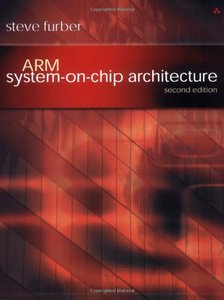 ARM System-on-Chip Architecture, 2/e ( 美國原版)
ARM System-on-Chip Architecture, 2/e ( 美國原版)$2,870$2,727 -
 An Introduction to Mixed-Signal Ic Test and Measurement (Hardcover)
An Introduction to Mixed-Signal Ic Test and Measurement (Hardcover)$1,200$1,176 -
 Computer Algorithms: Introduction to Design & Analysid, 3/e
Computer Algorithms: Introduction to Design & Analysid, 3/e$980$960 -
 自動控制─動態系統回授控制設計 (Feedback Control of Dynamic Systems, 4/e)
自動控制─動態系統回授控制設計 (Feedback Control of Dynamic Systems, 4/e)$830$813 -
 數位影像處理 (Digital Image Processing, 2/e)
數位影像處理 (Digital Image Processing, 2/e)$820$804 -
 Office 2003 入門與應用
Office 2003 入門與應用$480$379 -
 Project 2003 徹底研究
Project 2003 徹底研究$690$538 -
 $1,176Computer Organization and Design: The Hardware/Software Interface, 3/e(IE) (美國版ISBN:1558606041)
$1,176Computer Organization and Design: The Hardware/Software Interface, 3/e(IE) (美國版ISBN:1558606041) -
 HTML & XHTML 大全 (HTML & XHTML: The Definitive Guide, 5/e)
HTML & XHTML 大全 (HTML & XHTML: The Definitive Guide, 5/e)$680$537 -
 ASP.NET 徹底研究進階技巧─高階技巧與控制項實作
ASP.NET 徹底研究進階技巧─高階技巧與控制項實作$650$507 -
 Excel 2003 實力養成暨評量
Excel 2003 實力養成暨評量$350$277 -
 打造個性化 XOOPS2 網站─佈景設計、模組開發
打造個性化 XOOPS2 網站─佈景設計、模組開發$580$493 -
 CCNA 認證教戰手冊 (CCNA: Cisco Certified Network Associate Study Guide, 5/e)(Exam 640-801)
CCNA 認證教戰手冊 (CCNA: Cisco Certified Network Associate Study Guide, 5/e)(Exam 640-801)$820$648 -
 Mac OS X Tiger for Unix Geeks,3/e
Mac OS X Tiger for Unix Geeks,3/e$1,430$1,359 -
 計算機組織與設計 (Computer Organization and Design: The Hardware/Software Interface, 3/e)
計算機組織與設計 (Computer Organization and Design: The Hardware/Software Interface, 3/e)$680$646 -
 Windows XP 與電腦入門
Windows XP 與電腦入門$450$356 -
 快快樂樂學 PowerPoint 2003
快快樂樂學 PowerPoint 2003$390$308 -
 深入淺出 Java 程式設計, 2/e (Head First Java, 2/e)
深入淺出 Java 程式設計, 2/e (Head First Java, 2/e)$880$695 -
 Excel 2003 特訓教材
Excel 2003 特訓教材$550$275 -
 Perl 學習手冊 (Learning Perl, 4/e)
Perl 學習手冊 (Learning Perl, 4/e)$580$458 -
 ASP.NET 2.0 深度剖析範例集
ASP.NET 2.0 深度剖析範例集$650$507 -
![The World Is Flat [Updated and Expanded]: A Brief History of the Twenty-first Century (平裝)-cover](https://cf-assets2.tenlong.com.tw/products/images/000/030/029/medium/51TZGXhkUfL.jpg?1540679770) The World Is Flat [Updated and Expanded]: A Brief History of the Twenty-first Century (平裝)
The World Is Flat [Updated and Expanded]: A Brief History of the Twenty-first Century (平裝)$480$456 -
 Word 2003 實力養成暨評量, 2/e
Word 2003 實力養成暨評量, 2/e$350$277 -
 現代嵌入式系統開發專案實務-菜鳥成長日誌與專案經理的私房菜
現代嵌入式系統開發專案實務-菜鳥成長日誌與專案經理的私房菜$600$480
商品描述
Description:
Beneath Mac OS X Tiger's easy-to-use Aqua interface lies a powerful Unix engine. Mac users know that Unix is at their fingertips, if only they knew how to access it. Learning Unix for Mac OS X Tiger provides Mac users with a user-friendly tour of the Unix world concealed beneath Mac OS X's hood and shows how to make the most use of the command-line tools.
Thoroughly revised and updated for Mac OS X Tiger, this new edition introduces Mac users to the Terminal application and shows you how to navigate the command interface, explore hundreds of Unix applications that come with the Mac, and, most importantly, how to take advantage of both the Mac and Unix interfaces. Readers will learn how to:
- Launch and configure the Terminal application
- Customize the shell environment
- Manage files and directories
- Search with Spotlight from the command line
- Edit and create text files with vi and Pico
- Perform remote logins
- Access internet functions, and much more
Learning Unix for Mac OS X Tiger is a clear, concise introduction to what you need to know to learn the basics of Unix on Tiger. If you want to master the command-line, this gentle guide to using Unix on Mac OS X Tiger is well worth its cover price.
Table of Contents:
Preface
1. Why Use Unix?
The Power of Unix
Thousands of Free Applications
Power Internet Connections
A Simple Guided (Unix) Tour
The 10 Most Common Unix Commands
2. Using the Terminal
Launching the Terminal
Customizing Your Terminal Session
Working with the Terminal
Customizing the Shell Environment
Advanced Shell Customization
The Unresponsive Terminal
3. Exploring the Filesystem
The Mac OS X Filesystem
Listing Files and Directories
Protecting and Sharing Files
Changing Your Password
Superuser Privileges with sudo
Exploring External Volumes
4. File Management
File and Directory Names
File and Directory Wildcards
Looking Inside Files
grep
Creating and Editing Files
Managing Files
5. Finding Files and Information
The Oddly Named grep Command
Finding Files with locate
Using Find to Explore Your Filesystem
Shining a Light on Spotlight
6. Redirecting I/O
Standard Input and Standard Output
Pipes and Filters
Printing
7. Multitasking
Running a Command in the Background
Checking on a Process
Canceling a Process
Launching GUI Applications
8. Taking Unix Online
Remote Logins
Transferring Files
Practice
9. Of Windows and X11
X11
X11 and the Internet
10. Open Source Software Via Fink
Installing Fink
Using FinkCommander
Some Picks
11. Where to Go from Here
Documentation
Customizing your Unix Experience
Index
商品描述(中文翻譯)
**描述:**
在 Mac OS X Tiger 易於使用的 Aqua 介面下,隱藏著一個強大的 Unix 引擎。Mac 使用者知道 Unix 就在他們的指尖,只是他們不知道如何訪問它。《Learning Unix for Mac OS X Tiger》為 Mac 使用者提供了一個友好的 Unix 世界導覽,揭示了 Mac OS X 背後的秘密,並展示如何充分利用命令行工具。
這本新版本經過全面修訂和更新,專為 Mac OS X Tiger 而設,向 Mac 使用者介紹了 Terminal 應用程式,並教你如何導航命令介面,探索隨 Mac 附帶的數百個 Unix 應用程式,最重要的是,如何充分利用 Mac 和 Unix 介面。讀者將學會如何:
- 啟動和配置 Terminal 應用程式
- 自訂 shell 環境
- 管理檔案和目錄
- 從命令行使用 Spotlight 搜尋
- 使用 vi 和 Pico 編輯和創建文本檔案
- 執行遠端登入
- 訪問網際網路功能,還有更多
《Learning Unix for Mac OS X Tiger》是一本清晰、簡明的入門書籍,幫助你學習在 Tiger 上使用 Unix 的基本知識。如果你想掌握命令行,這本輕鬆的指南絕對值得其封面價格。
**目錄:**
**前言**
**1. 為什麼使用 Unix?**
- Unix 的力量
- 數千個免費應用程式
- 強大的網際網路連接
- 簡單的引導 (Unix) 之旅
- 十個最常用的 Unix 命令
**2. 使用 Terminal**
- 啟動 Terminal
- 自訂你的 Terminal 會話
- 使用 Terminal 工作
- 自訂 Shell 環境
- 進階 Shell 自訂
- 無反應的 Terminal
**3. 探索檔案系統**
- Mac OS X 檔案系統
- 列出檔案和目錄
- 保護和共享檔案
- 更改你的密碼
- 使用 sudo 獲得超級使用者權限
- 探索外部磁碟
**4. 檔案管理**
- 檔案和目錄名稱
- 檔案和目錄通配符
- 檢視檔案內容
- grep
- 創建和編輯檔案
- 管理檔案
**5. 尋找檔案和資訊**
- 名稱奇特的 grep 命令
- 使用 locate 尋找檔案
- 使用 Find 探索你的檔案系統
- 照亮 Spotlight
**6. 重定向 I/O**
- 標準輸入和標準輸出
- 管道和過濾器
- 列印
**7. 多工處理**
- 在背景執行命令
- 檢查進程
- 取消進程
- 啟動 GUI 應用程式
**8. 將 Unix 連接到網路**
- 遠端登入
- 傳輸檔案
- 實踐
**9. 關於 Windows 和 X11**
- X11
- X11 和網際網路
**10. 通過 Fink 使用開源軟體**
- 安裝 Fink
- 使用 FinkCommander
- 一些推薦
**11. 接下來該怎麼辦**
- 文檔
- 自訂你的 Unix 體驗
**索引**




















