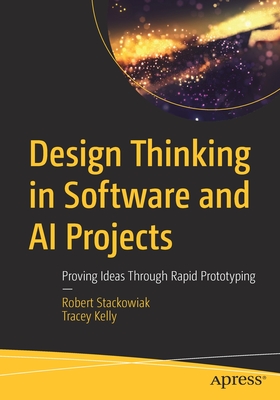Exchange Server Cookbook
暫譯: Exchange Server 食譜
Paul Robichaux, Missy Koslosky, Devin L. Ganger
- 出版商: O'Reilly
- 出版日期: 2005-07-05
- 定價: $1,480
- 售價: 2.0 折 $299
- 語言: 英文
- 頁數: 464
- 裝訂: Paperback
- ISBN: 0596007175
- ISBN-13: 9780596007171
-
相關分類:
Exchange Server
立即出貨(限量) (庫存=3)
買這商品的人也買了...
-
 $1,029Fundamentals of Data Structures in C
$1,029Fundamentals of Data Structures in C -
 $970Introduction to Algorithms, 2/e
$970Introduction to Algorithms, 2/e -
 SQL 語法查詢百科 (SQL Fundamentals, 2/e)
SQL 語法查詢百科 (SQL Fundamentals, 2/e)$720$569 -
 Office 2003 入門與應用
Office 2003 入門與應用$480$379 -
 Tony Redmond's Microsoft Exchange Server 2003 : with SP1 (Paperback)
Tony Redmond's Microsoft Exchange Server 2003 : with SP1 (Paperback)$3,380$3,211 -
 ASP.NET 徹底研究進階技巧─高階技巧與控制項實作
ASP.NET 徹底研究進階技巧─高階技巧與控制項實作$650$507 -
 如何通過 Linux 認證─LPI應試教戰手冊 2006
如何通過 Linux 認證─LPI應試教戰手冊 2006$680$578 -
 CCNA 認證教戰手冊 (CCNA: Cisco Certified Network Associate Study Guide, 5/e)(Exam 640-801)
CCNA 認證教戰手冊 (CCNA: Cisco Certified Network Associate Study Guide, 5/e)(Exam 640-801)$820$648 -
 計算機組織與設計 (Computer Organization and Design: The Hardware/Software Interface, 3/e)
計算機組織與設計 (Computer Organization and Design: The Hardware/Software Interface, 3/e)$680$646 -
 Windows XP 與電腦入門
Windows XP 與電腦入門$450$356 -
 快快樂樂學 PowerPoint 2003
快快樂樂學 PowerPoint 2003$390$308 -
 Postfix 技術手札─郵件伺服器應用全攻略 (The Book of Postfix: State-of-the-Art Message Transport)
Postfix 技術手札─郵件伺服器應用全攻略 (The Book of Postfix: State-of-the-Art Message Transport)$580$493 -
 深入淺出 Java 程式設計, 2/e (Head First Java, 2/e)
深入淺出 Java 程式設計, 2/e (Head First Java, 2/e)$880$695 -
 SIP 會談啟始協議操典
SIP 會談啟始協議操典$680$537 -
 Linux Kernel 完全剖析
Linux Kernel 完全剖析$750$585 -
 Excel 2003 特訓教材
Excel 2003 特訓教材$550$275 -
 Linux Mail Server 技術實務─架設、稽核、防毒、防垃圾信
Linux Mail Server 技術實務─架設、稽核、防毒、防垃圾信$580$458 -
 CSS 功能索引式參考手冊
CSS 功能索引式參考手冊$390$308 -
 軟體預先架構之美學 (Prefactoring)
軟體預先架構之美學 (Prefactoring)$580$458 -
 駭客與畫家-電腦世紀的大觀念 (Hackers and Painters: Big Ideas from the Computer Age)
駭客與畫家-電腦世紀的大觀念 (Hackers and Painters: Big Ideas from the Computer Age)$300$237 -
 Spring 技術手冊
Spring 技術手冊$580$458 -
 鳥哥的 Linux 私房菜基礎學習篇, 2/e
鳥哥的 Linux 私房菜基礎學習篇, 2/e$780$663 -
 ASP.NET 2.0 網頁製作徹底研究, 2/e
ASP.NET 2.0 網頁製作徹底研究, 2/e$660$521 -
 Active Directory Cookbook, 2/e
Active Directory Cookbook, 2/e$1,900$1,805 -
 現代嵌入式系統開發專案實務-菜鳥成長日誌與專案經理的私房菜
現代嵌入式系統開發專案實務-菜鳥成長日誌與專案經理的私房菜$600$480
商品描述
Description:
Ask network administrators what their most critical computer application is, and most will say "email" without a moment's hesitation. If you run a network powered by Windows 2000 or Windows Server 2003, Microsoft Exchange occupies much of your time. According to Microsoft, 110 million Exchange seats have been deployed, but 60% of you are still running Exchange 5.5. That's a problem, because the difference between version 5.5 and the more efficient Exchange 2000 and Exchange Server 2003 is profound.
Don't fret. Exchange Server Cookbook offers you a comprehensive how-to guide to these newer versions of Exchange. You'll find quick solutions for the most common tasks you need to perform--everything from installation and maintenance to configuration and optimization, with proven recipes for the most useful tools and utilities. The book also has solutions to some uncommon tasks (that you may not know are possible) and advanced procedures that aren't part of day-to-day operations. These include tasks for critical situations, such as using a recovery storage group.
Our reliable desktop reference even shows you how to write scripts for Exchange management and deployment tasks. That's right. While not every Exchange job can be scripted, many can, and we provide lots of working VBScript examples for accomplishing particular goals. Whatever your particular need, you'll find it quickly, because chapters in this Cookbook are laid out by recipe, with cross references to other pertinent solutions in the book. With this guide, you'll learn:
- The relationship between Exchange and Active Directory
- When to use the GUI, the command line, or scripting
- How to prepare forests, domains, and servers
- How to use Group Policy to control Exchange
- Diagnostic logging, measure performance, and administrative privileges
- Recipient management: user accounts, mailboxes, mail-enabled groups
- Mailbox and public folder database management
- Message routing and transport functions
- Security, backup, restore, and recovery operations
For every question you have about Exchange 2000 or Exchange Server 2003, our Cookbook has the answer--one that you can find and implement without a moment's hesitation.
Table of Contents:
Preface
1. Getting Started
Cooking with Exchange
Where to Get Tools
Finding More Information
2. Installation and Infrastructure
2.1 Verifying Your Current Infrastructure Is Ready for Exchange Server 2003
2.2 Preparing a Windows 2000 Server Computer for an Exchange Installation
2.3 Preparing a Windows Server 2003 Computer for an Exchange Installation
2.4 Preparing an Active Directory Forest for Exchange
2.5 Preparing an Active Directory Domain for Exchange
2.6 Verifying That Forest and Domain Preparation Completed
2.7 Installing Exchange on a Member Server
2.8 Installing Exchange on a Domain Controller
2.9 Using Exchange Setup in Unattended Mode
2.10 Checking the Expiry Date of an Evaluation Version of Exchange
2.11 Upgrading the Evaluation Version of Exchange
2.12 Upgrading from Standard Edition to Enterprise Edition
2.13 Enumerating All Existing Exchange Servers
2.14 Enumerating All Exchange Connectors
2.15 Switching Exchange from Mixed Mode to Native Mode
2.16 Creating the First Administrative Group with a Custom Name
2.17 Viewing Administrative Groups in Exchange System Manager
2.18 Creating Administrative Groups
2.19 Removing Administrative Groups
2.20 Moving Objects Between Administrative Groups
3. Active Directory Integration
3.1 Determining Which Domain Controllers Exchange Is Using
3.2 Forcing Exchange to Use Specific Domain Controllers
3.3 Determining and Specifying the DC That ESM Uses
3.4 Removing Exchange from Active Directory
3.5 Changing the Forest Functional Level
3.6 Controlling Exchange Settings Through Group Policy Objects
3.7 Installing Additional Recipient Update Service Instances
3.8 Troubleshooting DSAccess Topology Discovery
3.9 Checking Which Account or Group Has Been Assigned Permissions During ForestPrep
4. Exchange Server and Organization Management
4.1 Installing ESM on Windows XP
4.2 Starting and Stopping Exchange
4.3 Controlling Message Tracking Settings
4.4 Determining Whether a Server Is a Front-End Server
4.5 Applying Exchange System Policies
4.6 Monitoring Exchange Service Status
4.7 Controlling Diagnostic Logging
4.8 Measuring Exchange Performance
4.9 Delegating Administrative Control
4.10 Setting Default Send and Receive Size Limits
5. Recipient Management
5.1 Creating a User Account and Mailbox
5.2 Creating a Mailbox for an Existing User
5.3 Removing a Mailbox for an Existing User
5.4 Creating a Mail-Enabled Group
5.5 Controlling Mailbox Size Limits
5.6 Moving Mailboxes
5.7 Getting Mailbox Access and Logon Information
5.8 Determining the Size of a Mailbox
5.9 Recovering a Deleted Mailbox
5.10 Bulk-Adding Mailboxes from an Excel Worksheet
5.11 Creating a Mail-Enabled Contact
5.12 Creating Multiple Address Lists
5.13 Creating Query-Based Distribution Groups
5.14 Granting Full Access to Mailboxes
5.15 Getting the List of Delegates for a Mailbox
5.16 Changing the Display Name Format in the GAL
5.17 Hiding or Revealing Items in Address Lists
5.18 Setting a Default Reply-to Address for a Mailbox
5.19 Creating Recipient Policies
5.20 Limiting Who Can Send Mail to a Distribution Group
5.21 Granting Send-as Permissions
5.22 Granting Send on Behalf of Permissions
5.23 Granting Users or Groups Permission to Access Other Mailboxes
5.24 Limiting the Number of Recipients to Which Messages Can Be Sent
5.25 Creating and Using Offline Address Lists
5.26 Using Mailbox Manager
5.27 Using ADModify.NET to Update User Attributes
5.28 Setting Properties on User Accounts
5.29 Retrieving Properties on User Accounts
6. Mailbox and Public Folder Database Management
6.1 Creating a Storage Group
6.2 Deleting a Storage Group
6.3 Enumerating the Storage Groups on a Server
6.4 Creating a Mailbox Database
6.5 Creating a Public Folder Database
6.6 Deleting a Database
6.7 Mounting a Database
6.8 Dismounting a Database
6.9 Moving Databases and Logs to Different Disks
6.10 Determining How Much Whitespace Is in a Database
6.11 Finding the Low Anchor Log File
6.12 Rebuilding a Database File from Logs
6.13 Enumerating Connected Mailboxes in a Database
6.14 Turning on Circular Logging for a Storage Group
6.15 Controlling the Online Maintenance Process
6.16 Performing an Offline Defragmentation
6.17 Shrinking a Database That Exceeds the 16 GB Size Limit for Standard Edition
7. Transport, Routing, and SMTP
7.1 Creating a New SMTP Virtual Server
7.2 Choosing the Correct Connector
7.3 Creating a Routing Group Connector
7.4 Creating an SMTP Connector
7.5 Configuring a Connector to Allow Routing of Messages from Specific Senders
7.6 Allowing Large Messages Through Specific Connectors
7.7 Creating a Routing Group
7.8 Removing a Routing Group
7.9 Designating the Routing Group Master
7.10 Moving a Server Between Routing Groups
7.11 Examining Your Routing Structure
7.12 Listing the SMTP Queues on a Specific Virtual Server
7.13 Inspecting the Contents of a Queue
7.14 Deleting Messages from a Queue
7.15 Moving SMTP Queues to a New Location
7.16 Deleting Messages from the Badmail Folder
7.17 Sharing an SMTP Domain Between Exchange and a Foreign Mail System
7.18 Accepting Mail for Multiple Domains
7.19 Controlling Mail Relaying
7.20 Filtering Messages Based on Recipient
7.21 Setting IP Address Restrictions for Multiple Servers
7.22 Using a DNS Block List on Exchange Server 2003
7.23 Controlling Global and Internet Message Format Settings
7.24 Setting Up a Role Email Address
7.25 Verifying Your External DNS Configuration for Inbound SMTP
7.26 Testing SMTP Manually
8. Client Connectivity
8.1 Blocking Specific Versions of Outlook from Connecting
8.2 Configuring Attachment Blocking for Outlook
8.3 Fixing Mailbox Folder Names That Appear in the Wrong Language
8.4 Configuring Attachment Blocking for OWA 2003
8.5 Configuring Freedoc Access for OWA 2003
8.6 Controlling OWA 2003 Spellchecking
8.7 Enabling SSL for OWA
8.8 Configuring Form-Based Authentication for OWA 2003
8.9 Allowing Password Changes Through OWA
8.10 Changing OWA 2003 Session Timeouts
8.11 Using the OWA Web Administration Tool
8.12 Creating OWA 2003 Themes
8.13 Forcing Users to Use a Specific OWA Theme
8.14 Enabling the Use of FBA/SSL with Outlook Mobile Access and Exchange ActiveSync
8.15 Enabling Support for "Unsupported" Outlook Mobile Access Devices
8.16 Adding Mobile Carriers for Exchange ActiveSync
8.17 Disabling Exchange ActiveSync Certificate Checking
8.18 Installing a Root Certificate for Use with EAS
8.19 Configuring the POP3 Server for User Access
8.20 Configuring the IMAP4 Server for User Access
8.21 Configuring NNTP for Newsgroup Feeds
8.22 Disabling User Access to POP3, IMAP4, and HTTP
8.23 Using Protocol Logging
8.24 Making Exchange Work Behind a Cisco PIX Firewall
9. Public Folder Management
9.1 Using the Public Folder Migration Tool
9.2 Rehoming Public Folders
9.3 Getting and Setting Public Folder Permissions
9.4 Forcing Public Folder Replication
9.5 Replicating the Public Folder Hierarchy
9.6 Getting Properties of the Public Folder Tree
9.7 Creating and Deleting Public Folders
9.8 Mail-Enabling or Mail-Disabling a Public Folder
9.9 Finding All Replicas of a Public Folder
9.10 Working with a Specific Server's Replica List
9.11 Controlling Who Can Create Top-Level Public Folders
9.12 Recreating the Schedule+ Free/Busy Folder
9.13 Controlling Public Folder Replication Settings
9.14 Finding or Changing the Site Folder Server
10. Exchange Security
10.1 Scanning Exchange Servers for Security Patches
10.2 Securing SMTP Authentication
10.3 Enabling IPsec Between Front- and Back-End Servers
10.4 Enabling IPsec on an Exchange Server 2003 Cluster
10.5 Enabling SSL Offloading
10.6 Setting Up S/MIME in Outlook
10.7 Creating a Custom DNS Block List
10.8 Controlling Anonymous Address Resolution
10.9 Disabling Unnecessary Exchange Services
10.10 Setting Up RPC over HTTPS
10.11 Setting Up TLS Security for SMTP
10.12 Changing Server Banners
11. Backup, Restore, and Recovery
11.1 Backing Up an Individual Mailbox
11.2 Backing Up a Database
11.3 Backing Up a Storage Group
11.4 Restoring One or More Databases to the Same Server
11.5 Restoring a Storage Group to the Same Server
11.6 Restoring a Database to a Different Machine in Exchange 2000
11.7 Restoring a Database to a Different Machine in Exchange Server 2003
11.8 Recovering an Individual Mailbox from a Database Backup
11.9 Performing Disaster Recovery of a Cluster Node to a Nonclustered Server
11.10 Using the Exchange Server 2003 Mailbox Recovery Center to Recover a Mailbox
11.11 Recovering to a Recovery Storage Group in Exchange Server 2003
11.12 Performing Dial-Tone Recovery with Exchange Server 2003
11.13 Using the Mailbox Reconnect Utility
Index
商品描述(中文翻譯)
描述:
詢問網路管理員他們最關鍵的電腦應用程式是什麼,大多數人會毫不猶豫地回答「電子郵件」。如果您運行的是由 Windows 2000 或 Windows Server 2003 提供支持的網路,Microsoft Exchange 會佔用您大量的時間。根據 Microsoft 的說法,已經部署了 1.1 億個 Exchange 席位,但有 60% 的用戶仍在運行 Exchange 5.5。這是一個問題,因為版本 5.5 與更高效的 Exchange 2000 和 Exchange Server 2003 之間的差異是深遠的。
別擔心。《Exchange Server Cookbook》為您提供了這些較新版本 Exchange 的全面操作指南。您將找到執行最常見任務的快速解決方案——從安裝和維護到配置和優化,並提供了最有用工具和實用程式的經驗法則。本書還提供了一些不常見任務的解決方案(您可能不知道這些任務是可能的)以及不屬於日常操作的高級程序。這些包括關鍵情況下的任務,例如使用恢復儲存群組。
我們可靠的桌面參考甚至向您展示如何為 Exchange 管理和部署任務編寫腳本。沒錯。雖然並非每個 Exchange 任務都可以編寫腳本,但許多任務可以,我們提供了大量有效的 VBScript 範例來實現特定目標。無論您的特定需求是什麼,您都能快速找到,因為本食譜中的章節是按食譜排列的,並且有交叉引用到書中其他相關解決方案。通過這本指南,您將學到:
- Exchange 與 Active Directory 之間的關係
- 何時使用 GUI、命令行或腳本
- 如何準備森林、域和伺服器
- 如何使用群組政策控制 Exchange
- 診斷日誌、性能測量和管理權限
- 收件人管理:用戶帳戶、郵箱、郵件啟用群組
- 郵箱和公共文件夾數據庫管理
- 訊息路由和傳輸功能
- 安全性、備份、恢復和恢復操作
對於您對 Exchange 2000 或 Exchange Server 2003 的每一個問題,我們的食譜都有答案——您可以毫不猶豫地找到並實施。
目錄:
前言
1. 開始使用
- 與 Exchange 一起烹飪
- 獲取工具的地方
- 尋找更多資訊
2. 安裝和基礎設施
- 2.1 驗證當前基礎設施是否準備好用於 Exchange Server 2003
- 2.2 為 Exchange 安裝準備 Windows 2000 Server 計算機
- 2.3 為 Exchange 安裝準備 Windows Server 2003 計算機
- 2.4 為 Exchange 準備 Active Directory 森林
- 2.5 為 Exchange 準備 Active Directory 域
- 2.6 驗證森林和域準備是否完成
- 2.7 在成員伺服器上安裝 Exchange
- 2.8 在域控制器上安裝 Exchange
- 2.9 在無人值守模式下使用 Exchange 安裝
- 2.10 檢查 Exchange 評估版本的到期日期
- 2.11 升級 Exchange 評估版本
- 2.12 從標準版升級到企業版
- 2.13 列舉所有現有的 Exchange 伺服器
- 2.14 列舉所有 Exchange 連接器
- 2.15 將 Exchange 從混合模式切換到原生模式
- 2.16 使用自定義名稱創建第一個管理群組
- 2.17 在 Exchange 系統管理員中查看管理群組
- 2.18 創建管理群組
- 2.19 刪除管理群組
- 2.20 在管理群組之間移動對象
3. Active Directory 整合
- 3.1 確定 Exchange 使用的域控制器
- 3.2 強制 Exchange 使用特定的域控制器
- 3.3 確定並指定 ESM 使用的 DC
- 3.4 從 Active Directory 中移除 Exchange
- 3.5 更改森林功能級別
- 3.6 通過群組政策對象控制 Exchange 設定
- 3.7 安裝額外的收件人更新服務實例
- 3.8 疑難排解 DSAccess 拓撲發現
- 3.9 檢查在 ForestPrep 期間被分配的帳戶或群組權限
4. Exchange Server 和組織管理
- 4.1 在 Windows XP 上安裝 ESM
- 4.2 啟動和停止 Exchange
- 4.3 控制訊息追蹤設定
- 4.4 確定伺服器是否為前端伺服器
- 4.5 應用 Exchange 系統政策
- 4.6 監控 Exchange 服務狀態
- 4.7 控制診斷日誌
- 4.8 測量 Exchange 性能
- 4.9 委派管理控制
- 4.10 設定預設的發送和接收大小限制
5. 收件人管理
- 5.1 創建用戶帳戶和郵箱
- 5.2 為現有用戶創建郵箱
- 5.3 刪除現有用戶的郵箱
- 5.4 創建郵件啟用群組
- 5.5 控制郵箱大小限制
- 5.6 移動郵箱
- 5.7 獲取郵箱訪問和登錄資訊
- 5.8 確定郵箱的大小
- 5.9 恢復已刪除的郵箱
- 5.10 從 Excel 工作表批量添加郵箱
- 5.11 創建郵件啟用聯絡人
- 5.12 創建多個地址列表
- 5.13 創建基於查詢的分發群組
- 5.14 授予郵箱的完全訪問權限
- 5.15 獲取郵箱的委派列表
- 5.16 更改全域地址列表中的顯示名稱格式
- 5.17 隱藏或顯示地址列表中的項目
- 5.18 為郵箱設定預設的回覆地址
- 5.19 創建收件人政策
- 5.20 限制誰可以向分發群組發送郵件
- 5.21 授予以發送者身份發送的權限
- 5.22 授予代表發送的權限
- 5.23 授予用戶或群組訪問其他郵箱的權限
- 5.24 限制可以發送郵件的收件人數量
- 5.25 創建和使用離線地址列表
- 5.26 使用郵箱管理器
- 5.27 使用 ADModify.NET 更新用戶屬性
- 5.28 設定用戶帳戶的屬性
- 5.29 檢索用戶帳戶的屬性
6. 郵箱和公共文件夾數據庫管理
- 6.1 創建儲存群組
- 6.2 刪除儲存群組
- 6.3 列舉伺服器上的儲存群組
- 6.4 創建郵箱數據庫
- 6.5 創建公共文件夾數據庫
- 6.6 刪除數據庫
- 6.7 挂載數據庫
- 6.8 卸載數據庫
- 6.9 將數據庫和日誌移動到不同的磁碟
- 6.10 確定數據庫中的空白空間
- 6.11 找到低錨日誌文件
- 6.12 從日誌重建數據庫文件
- 6.13 列舉數據庫中連接的郵箱
- 6.14 為儲存群組啟用循環日誌
- 6.15 控制在線維護過程
- 6.16 執行離線碎片整理
- 6.17 縮小超過標準版 16 GB 大小限制的數據庫
7. 傳輸、路由和 SMTP
- 7.1 創建新的 SMTP 虛擬伺服器
- 7.2 選擇正確的連接器
- 7.3 創建路由群組連接器
- 7.4 創建 SMTP 連接器
- 7.5 配置連接器以允許從特定發件人路由訊息
- 7.6 允許大型訊息通過特定連接器
- 7.7 創建路由群組
- 7.8 移除路由群組
- 7.9 指定路由群組主控
- 7.10 在路由群組之間移動伺服器
- 7.11 檢查您的路由結構
- 7.12 列出特定虛擬伺服器上的 SMTP 隊列
- 7.13 檢查隊列的內容