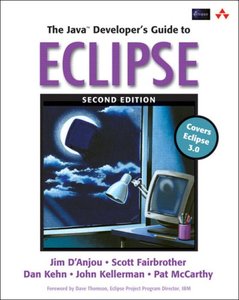買這商品的人也買了...
-
 LPI Linux 資格檢定 (LPI Linux Certification in a Nutshell)
LPI Linux 資格檢定 (LPI Linux Certification in a Nutshell)$880$695 -
 ASP.NET 程式設計徹底研究
ASP.NET 程式設計徹底研究$590$466 -
 鳥哥的 Linux 私房菜─基礎學習篇增訂版
鳥哥的 Linux 私房菜─基礎學習篇增訂版$560$476 -
 Eclipse 實作手冊─活用 Java 整合開發環境 (Eclipse in Action: A Guide for the Java Developer)
Eclipse 實作手冊─活用 Java 整合開發環境 (Eclipse in Action: A Guide for the Java Developer)$450$351 -
 SCJP‧SCJD 專業認證指南 (Sun Certified Programmer & Developer for Java 2 #310-305 與310-027)
SCJP‧SCJD 專業認證指南 (Sun Certified Programmer & Developer for Java 2 #310-305 與310-027)$850$723 -
 Compilers: Principles, Techniques, and Tools (平裝) (美國版ISBN:0201100886)
Compilers: Principles, Techniques, and Tools (平裝) (美國版ISBN:0201100886)$980$399 -
 人月神話:軟體專案管理之道 (20 週年紀念版)(The Mythical Man-Month: Essays on Software Engineering, Anniversary Edition, 2/e)
人月神話:軟體專案管理之道 (20 週年紀念版)(The Mythical Man-Month: Essays on Software Engineering, Anniversary Edition, 2/e)$480$379 -
 JSP 2.0 技術手冊
JSP 2.0 技術手冊$750$593 -
 建構嵌入式 Linux 系統
建構嵌入式 Linux 系統$780$616 -
 CCNA 認證教戰手冊 Exam 640-801 (CCNA Cisco Certified Network Associate Study Guide, 4/e)
CCNA 認證教戰手冊 Exam 640-801 (CCNA Cisco Certified Network Associate Study Guide, 4/e)$780$616 -
 ASP.NET 語法範例辭典
ASP.NET 語法範例辭典$600$474 -
 Silverlight:ASP.NET 與 AJAX 開發實務
Silverlight:ASP.NET 與 AJAX 開發實務$480$408 -
 C++ Primer, 4/e (中文版)
C++ Primer, 4/e (中文版)$990$891 -
 聖殿祭司的 Silverlight 完美入門
聖殿祭司的 Silverlight 完美入門$540$427 -
 Flash 動畫突破力 ╳ 創意美學 (How to Cheat in Flash CS3: The Art of Design and Animation in Adobe Flash CS3)
Flash 動畫突破力 ╳ 創意美學 (How to Cheat in Flash CS3: The Art of Design and Animation in Adobe Flash CS3)$590$502 -
 Windows Server 2008 終端機服務 Terminal Services
Windows Server 2008 終端機服務 Terminal Services$650$553 -
 深入淺出 C# (Head First C#)
深入淺出 C# (Head First C#)$980$774 -
 MIS 網路管理的工具箱
MIS 網路管理的工具箱$450$351 -
 Windows Server 2008 系統建置與管理
Windows Server 2008 系統建置與管理$690$587 -
 程式之美-微軟技術面試心得
程式之美-微軟技術面試心得$490$417 -
 聖殿祭司的 ASP.NET 3.5 專家技術手冊 II 新功能篇-使用 C#
聖殿祭司的 ASP.NET 3.5 專家技術手冊 II 新功能篇-使用 C#$740$585 -
 SQL Server 2008 管理實戰─營運管理篇
SQL Server 2008 管理實戰─營運管理篇$590$502 -
 Windows Server 2008 網路服務與安全
Windows Server 2008 網路服務與安全$650$553 -
 Short Coding 寫出簡潔好程式-短碼達人的心得技法
Short Coding 寫出簡潔好程式-短碼達人的心得技法$480$374 -
 SQL Server 2008 Reporting Services 報表服務
SQL Server 2008 Reporting Services 報表服務$680$578
商品描述
Description:
You've probably heard the buzz about Eclipse, the powerful open source
platform that gives Java developers a new way to approach development projects.
It's like a shiny new car--no longer content to just admire Eclipse, you're now
itching to get in and drive.
Eclipse is to Java developers what Visual
Studio is to .NET developers--it's an integrated development environment (IDE)
that combines a code editor, compiler, debugger, text editor, graphical user
interface (GUI) builder, and other components into a single, user-friendly
application. It provides a solid foundation that enables Java developers to
construct and run integrated software-development tools for web development,
application design, modeling, performance, testing, and much more.
As
with any extensive programming tool, however, there's a lot to learn. And there
s no better guy than well-known Java expert Steve Holzner to teach you. An
award-winning and best-selling author who has been writing about Java topics
since the language first appeared, Holzner delivers just the kind of targeted,
practical, everyday knowledge you need to hone your mastery of Eclipse.
Perfect as a companion to an Eclipse programming tutorial (such as
Holzner's own Eclipse, O'Reilly, April 2004) or an ideal stand-alone for all
those developers who either don't want or don't need the tutorial approach, the
Eclipse Cookbook contains task-oriented recipes for more than 800
situations you may encounter while using this new Java platform--from deploying
a web application automatically to reverse engineering compiled code, from
re-naming all references to a class across multiple packages to initializing the
SWT JNI libraries.
Each recipe in the ever-popular and utterly practical
problem-solution-discussion format for O'Reilly cookbooks contains a clear and
thorough description of the problem, a brief but complete discussion of a
solution, and in-action examples illustrating that solution. The Eclipse
Cookbook will satiate Java programmers at all levels who are ready to go
beyond tutorials--far beyond writing plug-ins and extensions--and actually use
the powerful and convenient Eclipse day to day.
Table of Contents:
Preface
1. Basic Skills
1.1 Getting
Eclipse
1.2 Installing and Running Eclipse
1.3 Understanding Your Workspace
1.4 Running Multiple Eclipse Windows
1.5
Creating a Java Project
1.6 Managing Perspectives,
Views, and Editors
1.7 Mastering the Java
Perspective
1.8 Creating a Java Class
1.9 Completing Code Automatically
1.10 Running Your Code
1.11 Running Code
Snippets
1.12 Fixing Syntax Errors
Automatically
1.13 Keeping Your Workspace
Clear
1.14 Recovering from Total Disaster
2. Using Eclipse
2.1 Showing/Hiding
Views
2.2 Moving a View or Toolbar
2.3 Accessing Any Project File
2.4
Tiling Editors
2.5 Maximizing Views and
Editors
2.6 Going Back to the Previous
Editor
2.7 Going Back to the Previous Edit
Location
2.8 Linking Views to Editors
2.9 Reordering View and Editor Tabs
2.10 Navigating from an Editor to a View
2.11 Creating a Key Binding
2.12 Displaying More
Resource Information with Icons
2.13 Using a
Different Workspace
2.14 Creating a Task
2.15 Creating a Bookmark
2.16
Creating a Fast View
2.17 Customizing Help
2.18 Restoring Deleted Resources
2.19 Customizing a Perspective
2.20
Restoring a Perspective
2.21 Creating a New
Perspective
3. Java Development
3.1 Speeding Up the
JDT Editor
3.2 Creating a Java Project
3.3 Creating Java Packages
3.4
Creating a Java Class
3.5 Creating a Java
Method
3.6 Overriding a Java Method
3.7 Getting Method Parameter Hints
3.8 Inserting Method Parameter Names
3.9 Creating
Getter/Setter Methods
3.10 Creating Delegate
Methods
3.11 Surrounding Code with
do/for/if/try/while Blocks
3.12 Finding the
Matching Brace
3.13 Automatically Wrapping
Strings
3.14 Creating a Constructor
3.15 Converting Constructors to Factory Methods
3.16 Commenting Out a Section of Code
3.17 Creating Working Sets
3.18 Creating TODO
Tasks
3.19 Customizing Code Assist
4. Refactoring, Building, and Launching
4.1 Renaming Elements
4.2 Moving Elements
4.3 Extracting and Implementing Interfaces
4.4 Searching Code
4.5 Comparing
Files
4.6 Comparing Files Against Local
History
4.7 Restoring Elements and Files from Local
History
4.8 Selecting the Java Runtime for
Builds
4.9 Running Your Code
4.10 Building Your Code
4.11 Using .jar and
.class Files
4.12 Setting the Launch
Configuration
5. Testing and Debugging
5.1 Installing
JUnit
5.2 Testing an Application with JUnit
5.3 Starting a Debugging Session
5.4 Setting a Breakpoint
5.5 Stepping
Through Your Code
5.6 Running Until Encountering a
Breakpoint
5.7 Running to a Line of Code You
Select
5.8 Watching Expressions and
Variables
5.9 Setting a Hit Count for
Breakpoints
5.10 Configuring Breakpoint
Conditions
5.11 Creating Field, Method, and
Exception Breakpoints
5.12 Evaluating
Expressions
5.13 Assigning Values to Variables
While Debugging
5.14 Changing Code on the
Fly
6. Using Eclipse in Teams
6.1 Getting a
CVS Server
6.2 Creating a CVS Repository
6.3 Connecting Eclipse to a CVS Repository
6.4 Storing an Eclipse Project in a CVS Repository
6.5 Committing Files to the CVS Repository
6.6 Visually Labeling Files Under Version Control
6.7 Examining the CVS Repository
6.8
Checking Projects Out of a CVS Repository
6.9
Updating Your Code from a CVS Repository
6.10
Synchronizing Your Code with the CVS Repository
6.11 Creating Code Patches
6.12 Naming Code
Versions
6.13 Creating CVS Branches
7. Eclipse and Ant
7.1 Connecting Ant to
Eclipse
7.2 Building an Eclipse Application Using
Ant
7.3 Catching Ant Build File Syntax
Problems
7.4 Using a Different Build File
7.5 Using Your Own Version of Ant
7.6 Setting Types and Global Properties
7.7
Setting Ant Editor Options
7.8 Setting Ant
Arguments
7.9 Using the Ant View
7.10 Using Ant as an External Tool
8. SWT: Text, Buttons, Lists, and Nonrectangular Windows
8.1 Working with SWT Widgets
8.2 Creating an SWT Application
8.3 Adding the
Required SWT JAR Files to the Build Path
8.4 Launching
an SWT Application
8.5 Positioning Widgets and
Using Layouts
8.6 Creating Button and Text
Widgets
8.7 Handling SWT Widget Events
8.8 Creating List Widgets
8.9
Creating Composite Widgets
8.10 Creating
Nonrectangular Windows
8.11 Multithreading SWT
Applications
9. SWT: Dialogs, Toolbars, Menus, and More
9.1 Creating Message Boxes
9.2 Creating
Dialogs
9.3 Creating Toolbars
9.4 Embedding Buttons in Toolbars
9.5
Handling Toolbar Events
9.6 Embedding Combo Boxes,
Text Widgets, and Menus in Toolbars
9.7 Creating a
Menu System
9.8 Creating Text Menu Items
9.9 Creating Image Menu Items
9.10 Creating Radio Menu Items
9.11 Creating Menu
Item Accelerators and Mnemonics
9.12 Enabling and
Disabling Menu Items
9.13 Creating Menu
Separators
9.14 Creating Tables
9.15 Creating Table Columns
9.16
Adding Check Marks to Table Items
9.17 Enabling and
Disabling Table Items
9.18 Adding Images to Table
Items
9.19 Using Swing and AWT Inside SWT
10. SWT: Coolbars, Tab Folders, Trees, and Browsers
10.1 Creating SWT Tab Folders
10.2
Creating SWT Coolbars
10.3 Adding Items to
Coolbars
10.4 Adding Drop-Down Menus to
Coolbars
10.5 Creating SWT Trees
10.6 Handling Tree Events
10.7 Adding
Checkboxes to Tree Items
10.8 Adding Images to Tree
Items
10.9 Creating SWT Browser Widgets
11. JSP, Servlets, and Eclipse
11.1
Installing Tomcat
11.2 Starting Tomcat
11.3 Creating JSP Files
11.4
Creating a Servlet
11.5 Installing a Servlet in
Tomcat
11.6 Creating a Servlet in Place
11.7 Editing web.xml in Place
11.8 Avoiding Output Folder Scrubs
11.9 Interfacing
to JavaBeans
11.10 Using a Tomcat Plug-in
11.11 Creating WAR Files
12. Creating Plug-ins: Extension Points, Actions, and Menus
12.1 Installing a Plug-in
12.2
Creating plugin.xml
12.3 Creating a Menu-Based
Plug-in Using Wizards
12.4 Testing Plug-ins with
the Run-time Workbench
12.5 Deploying a
Plug-in
12.6 Writing a Plug-in from a
Skeleton
12.7 Responding to User Actions in a
Plug-in
12.8 Creating a Plug-in Menu from
Scratch
12.9 Creating Actions
12.10 Coding a Plug-in Action
12.11
Automatically Adding a Plug-in to a Perspective
13. Creating Plug-ins: Wizards, Editors, and Views
13.1 Creating a Plug-in That Supports Wizards and Editors
13.2 Customizing a Wizard
13.3
Customizing an Editor
13.4 Creating a Plug-in That
Supports Views
13.5 Adding Items to a View
13.6 Configuring a View's Actions
Index
商品描述(中文翻譯)
描述:
您可能聽過 Eclipse 的熱潮,這是一個強大的開源平台,為 Java 開發者提供了一種全新的開發專案方式。它就像一輛閃亮的新車——不再滿足於僅僅欣賞 Eclipse,您現在渴望進入並駕駛它。
Eclipse 對於 Java 開發者來說,就如同 Visual Studio 對於 .NET 開發者一樣——它是一個集成開發環境 (IDE),將代碼編輯器、編譯器、除錯器、文本編輯器、圖形用戶界面 (GUI) 構建器及其他組件整合成一個單一的、用戶友好的應用程式。它提供了一個堅實的基礎,使 Java 開發者能夠構建和運行集成的軟體開發工具,用於網頁開發、應用程式設計、建模、性能測試等多種用途。
然而,與任何大型編程工具一樣,這裡有很多東西需要學習。而且,沒有比知名 Java 專家 Steve Holzner 更適合的人來教您了。Holzner 是一位獲獎的暢銷書作者,自從 Java 語言首次出現以來,他就一直在撰寫有關 Java 的主題,提供您精確、實用的日常知識,幫助您精進對 Eclipse 的掌握。
作為 Eclipse 編程教程(例如 Holzner 自己的《Eclipse》,O'Reilly,2004 年 4 月)的完美伴侶,或是對於那些不想或不需要教程方法的開發者來說,Eclipse Cookbook 包含了超過 800 種您在使用這個新 Java 平台時可能遇到的情境的任務導向食譜——從自動部署網頁應用程式到反向工程編譯代碼,從在多個包中重新命名所有對類的引用到初始化 SWT JNI 庫。
每個食譜都採用 O'Reilly 食譜書中廣受歡迎且極具實用性的問題-解決-討論格式,包含對問題的清晰且徹底的描述、對解決方案的簡短但完整的討論,以及展示該解決方案的實際範例。《Eclipse Cookbook》將滿足所有層級的 Java 程式設計師,他們準備超越教程——遠不止於編寫插件和擴展——並實際上在日常工作中使用強大且方便的 Eclipse。
目錄:
前言
1. 基本技能
1.1 獲取 Eclipse
1.2 安裝和運行 Eclipse
1.3 理解您的工作區
1.4 運行多個 Eclipse 窗口
1.5 創建 Java 專案
1.6 管理視角、視圖和編輯器
1.7 精通 Java 視角
1.8 創建 Java 類
1.9 自動完成代碼
1.10 運行您的代碼
1.11 運行代碼片段
1.12 自動修正語法錯誤
1.13 保持工作區清晰
1.14 從全面災難中恢復
2. 使用 Eclipse
2.1 顯示/隱藏視圖
2.2 移動視圖或工具列
2.3 訪問任何專案文件
2.4 瓦片編輯器
2.5 最大化視圖和編輯器
2.6 返回到前一個編輯器
2.7 返回到前一個編輯位置
2.8 將視圖鏈接到編輯器
2.9 重新排序視圖和編輯器標籤
2.10 從編輯器導航到視圖
2.11 創建鍵綁定
2.12 使用圖標顯示更多資源信息
2.13 使用不同的工作區
2.14 創建任務
2.15 創建書籤
2.16 創建快速視圖
2.17 自定義幫助
2.18 恢復已刪除的資源
2.19 自定義視角
2.20 恢復視角
2.21 創建新視角
3. Java 開發
3.1 加速 JDT 編輯器
3.2 創建 Java 專案
3.3 創建 Java 包
3.4 創建 Java 類
3.5 創建 Java 方法
3.6 重寫 Java 方法
3.7 獲取方法參數提示
3.8 插入方法參數名稱
3.9 創建 Getter/Setter 方法
3.10 創建委託方法
3.11 用 do/for/if/try/while 區塊包圍代碼
3.12 找到匹配的括號
3.13 自動包裝字符串
3.14 創建構造函數
3.15 將構造函數轉換為工廠方法
3.16 將代碼區塊註解掉
3.17 創建工作集
3.18 創建 TODO 任務
3.19 自定義代碼輔助
4. 重構、構建和啟動
4.1 重命名元素
4.2 移動元素
4.3 提取和實現介面
4.4 搜索代碼
4.5 比較文件
4.6 將文件與本地歷史記錄進行比較
4.7 從本地歷史記錄中恢復元素和文件
4.8 為構建選擇 Java 運行時
4.9 運行您的代碼
4.10 構建您的代碼
4.11 使用 .jar 和 .class 文件
4.12 設定啟動配置
5. 測試和除錯
5.1 安裝 JUnit
5.2 使用 JUnit 測試應用程式
5.3 開始除錯會話
5.4 設定斷點
5.5 單步執行您的代碼
5.6 運行直到遇到斷點
5.7 運行到您選擇的代碼行
5.8 監視表達式和變數
5.9 設定斷點的命中計數
5.10 配置斷點條件
5.11 創建字段、方法和異常斷點
5.12 評估表達式
5.13 在除錯時為變數賦值
5.14 動態更改代碼
6. 在團隊中使用 Eclipse
6.1 獲取 CVS 伺服器
6.2 創建 CVS 儲存庫
6.3 將 Eclipse 連接到 CVS 儲存庫
6.4 將 Eclipse 專案存儲在 CVS 儲存庫中
6.5 將文件提交到 CVS 儲存庫
6.6 直觀標記版本控制下的文件
6.7 檢查 CVS 儲存庫
6.8 從 CVS 儲存庫檢出專案
6.9 從 CVS 儲存庫更新您的代碼
6.10 與 CVS 儲存庫同步您的代碼
6.11 創建代碼補丁
6.12 命名代碼版本
6.13 創建 CVS 分支
7. Eclipse 和 Ant
7.1 將 Ant 連接到 Eclipse
7.2 使用 Ant 構建 Eclipse 應用程式
7.3 捕捉 Ant 構建文件語法問題
7.4 使用不同的構建文件
7.5 使用您自己的 Ant 版本
7.6 設定類型和全局屬性
7.7 設定 Ant 編輯器選項
7.8 設定 Ant 參數
7.9 使用 Ant 視圖
7.10 將 Ant 作為外部工具使用
8. SWT:文本、按鈕、列表和不規則窗口
8.1 使用 SWT 小部件
8.2 創建 SWT 應用程式
8.3 將所需的 SWT JAR 文件添加到構建路徑
8.4 啟動 SWT 應用程式
8.5 定位小部件並使用佈局
8.6 創建按鈕和文本小部件
8.7 處理 SWT 小部件事件
8.8 創建列表小部件
8.9 創建複合小部件
8.10 創建不規則窗口
8.11 多線程 SWT 應用程式
9. SWT:對話框、工具列、菜單等
9.1 創建消息框
9.2 創建對話框
9.3 創建工具列
9.4 在工具列中嵌入按鈕
9.5 處理工具列事件
9.6 在工具列中嵌入下拉框、文本小部件和菜單
9.7 創建菜單系統
9.8 創建文本菜單項
9.9 創建圖像菜單項
9.10 創建單選菜單項
9.11 創建菜單項加速鍵和助記符
9.12 啟用和禁用菜單項
9.13 創建菜單分隔符
9.14 創建表格
9.15 創建表格列
9.16 為表格項添加勾選標記
9.17 啟用和禁用表格項
9.18 為表格項添加圖像
9.19 在 SWT 中使用 Swing 和 AWT
10. SWT:Coolbars、標籤頁、樹和瀏覽器
10.1 創建 SWT 標籤頁
10.2 創建 SWT Coolbars
10.3 向 Coolbars 添加項目
10.4 向 Coolbars 添加下拉菜單
10.5 創建 SWT 樹
10.6 處理樹事件
10.7 向樹項添加複選框
10.8 添加圖像