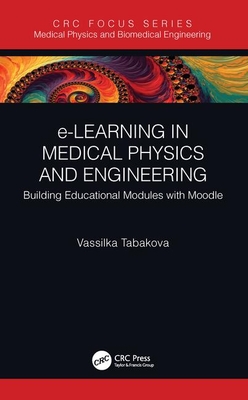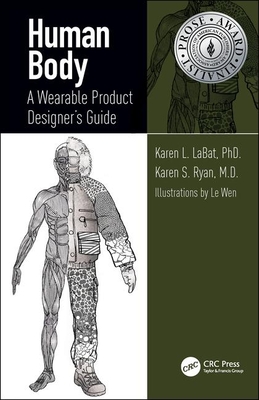買這商品的人也買了...
-
 LPI Linux 資格檢定 (LPI Linux Certification in a Nutshell)
LPI Linux 資格檢定 (LPI Linux Certification in a Nutshell)$880$695 -
 資料結構-使用 C 語言 (Fundamentals of Data Structures in C)
資料結構-使用 C 語言 (Fundamentals of Data Structures in C)$450$356 -
 Sun Certified Programmer & Developer for Java 2 Study Guide, 2/e
Sun Certified Programmer & Developer for Java 2 Study Guide, 2/e$1,930$1,834 -
 C++ Builder 6 完全攻略
C++ Builder 6 完全攻略$690$587 -
 $780CMMI: Guidelines for Process Integration and Product Improvement (Harcover)
$780CMMI: Guidelines for Process Integration and Product Improvement (Harcover) -
 Dreamweaver MX 互動網站百寶箱 for ASP
Dreamweaver MX 互動網站百寶箱 for ASP$580$493 -
 ASP.NET 程式設計徹底研究
ASP.NET 程式設計徹底研究$590$466 -
 Building Embedded Linux Systems
Building Embedded Linux Systems$1,740$1,653 -
 STRUTS 實作手冊(Struts in Action: Building Web Applications with the Leading Java Framework)
STRUTS 實作手冊(Struts in Action: Building Web Applications with the Leading Java Framework)$690$538 -
 鳥哥的 Linux 私房菜-伺服器架設篇
鳥哥的 Linux 私房菜-伺服器架設篇$750$638 -
 詳解 JavaScript & HTML & CSS 語法辭典
詳解 JavaScript & HTML & CSS 語法辭典$490$382 -
 發誓學會 Dreamweaver MX 2004 & PHP 資料庫網站中文版
發誓學會 Dreamweaver MX 2004 & PHP 資料庫網站中文版$620$527 -
 鳥哥的 Linux 私房菜─基礎學習篇增訂版
鳥哥的 Linux 私房菜─基礎學習篇增訂版$560$476 -
 JSP 動態網頁入門實務
JSP 動態網頁入門實務$720$569 -
 Word 2003 中文版實務
Word 2003 中文版實務$480$379 -
 Linux 驅動程式 (Linux Device Drivers, 2/e)
Linux 驅動程式 (Linux Device Drivers, 2/e)$880$695 -
 Linux 與 Windows 共舞─異質平台整合方案
Linux 與 Windows 共舞─異質平台整合方案$650$514 -
 SCJP‧SCJD 專業認證指南 (Sun Certified Programmer & Developer for Java 2 #310-305 與310-027)
SCJP‧SCJD 專業認證指南 (Sun Certified Programmer & Developer for Java 2 #310-305 與310-027)$850$723 -
 人月神話:軟體專案管理之道 (20 週年紀念版)(The Mythical Man-Month: Essays on Software Engineering, Anniversary Edition, 2/e)
人月神話:軟體專案管理之道 (20 週年紀念版)(The Mythical Man-Month: Essays on Software Engineering, Anniversary Edition, 2/e)$480$379 -
 JSP 2.0 技術手冊
JSP 2.0 技術手冊$750$593 -
 3D 遊戲程式設計入門─使用 DirectX 9.0 實作 (Introduction to 3D Game Programming with Directx 9.0)
3D 遊戲程式設計入門─使用 DirectX 9.0 實作 (Introduction to 3D Game Programming with Directx 9.0)$490$382 -
 建構嵌入式 Linux 系統
建構嵌入式 Linux 系統$780$616 -
 Head First Design Patterns (Paperback)
Head First Design Patterns (Paperback)$2,550$2,423 -
 PHP 5 與 MySQL 動態網頁實務
PHP 5 與 MySQL 動態網頁實務$550$468 -
 ASP.NET 專題實務 II-範例集與 4.0 新功能
ASP.NET 專題實務 II-範例集與 4.0 新功能$620$490
商品描述
Summary
XSLT is a powerful language for transforming XML documents into something else. That something else can be an HTML document, another XML document, a Portable Document Format (PDF) file, a Scalable Vector Graphics (SVG) file, a Virtual Reality Modeling Language (VRML) file, Java code, or a number of other things. You write an XSLT stylesheet to define the rules for transforming an XML document, and the XSLT processor does the work.
As useful as XSLT is, its peculiar characteristics make it a difficult language in which to get started. In fact, newcomers are often a little dazed on first contact. Learning XSLT offers a hands-on introduction to help them get up to speed with XSLT quickly. The book will help web developers and designers understand this powerful but often mystifying template-driven and functional-styled language, getting them over the many differences between XSLT and the more conventional programming languages.
Learning XSLT moves smoothly from the simple to complex, illustrating all aspects of XSLT 1.0 through step-by-step examples that you'll practice as you work through the book. Thorough in its coverage of the language, the book makes few assumptions about what you may already know. You'll learn about XSLT's template-based syntax, how XSLT templates work with each other, and gain an understanding of XSLT variables. Learning XSLT also explains how the XML Path Language (XPath) is used by XSLT and provides a glimpse of what the future holds for XSLT 2.0 and XPath 2.0.
The ability to transform one XML vocabulary to another is fundamental to exploiting the power of XML. Learning XSLT is a carefully paced, example-rich introduction to XSLT that will have you understanding and using XSLT on your own in no time.
Table of Contents
Preface
1. Transforming Documents with XSLT
How XSLT Works
Using Client-Side XSLT in a Browser
Using apply-templates2. Building New Documents with XSLT
Outputting Text
Literal Result Elements
Using the Element Called element
Adding Attributes
Outputting Comments
Outputting Processing Instructions
One Final Example3. Controlling Output
The Output Method
Outputting XML
Outputting HTML
Outputting Text
Using a QName Output Method
Media Types4. Traversing the Tree
The XPath Data Model
Location Paths
Expressions
What Is a Pattern?
Predicates
Axes
Name and Node Tests
Doing the Math with Expressions5. XPath and XSLT Functions
Boolean Functions
Node-Set Functions
Number Functions
String Functions6. Copying Nodes
The copy Element
The copy-of Element
Copying Nodes from Two Documents7. Using Variables and Parameters
Defining Variables and Parameters
Using Variables
Using Parameters
Invoking Templates with Parameters
Using Result Tree Fragments8. Sorting Things Out
Simple Ascending Sort
Reversing the Sort
By the Numbers
Multiple Sorts
The lang and case-order Attributes9. Numbering Lists
Numbered Lists
Alphabetical Lists
Roman Numerals
Inserting an Individual Formatted Value
Numbering Levels
The from Attribute
The lang and letter-value Attributes
More Help with Formatted Numbers10. Templates
Template Priority
Calling a Named Template
Using Templates with Parameters
Modes
Built-in Template Rules11. Using Keys
A Simple Key
More Than One Key
Using a Parameter with Keys
Cross-Referencing with Keys
Grouping with Keys12. Conditional Processing
The if Element
The choose and when Elements13. Working with Multiple Documents
Including Stylesheets
Importing Stylesheets
Using the document( ) Function14. Alternative Stylesheets
A Literal Result Element Stylesheet
An Embedded Stylesheet
Aliasing a Namespace
Excluding Namespaces15. Extensions
Xalan, Saxon, and EXSLT Extensions
Using a Saxon Extension Attribute
Result Tree Fragment to Node-Set
Using EXSLT
Fallback Behavior
Checking for Extension Availability16. XSLT 2.0 and XPath 2.0
New XSLT 2.0 Features
New XPath 2.0 Features
Multiple Result Trees
Using Regular Expressions
Grouping in XSLT 2.0
Extension Functions17. Writing an XSLT ProcessorInterface
Running an XSLT Processor from Java
Writing an XSLT Processor with C#18. Parting Words
The Ox Documentation Tool
Signing OffAppendix: XSLT Processors
Glossary
Index
商品描述(中文翻譯)
**摘要**
XSLT 是一種強大的語言,用於將 XML 文件轉換為其他格式。這些其他格式可以是 HTML 文件、另一個 XML 文件、可攜式文檔格式 (PDF) 文件、可縮放向量圖形 (SVG) 文件、虛擬現實建模語言 (VRML) 文件、Java 代碼或其他多種格式。您編寫 XSLT 樣式表來定義轉換 XML 文件的規則,而 XSLT 處理器則負責執行這些轉換。
儘管 XSLT 非常有用,但其特殊特性使得初學者在開始時會感到困難。事實上,新手在第一次接觸時常常會感到有些迷惑。《學習 XSLT》提供了一個實用的入門介紹,幫助他們快速掌握 XSLT。本書將幫助網頁開發人員和設計師理解這種強大但常常令人困惑的基於模板和函數風格的語言,幫助他們克服 XSLT 與更傳統編程語言之間的許多差異。
《學習 XSLT》從簡單到複雜,通過逐步示例說明 XSLT 1.0 的各個方面,您將在閱讀本書的過程中進行實踐。該書對語言的覆蓋非常全面,對於您可能已經知道的內容幾乎沒有假設。您將學習 XSLT 的基於模板的語法、XSLT 模板之間的相互作用,並了解 XSLT 變量。《學習 XSLT》還解釋了 XML 路徑語言 (XPath) 如何被 XSLT 使用,並提供了對 XSLT 2.0 和 XPath 2.0 未來的展望。
將一種 XML 詞彙轉換為另一種是充分利用 XML 功能的基礎。《學習 XSLT》是一個精心安排、示例豐富的 XSLT 入門書籍,將使您迅速理解並獨立使用 XSLT。
**目錄**
前言
1. 使用 XSLT 轉換文檔
- XSLT 的工作原理
- 在瀏覽器中使用客戶端 XSLT
- 使用 apply-templates
2. 使用 XSLT 建立新文檔
- 輸出文本
- 文字結果元素
- 使用名為 element 的元素
- 添加屬性
- 輸出註釋
- 輸出處理指令
- 最後一個示例
3. 控制輸出
- 輸出方法
- 輸出 XML
- 輸出 HTML
- 輸出文本
- 使用 QName 輸出方法
- 媒體類型
4. 遍歷樹
- XPath 數據模型
- 位置路徑
- 表達式
- 什麼是模式?
- 條件
- 軸
- 名稱和節點測試
- 使用表達式進行計算
5. XPath 和 XSLT 函數
- 布林函數
- 節點集函數
- 數字函數
- 字符串函數
6. 複製節點
- copy 元素
- copy-of 元素
- 從兩個文檔複製節點
7. 使用變量和參數
- 定義變量和參數
- 使用變量
- 使用參數
- 使用參數調用模板
- 使用結果樹片段
8. 整理事物
- 簡單的升序排序
- 反向排序
- 按數字排序
- 多重排序
- lang 和 case-order 屬性
9. 編號列表
- 編號列表
- 字母列表
- 羅馬數字
- 插入單個格式化值
- 編號層級
- from 屬性
- lang 和 letter-value 屬性
- 更多格式化數字的幫助
10. 模板
- 模板優先級
- 調用命名模板
- 使用帶參數的模板
- 模式
- 內建模板規則
11. 使用鍵
- 簡單鍵
- 多個鍵
- 使用參數與鍵
- 使用鍵進行交叉引用
- 使用鍵進行分組
12. 條件處理
- if 元素
- choose 和 when 元素
13. 處理多個文檔
- 包含樣式表
- 導入樣式表
- 使用 document() 函數
14. 替代樣式表
- 文字結果元素樣式表
- 嵌入樣式表
- 別名命名空間
- 排除命名空間
15. 擴展
- Xalan、Saxon 和 EXSLT 擴展
- 使用 Saxon 擴展屬性
- 結果樹片段到節點集
- 使用 EXSLT
- 回退行為
- 檢查擴展可用性
16. XSLT 2.0 和 XPath 2.0
- 新的 XSLT 2.0 特性
- 新的 XPath 2.0 特性
- 多個結果樹
- 使用正則表達式
- XSLT 2.0 中的分組
- 擴展函數
17. 編寫 XSLT 處理器介面
- 從 Java 運行 XSLT 處理器
- 使用 C# 編寫 XSLT 處理器
18. 結語
- Ox 文檔工具
- 簽名
附錄:XSLT 處理器
詞彙表
索引