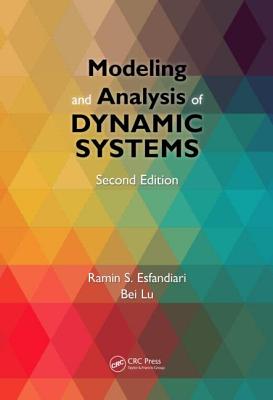A Guide to MATLAB: For Beginners and Experienced Users, 2/e (Paperback)
暫譯: MATLAB 使用指南:初學者與進階用戶,第二版 (平裝本)
Brian R. Hunt, Ronald L. Lipsman, Jonathan M. Rosenberg, Kevin R. Coombes, John E. Osborn, Garrett J. Stuck
- 出版商: Camberidge
- 出版日期: 2006-04-01
- 售價: $1,050
- 貴賓價: 9.8 折 $1,029
- 語言: 英文
- 頁數: 311
- 裝訂: Paperback
- ISBN: 0521615658
- ISBN-13: 9780521615655
-
相關分類:
Matlab
已過版
買這商品的人也買了...
-
 MATLAB 程式設計-入門篇, 2/e
MATLAB 程式設計-入門篇, 2/e$600$199 -
 電腦鑑識與企業安全
電腦鑑識與企業安全$440$348 -
 Excel VBA 功能索引式參考手冊
Excel VBA 功能索引式參考手冊$550$468 -
 科技英文與產業
科技英文與產業$380$372 -
 深入淺出設計模式 (Head First Design Patterns)
深入淺出設計模式 (Head First Design Patterns)$880$695 -
 $1,127Database System Concepts, 5/e (IE) (美國版ISBN:0072958863)
$1,127Database System Concepts, 5/e (IE) (美國版ISBN:0072958863) -
 Getting Started With Matlab 7: A Quick Introduction For Scientists And Engineers
Getting Started With Matlab 7: A Quick Introduction For Scientists And Engineers$590$578 -
 $465How Home Theater and HDTV Work (Paperback)
$465How Home Theater and HDTV Work (Paperback) -
 $399Managing and Using Information Systems, 3/e
$399Managing and Using Information Systems, 3/e -
 作業系統原理 (Silberschatz: Operating System Principles, 7/e)
作業系統原理 (Silberschatz: Operating System Principles, 7/e)$780$741 -
 鳥哥的 Linux 私房菜基礎學習篇, 2/e
鳥哥的 Linux 私房菜基礎學習篇, 2/e$780$663 -
 ASP.NET 2.0 深度剖析範例集
ASP.NET 2.0 深度剖析範例集$650$507 -
 Microsoft SQL Server 2005 管理實務
Microsoft SQL Server 2005 管理實務$680$578 -
 SQL 語法範例辭典
SQL 語法範例辭典$550$468 -
 Linux 驅動程式, 3/e (Linux Device Drivers, 3/e)
Linux 驅動程式, 3/e (Linux Device Drivers, 3/e)$980$774 -
 精通 MFC 視窗程式設計─Visual Studio 2005 版
精通 MFC 視窗程式設計─Visual Studio 2005 版$750$593 -
 鐵的機密檔案捍衛法則
鐵的機密檔案捍衛法則$320$272 -
 Visual Basic 2005 程式設計範例教本
Visual Basic 2005 程式設計範例教本$580$493 -
 超圖解 Excel VBA 基礎講座
超圖解 Excel VBA 基礎講座$420$357 -
 Ajax 實戰手冊 (Ajax in Action)
Ajax 實戰手冊 (Ajax in Action)$680$537 -
 聖殿祭司的 ASP.NET 2.0 專家技術手冊─使用 C#
聖殿祭司的 ASP.NET 2.0 專家技術手冊─使用 C#$720$569 -
 Pocket PC 裝置應用程式開發秘笈
Pocket PC 裝置應用程式開發秘笈$580$452 -
 Business Communication: A Framework for Success
Business Communication: A Framework for Success$980$960 -
 現代嵌入式系統開發專案實務-菜鳥成長日誌與專案經理的私房菜
現代嵌入式系統開發專案實務-菜鳥成長日誌與專案經理的私房菜$600$480 -
 駭客攻防實戰詳解
駭客攻防實戰詳解$580$458
商品描述
Description
This is a short, focused introduction to MATLAB, a comprehensive software system for mathematical and technical computing. It contains concise explanations of essential MATLAB commands, as well as easily understood instructions for using MATLAB's programming features, graphical capabilities, simulation models, and rich desktop interface. Written for MATLAB 7, it can also be used with earlier (and later) versions of MATLAB. This book teaches how to graph functions, solve equations, manipulate images, and much more. It contains explicit instructions for using MATLAB's companion software, Simulink, which allows graphical models to be built for dynamical systems. MATLAB's new 'publish' feature is discussed, which allows mathematical computations to be combined with text and graphics, to produce polished, integrated, interactive documents. For the beginner it explains everything needed to start using MATLAB, while experienced users making the switch to MATLAB 7 from an earlier version will also find much useful information here.
Focuses first on the essentials, then develops finer points through numerous examples ¿ Contains an introduction to Simulink - MATLAB's companion software for dynamic modeling and to GUIDE - MATLAB's tool for constructing graphical user interfaces ¿ There are numerous cross-references interspersed into an attractive layout that makes for easy reading and speedy learning
Table of Contents
Preface; 1. Getting started; 2. MATLAB basics; 3. Interacting with MATLAB; 4. Beyond the basics; 5. MATLAB graphics; 6. M-Books; 7. MATLAB programming; 8. SIMULINK and GUIs; 9. Applications; 10. MATLAB and the internet; 11. Troubleshooting; Solutions to the practice sets; Glossary; Index.
商品描述(中文翻譯)
描述
這是一本簡短且專注於 MATLAB 的介紹,MATLAB 是一個全面的數學和技術計算軟體系統。它包含了對基本 MATLAB 命令的簡明解釋,以及使用 MATLAB 的程式設計功能、圖形能力、模擬模型和豐富桌面介面的易懂指導。這本書是為 MATLAB 7 撰寫的,但也可以用於早期(和後期)版本的 MATLAB。這本書教你如何繪製函數、解方程式、處理影像等等。它包含了使用 MATLAB 附屬軟體 Simulink 的明確指導,Simulink 允許為動態系統建立圖形模型。書中討論了 MATLAB 的新「發佈」功能,該功能允許將數學計算與文本和圖形結合,生成精美、整合的互動文件。對於初學者來說,它解釋了開始使用 MATLAB 所需的一切,而從早期版本轉換到 MATLAB 7 的經驗使用者也會在這裡找到許多有用的信息。
首先專注於基本要素,然後通過眾多範例發展更細緻的要點;包含 Simulink 的介紹 - MATLAB 的動態建模附屬軟體,以及 GUIDE - MATLAB 用於構建圖形使用者介面的工具;有許多交叉參考,並以吸引人的佈局穿插其中,使閱讀輕鬆且學習迅速。
目錄
前言;1. 開始使用;2. MATLAB 基礎;3. 與 MATLAB 互動;4. 超越基礎;5. MATLAB 圖形;6. M-Books;7. MATLAB 程式設計;8. SIMULINK 和 GUI;9. 應用;10. MATLAB 和互聯網;11. 故障排除;練習題解答;術語表;索引。