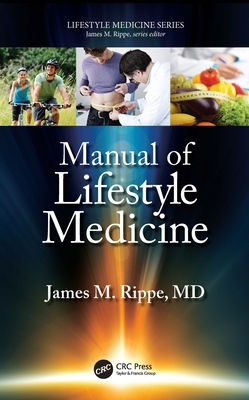Beginning iPad Application Development (Paperback)
暫譯: iPad 應用程式開發入門 (平裝本)
Wei-Meng Lee
- 出版商: Wrox Press
- 出版日期: 2010-05-10
- 定價: $1,090
- 售價: 2.7 折 $299
- 語言: 英文
- 頁數: 600
- 裝訂: Paperback
- ISBN: 0470641657
- ISBN-13: 9780470641651
立即出貨
買這商品的人也買了...
-
 深入淺出設計模式 (Head First Design Patterns)
深入淺出設計模式 (Head First Design Patterns)$880$695 -
 C++ Primer, 4/e (中文版)
C++ Primer, 4/e (中文版)$990$891 -
 CCNA 認證教戰手冊 (CCNA: Cisco Certified Network Associate Study Guide (Exam 640-802), 6/e)
CCNA 認證教戰手冊 (CCNA: Cisco Certified Network Associate Study Guide (Exam 640-802), 6/e)$1,180$932 -
 深入淺出 C# (Head First C#)
深入淺出 C# (Head First C#)$980$774 -
 深入淺出 Servlets 與 JSP (Head First Servlets and JSP, 2/e)
深入淺出 Servlets 與 JSP (Head First Servlets and JSP, 2/e)$1,200$948 -
 全球最強 VMware vSphere 4 企業環境建構
全球最強 VMware vSphere 4 企業環境建構$860$731 -
 $941Building iPhone Apps with HTML, CSS, and JavaScript: Making App Store Apps Without Objective-C or Cocoa (Paperback)
$941Building iPhone Apps with HTML, CSS, and JavaScript: Making App Store Apps Without Objective-C or Cocoa (Paperback) -
 精通 Objective-C 2.0 程式設計 (Programming in Objective-C 2.0, 2/e)
精通 Objective-C 2.0 程式設計 (Programming in Objective-C 2.0, 2/e)$680$537 -
 Google Android 2.X 應用程式開發實戰
Google Android 2.X 應用程式開發實戰$520$411 -
 鳥哥的 Linux 私房菜-基礎學習篇, 3/e
鳥哥的 Linux 私房菜-基礎學習篇, 3/e$820$648 -
 程式設計師的自我修養-連結、載入、程式庫
程式設計師的自我修養-連結、載入、程式庫$580$458 -
 Google!Android 2 手機應用程式設計入門, 3/e
Google!Android 2 手機應用程式設計入門, 3/e$530$419 -
 Google Android SDK 開發範例大全 2
Google Android SDK 開發範例大全 2$890$757 -
 巧用 jQuery
巧用 jQuery$490$387 -
 雲端運算技術指南
雲端運算技術指南$490$387 -
 約耳趣談軟體-來自專案管理的現場實錄 (Joel on Software: And on Diverse and Occasionally Related Matters That Will Prove of Interest to Software Developers)
約耳趣談軟體-來自專案管理的現場實錄 (Joel on Software: And on Diverse and Occasionally Related Matters That Will Prove of Interest to Software Developers)$490$417 -
 深入 Windows 核心-Windows Internals (Windows Internals: Including Windows Server 2008 and Windows Vista, 5/e)
深入 Windows 核心-Windows Internals (Windows Internals: Including Windows Server 2008 and Windows Vista, 5/e)$950$741 -
 $1,140Cocoa and Objective-C: Up and Running: Foundations of Mac, iPhone, and iPod touch programming (Paperback)
$1,140Cocoa and Objective-C: Up and Running: Foundations of Mac, iPhone, and iPod touch programming (Paperback) -
 程式揭秘─從 C/C++ 程式碼探索電腦系統的運作原理
程式揭秘─從 C/C++ 程式碼探索電腦系統的運作原理$490$382 -
 深入淺出 Android 系統原理及開發要點
深入淺出 Android 系統原理及開發要點$450$351 -
 ASP.NET MVC 2 開發實戰
ASP.NET MVC 2 開發實戰$590$502 -
 Visual C# 2010 程式設計經典
Visual C# 2010 程式設計經典$650$514 -
 HTML5 & API 網頁程式設計
HTML5 & API 網頁程式設計$450$356 -
 前進 Android Market!Google Android SDK 實戰演練
前進 Android Market!Google Android SDK 實戰演練$850$723 -
 Google Android SDK 開發範例大全, 3/e
Google Android SDK 開發範例大全, 3/e$950$808
商品描述
Beginning iPad Application Development is written to help jumpstart beginning iPad developers. It covers the various topics in such a manner that you will progressively learn without being overwhelmed by the details. It adopts the philosophy that the best way to learn is by doing, hence the numerous Try It Out sections in all the chapters, which first show you how to build something and then explain how things work.
Although iPad programming is a huge topic, the aim for this book is to get you started with the fundamentals, and help you understand the underlying architecture of the SDK, and appreciate why things are done certain ways. After reading this book (and doing the exercises), you will be well equipped to tackle your next iPad programming challenge.
This book is for the beginning iPad developer who wants to start developing iPad applications using the Apple iPhone SDK. To truly benefit from this book, you should have some background in programming and at least be familiar with object-oriented programming concepts. If you are totally new to the Objective-C language, you might want to jump straight to Appendix D, which provides an overview of the language. Alternatively, you can use Appendix D as a quick reference while you tackle the various chapters, checking out the syntax as you try the exercises. Depending on your learning pattern, one of those approaches may work best for you.
What This Book Covers
This book covers the fundamentals of iPad programming using the iPhone SDK. It is divided into 18 chapters and four appendices.
Chapter 1: Getting Started with iPad Programming covers the various tools found in the iPhone SDK and explains their uses in iPad development.
Chapter 2: Write Your First Hello World! Application gets you started with Xcode and Interface Builder to build a Hello World application. The focus is on getting your hands dirty. More details on the various parts and components are covered in subsequent chapters.
Chapter 3: Views, Outlets, and Actions covers the fundamental concepts of iPad programming: outlets and actions. You learn how outlets and actions allow your code to interact with the visual elements in Interface Builder and why they are an integral part of every iPad application. You will also learn about the various UI widgets known as views that make up the user interface of your iPad application.
Chapter 4: View Controllers discusses the various view controllers available in the iPhone SDK. You will learn how to develop different types of iPad applications - View-based, Window-based, Split View-based, as well as Tab Bar applications.
Chapter 5: Keyboard Inputs shows you how to deal with the virtual keyboard in your iPad. You see how to hide the keyboard on demand and how to ensure that your views are not blocked by the keyboard when it is displayed.
Chapter 6: Screen Rotations demonstrates how you can reorient your application's UI when the device is rotated. You learn about the various events that are fired when the device is rotated. You also learn how to force your application to display in a certain orientation.
Chapter 7: Using the Table View explores one of the most powerful views in the iPhone SDK - the Table view. The Table view is commonly used to display rows of data. In this chapter, you also learn how to implement search capabilities in your Table view.
Chapter 8: Application Preferences discusses the use of application settings to persist application preferences. Using application settings, you can access preferences related to your application through the Settings application available on the iPad.
Chapter 9: File Handling shows how you can persist your application data by saving the data to files in your application's sandbox directory. You also learn how to access the various folders available in your application sandbox.
Chapter 10: Database Storage Using SQLLite3 covers the use of the embedded SQLite3 database library to store your data.
Chapter 11: Simple Animations provides an overview of the various techniques you can use to implement simple animations on the iPad. You also learn about the various affine transformations supported by the iPhone SDK.
Chapter 12: Gesture Recognizers provides an overview of the various gesture recognizers available in the iPhone SDK to help your device interpret user's input gestures.
Chapter 13: Accessing the Accelerometer shows how you can access the accelerometer that comes with every iPad. You will also learn how to detect shakes to your device.
Chapter 14: Web Services teaches you how to consume Web services from within your iPad application. You will learn the various ways to communicate with Web services - SOAP, HTTP GET, and HTTP POST. You will also learn how to parse the returning XML result returned by the Web service.
Chapter 15: Bluetooth Programming explores the use of the Game Kit framework for Bluetooth programming. You will learn how to get two iPads to communicate using a Bluetooth connection. You will also learn how to implement voice chatting over a Bluetooth connection.
Chapter 16: Bonjour Programming shows how you can publish services on the network using the Bonjour protocol.
Chapter 17: Apple Push Notification Services explains how you can implement applications that use push notifications. The APNs allows your applications to constantly receive status updates from a service provider even though the application may not be running.
Chapter 18: Displaying Maps shows how to build location-based services application using the Map Kit framework. You will also learn how to obtain geographical locations data and use them to display a map.
Appendix A: Answers to Exercises contains the solutions to the end-of-chapter exercises found in every chapter except Chapter 1.
Appendix B: Getting Around in Xcode provides a quick run-through of the many features in Xcode.
Appendix C: Getting Around in Interface Builder provides an overview of the many features of Interface Builder.
Appendix D: Crash Course in Objective-C provides a crash course in Objective-C. Readers who are new to this language should read this chapter before getting started.
商品描述(中文翻譯)
**實作導向的 iPad 應用程式開發**
《初學者 iPad 應用程式開發》旨在幫助初學者快速入門 iPad 開發。它以一種逐步學習的方式涵蓋各種主題,讓你不會因為細節而感到不知所措。書中採用「實作是最佳學習方式」的理念,因此每一章都有許多「試試看」的部分,首先會展示如何構建某個功能,然後再解釋其運作原理。
雖然 iPad 程式設計是一個龐大的主題,但本書的目標是讓你掌握基本概念,幫助你理解 SDK 的底層架構,並欣賞為何某些事情以特定方式進行。在閱讀完本書(並完成練習)後,你將能夠應對下一個 iPad 程式設計挑戰。
本書適合希望使用 Apple iPhone SDK 開始開發 iPad 應用程式的初學者。要真正從本書中受益,你應該具備一些程式設計背景,並至少對物件導向程式設計概念有一定的了解。如果你對 Objective-C 語言完全陌生,建議你直接跳到附錄 D,該附錄提供了該語言的概述。或者,你也可以在處理各章節時使用附錄 D 作為快速參考,查看語法以便嘗試練習。根據你的學習模式,這些方法中的一種可能最適合你。
**本書內容概述**
本書涵蓋使用 iPhone SDK 的 iPad 程式設計基礎。全書分為 18 章和四個附錄。
**第 1 章:開始 iPad 程式設計** 涵蓋 iPhone SDK 中的各種工具,並解釋它們在 iPad 開發中的用途。
**第 2 章:編寫你的第一個 Hello World! 應用程式** 讓你開始使用 Xcode 和 Interface Builder 構建 Hello World 應用程式。重點在於讓你動手實作。後續章節將涵蓋各個部分和組件的更多細節。
**第 3 章:視圖、Outlet 和 Action** 涵蓋 iPad 程式設計的基本概念:Outlet 和 Action。你將學習如何使用 Outlet 和 Action 讓你的程式碼與 Interface Builder 中的視覺元素互動,以及它們為何是每個 iPad 應用程式不可或缺的一部分。你還將了解構成 iPad 應用程式使用者介面的各種 UI 小部件,稱為視圖。
**第 4 章:視圖控制器** 討論 iPhone SDK 中可用的各種視圖控制器。你將學習如何開發不同類型的 iPad 應用程式 - 基於視圖的、基於窗口的、分割視圖的,以及標籤欄應用程式。
**第 5 章:鍵盤輸入** 顯示如何處理 iPad 中的虛擬鍵盤。你將學習如何按需隱藏鍵盤,以及如何確保在鍵盤顯示時不會阻擋你的視圖。
**第 6 章:螢幕旋轉** 演示如何在設備旋轉時重新調整應用程式的 UI。你將了解在設備旋轉時觸發的各種事件。你還將學習如何強制應用程式以特定方向顯示。
**第 7 章:使用表格視圖** 探索 iPhone SDK 中最強大的視圖之一 - 表格視圖。表格視圖通常用於顯示數據行。在本章中,你還將學習如何在表格視圖中實現搜尋功能。
**第 8 章:應用程式偏好設定** 討論使用應用程式設定來持久化應用程式偏好設定。使用應用程式設定,你可以通過 iPad 上的設定應用程式訪問與你的應用程式相關的偏好設定。
**第 9 章:檔案處理** 顯示如何通過將數據保存到應用程式的沙盒目錄中的檔案來持久化應用程式數據。你還將學習如何訪問應用程式沙盒中可用的各種資料夾。
**第 10 章:使用 SQLLite3 的資料庫儲存** 涵蓋使用嵌入式 SQLite3 資料庫庫來儲存數據。
**第 11 章:簡單動畫** 提供在 iPad 上實現簡單動畫的各種技術概述。你還將了解 iPhone SDK 支援的各種仿射變換。
**第 12 章:手勢辨識器** 提供 iPhone SDK 中可用的各種手勢辨識器的概述,以幫助你的設備解釋用戶的輸入手勢。
**第 13 章:訪問加速度計** 顯示如何訪問每個 iPad 附帶的加速度計。你還將學習如何檢測設備的搖晃。
**第 14 章:網路服務** 教你如何在 iPad 應用程式中使用網路服務。你將學習與網路服務通信的各種方式 - SOAP、HTTP GET 和 HTTP POST。你還將學習如何解析網路服務返回的 XML 結果。
**第 15 章:藍牙程式設計** 探索使用 Game Kit 框架進行藍牙程式設計。你將學習如何讓兩台 iPad 通過藍牙連接進行通信。你還將學習如何在藍牙連接上實現語音聊天。
**第 16 章:Bonjour 程式設計** 顯示如何使用 Bonjour 協議在網路上發布服務。
**第 17 章:Apple 推播通知服務** 解釋如何實現使用推播通知的應用程式。APNs 允許你的應用程式即使在未運行的情況下也能持續接收服務提供者的狀態更新。
**第 18 章:顯示地圖** 顯示如何使用 Map Kit 框架構建基於位置的服務應用程式。你還將學習如何獲取地理位置數據並使用它們來顯示地圖。
**附錄 A:練習答案** 包含每章結尾練習的解答,除了第 1 章。
**附錄 B:在 Xcode 中的操作** 提供 Xcode 中許多功能的快速瀏覽。
**附錄 C:在 Interface Builder 中的操作** 提供 Interface Builder 中許多功能的概述。
**附錄 D:Objective-C 快速入門** 提供 Objective-C 的快速入門。對於這種語言完全陌生的讀者,建議在開始之前閱讀本章。