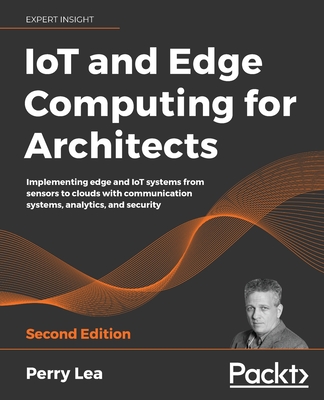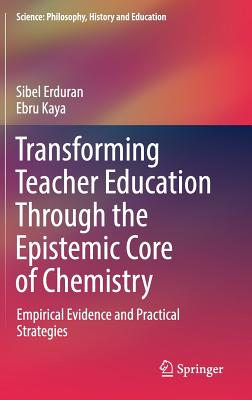Flash Video for Professionals: Expert Techniques for Integrating Video on the Web (Paperback)
暫譯: 專業Flash影片:網路影片整合的專家技術 (平裝本)
Lisa Larson, Renee Costantini
- 出版商: Sybex
- 出版日期: 2007-07-02
- 售價: $1,620
- 貴賓價: 9.5 折 $1,539
- 語言: 英文
- 頁數: 362
- 裝訂: Paperback
- ISBN: 0470131136
- ISBN-13: 9780470131138
已絕版
買這商品的人也買了...
-
 Linux 指令詳解辭典
Linux 指令詳解辭典$650$514 -
 File System Forensic Analysis (Paperback)
File System Forensic Analysis (Paperback)$2,800$2,660 -
 深入淺出設計模式 (Head First Design Patterns)
深入淺出設計模式 (Head First Design Patterns)$880$695 -
 深入淺出 Java 程式設計, 2/e (Head First Java, 2/e)
深入淺出 Java 程式設計, 2/e (Head First Java, 2/e)$880$695 -
 作業系統原理 (Silberschatz: Operating System Principles, 7/e)
作業系統原理 (Silberschatz: Operating System Principles, 7/e)$780$741 -
 SQL 語法範例辭典
SQL 語法範例辭典$550$435 -
 CSS、HTML、XHTML 精緻範例辭典
CSS、HTML、XHTML 精緻範例辭典$450$356 -
 Linux 驅動程式, 3/e (Linux Device Drivers, 3/e)
Linux 驅動程式, 3/e (Linux Device Drivers, 3/e)$980$774 -
 精通 MFC 視窗程式設計─Visual Studio 2005 版
精通 MFC 視窗程式設計─Visual Studio 2005 版$750$593 -
 Linux 作業系統之奧義
Linux 作業系統之奧義$480$408 -
 Linux 核心詳解, 3/e (Understanding the Linux Kernel, 3/e)
Linux 核心詳解, 3/e (Understanding the Linux Kernel, 3/e)$1,200$948 -
 寫給 SA 的 UML/MDA 實務手冊
寫給 SA 的 UML/MDA 實務手冊$350$298 -
 C++ Primer Plus, 5/e 中文豪華版
C++ Primer Plus, 5/e 中文豪華版$650$514 -
 鳥哥的 Linux 伺服器架設篇, 2/e & 鳥哥的 Linux 私房菜基礎學習篇, 2/e
鳥哥的 Linux 伺服器架設篇, 2/e & 鳥哥的 Linux 私房菜基礎學習篇, 2/e$1,560$1,326 -
 Microsoft Office SharePoint Server 2007 新一代企業表單與內容管理 (第二集)
Microsoft Office SharePoint Server 2007 新一代企業表單與內容管理 (第二集)$720$612 -
 C++ Primer, 4/e (中文版)
C++ Primer, 4/e (中文版)$990$891 -
 軟體測試實務講座─來自矽谷的技術經驗與心得分享
軟體測試實務講座─來自矽谷的技術經驗與心得分享$290$226 -
 $600Hands-On Guide to Flash Video: Web Video and Flash Media Server (Paperback)
$600Hands-On Guide to Flash Video: Web Video and Flash Media Server (Paperback) -
 現代嵌入式系統開發專案實務-菜鳥成長日誌與專案經理的私房菜
現代嵌入式系統開發專案實務-菜鳥成長日誌與專案經理的私房菜$600$480 -
 Embedded Linux 開發實務徹底研究 (Embedded Linux Primer: A Practical Real-World Approach)
Embedded Linux 開發實務徹底研究 (Embedded Linux Primer: A Practical Real-World Approach)$720$569 -
 深入淺出 PMP (Head First PMP)
深入淺出 PMP (Head First PMP)$880$695 -
 Dreamweaver CS3 網頁設計驚嘆號
Dreamweaver CS3 網頁設計驚嘆號$690$587 -
 軟體建構之道 (Code Complete, 2/e)
軟體建構之道 (Code Complete, 2/e)$1,200$1,020 -
 Flash XML Applications: Use AS2 and AS3 to Create Photo Galleries, Menus, and Databases
Flash XML Applications: Use AS2 and AS3 to Create Photo Galleries, Menus, and Databases$1,840$1,748 -
 程式設計師的自我修養-連結、載入、程式庫
程式設計師的自我修養-連結、載入、程式庫$580$458
相關主題
商品描述
Description
More than just a programming guide, this book takes you step by step through the process of gathering and preparing content, asking the right questions, determining the scope of the project and writing the project proposal. The authors cull from their professional experience of running their own digital media company to explain the special considerations in deploying Flash video applications, presenting ideas for solutions as well as tips for avoiding the most common pitfalls.
Table of Contents
Introduction.Chapter 1 Project Archaeology.
Scout the Site: Define Client Needs.
Getting the Lay of the Land: The Site Survey.
Excavation: The Interview.
Piece Together the Artifacts: Determine the Appropriate Solution.
Anticipate the Pitfalls.
Construct the Project Map: The Proposal.
Price It Right.
Offer Alternate Routes.
Summary.
Chapter 2 Raw Materials: Encoding Basics.
Footage Fundamentals.
Receiving Source Video from Your Client.
Producing Your Own Video.
Getting Fancy: Transparent Video.
How Do I Create FLVs?
Helpful Tips, No Matter What Encoder You Use.
Obtaining and Encoding Video.
Your Handy-Dandy Encoding Reference.
Where the Rubber Hits the Road: Let’s Encode.
Summary.
Chapter 3 Creating a Video Delivery Roadmap.
Functionality and Flow.
Flow Chart.
Start Building.
Testing 1, 2, 3.
Back Button Considerations.
Flash Player Detection.
Flash Video Navigation.
Keep It Simple.
Progressive or Streaming? That Is the Question.
Embed Video in SWF.
Progressive Download.
Streaming.
On to the ActionScript!
Progressive Delivery: AS2.
Progressive Delivery: AS3.
Streaming Delivery: AS2.
Streaming Delivery: AS3.
Publishing and Hosting Choices.
What Is a CDN, and Why Do I Need One?
What Is an FVSS?
What If I Need More Services?
What About Offline Video? FLV to DVD.
Don’t Copy That Floppy: Digital Rights Management.
Summary.
Chapter 4 OOP and the Video Application.
Why All This Hoopla About OOP?
What Is OOP?
What Are the Key Elements of OOP?
Why Is OOP So Useful in Flash Development?
And What Does OOP Have to Do with Flash Video?
Design Patterns and Flash Video.
Model-View-Controller (MVC).
State Design Pattern (SDP).
The Fork in the Road: AS2 vs. AS3.
Which Language Do You Speak Fluently?
What Does Your Application Have to Do?
What’s Your Target Player?
Setting Up Your Work Environment.
Doing It Our Way: Setting Up Eclipse, FDT, and MTASC for AS2 Development.
Viva la Open Source!
Summary.
Chapter 5 The Video Player.
So You Need to Play a Video—Where to Begin.
Creating a Player Using Components.
What the FLVPlayback Component Can Do.
What It Can’t Do.
Using the FLVPlayback Component in Flash CS3.
Roll Your Own: Creating a Custom Player.
Our Player Structure.
Dissecting the Code.
Skin It!
Summary.
Chapter 6 Getting It Out There: Test, Optimize, and Deploy.
Test It, Then Test It Again. Repeat.
Test-Driven Development vs. Testing While Coding.
Tests, Tests, and More Tests.
Nobody Likes to Wait: Bandwidth Considerations.
Video Buffering: Not If, but How Much.
Bandwidth Detection: How Much Can We Push Through That Pipe?
3, 2, 1... Ready to Launch!
Progressive Deployment.
Streaming Deployment.
But Wait, There’s More: Project Wrap-up.
Revisiting the Spec Sheet.
Final Walkthrough.
Launching.
Deliverables: Documentation and Asset Files.
Schedule a Meeting.
Archiving.
Summary.
Chapter 7 Dynamic Playlists.
When Clients Attack: Handling Content Updates.
Playlists in the Wild: Your Options.
PlaylistListBox.fla: Simple Array into a ListBox.
PlaylistListBox_XML.fla: XML Data into a ListBox.
Mixing It Up: Sequential and Shuffle Playback.
PlayListAutoPlay.fla: Sequential Playback.
PlaylistShuffle.fla: Playing Random Videos from Your Playlist.
Integrating an XML Playlist into the MVC Player.
test_playlist.xml.
AS2: MediaPlayer.as.
AS3: Main.as.
Summary.
Chapter 8 Demystifying Metadata and Cue Points.
Metadata Magic.
Reading Metadata.
How Long Is This Video?
Cue Point Power.
Why Would You Want to Use Cue Points?
What Data Does a Cue Point Contain?
Now That You Want to Use Cue Points, How Do You Add Them?
What Are the Three Types of Cue Points Used For?
How to Read Cue Points on a NetStream.
Adding Dynamic ActionScript Cue Points.
Adding Captions.
Adding Chapter Links.
Progressive Sleight-of-Hand: Scripted Psuedo-Streaming.
Traditional Progressive Download.
Scripted Pseudo-Streaming.
Now That You’re Enlightened….
Summary.
Chapter 9 Bending Pixels with Filters and Masks.
What Can I Do to My Video?
One Video, Many Masks.
ActionScript 2: FunWithMasks.as.
ActionScript 3: FunWithMasks.as.
Alpha Channels, Revisited.
Fun with Filters and Tints.
ActionScript 2: FunWithFilters.as.
ActionScript 3: FunWithFilters.as.
Lost in Transitions.
ActionScript 2: FunWithTransitions.as.
ActionScript 3: FunWithTransitions.as.
Summary.
Chapter 10 Video and the BitmapData Object.
What Is This BitmapData Object, and Why Should I Care?
Dynamic Thumbnails: Video Snapshots.
ActionScript 2: FLVBitmapThumb.
ActionScript 3: FLVBitmapThumb.
Transitions and Dissolves.
ActionScript 2: FLVBitmapTransition.
ActionScript 3: FLVBitmapTransition.
The FotoBooth Application.
ActionScript 2: FotoBooth Application.
ActionScript 3: FotoBooth Application.
Summary.
Chapter 11 Live Video and Webcams: FMS.
The Video Revolution Will Be…Webcast.
What FMS Is and How It Works.
Why It’s So Cool.
Where/How You Can Use It.
FMS2 Live! What You Need to Know.
Hosting: Choices, Choices, Choices.
Setting Up a Development Environment.
File Structure.
The Basics.
The Media Classes.
From Your Webcam to the World.
videoConf.fla.
What Else Can This FMS2 Thing Do?
File Class.
Server-Side Data Manipulation.
Server-to-Server Communication.
Bandwidth Management.
Server-Side Streaming.
Load Balancing.
Control Access to Streams and Recording.
Secure Applications.
Smart Bandwidth Streaming.
FMS Hit List: Lisa’s Tips and Tricks.
Summary.
Appendix: Real-World Deployment of an MVC Media Player.
Our Client’s Requirements.
Refactoring Higher-Level Framework Code.
Implementing EventBroadcaster.
Using a Code-Based Animation Library.
Refactoring MVC Media Player Code.
Changing How MVC Connections Are Made.
Adding Necessary Methods to the Interfaces.
Implementing New Methods in the Classes.
Adding Multiple Components to the View.
Core Component Class.
Elapsed/Total Time Display.
Mute/Unmute Buttons.
Fast-Forward and Rewind Buttons.
Play/Pause Button.
Volume Slider.
Seek Bar.
Download Progress Bar.
Media Player Wrapup – MVC pays off!
Taking It to the Next Level.
Index.
商品描述(中文翻譯)
**描述**
這本書不僅僅是一本程式設計指南,它逐步引導您完成收集和準備內容的過程,提出正確的問題,確定專案範圍並撰寫專案提案。作者根據他們經營數位媒體公司的專業經驗,解釋在部署 Flash 視頻應用程式時的特殊考量,並提出解決方案的想法以及避免最常見陷阱的技巧。
**目錄**
引言。
**第 1 章 專案考古學。**
勘查現場:定義客戶需求。
了解地形:現場調查。
挖掘:訪談。
拼湊文物:確定適當的解決方案。
預測陷阱。
構建專案地圖:提案。
正確定價。
提供替代路徑。
總結。
**第 2 章 原材料:編碼基礎。**
視頻基礎知識。
接收客戶的源視頻。
製作自己的視頻。
變得花俏:透明視頻。
如何創建 FLVs?
無論您使用什麼編碼器,實用提示。
獲取和編碼視頻。
您的便捷編碼參考。
實際操作:讓我們編碼。
總結。
**第 3 章 創建視頻交付路線圖。**
功能性和流程。
流程圖。
開始構建。
測試 1、2、3。
返回按鈕考量。
Flash 播放器檢測。
Flash 視頻導航。
保持簡單。
漸進式還是串流?這是個問題。
在 SWF 中嵌入視頻。
漸進式下載。
串流。
進入 ActionScript!
漸進式交付:AS2。
漸進式交付:AS3。
串流交付:AS2。
串流交付:AS3。
發布和託管選擇。
什麼是 CDN,為什麼我需要它?
什麼是 FVSS?
如果我需要更多服務怎麼辦?
離線視頻怎麼辦?FLV 到 DVD。
不要複製那個軟碟:數位版權管理。
總結。
**第 4 章 OOP 和視頻應用程式。**
為什麼這麼多關於 OOP 的熱議?
什麼是 OOP?
OOP 的關鍵要素是什麼?
為什麼 OOP 在 Flash 開發中如此有用?
OOP 與 Flash 視頻有什麼關係?
設計模式和 Flash 視頻。
模型-視圖-控制器 (MVC)。
狀態設計模式 (SDP)。
路口:AS2 與 AS3。
您流利使用哪種語言?
您的應用程式需要做什麼?
您的目標播放器是什麼?
設置工作環境。
我們的方式:為 AS2 開發設置 Eclipse、FDT 和 MTASC。
萬歲,開源!
總結。
**第 5 章 視頻播放器。**
所以您需要播放視頻——從哪裡開始。
使用組件創建播放器。
FLVPlayback 組件能做什麼。
它不能做什麼。
在 Flash CS3 中使用 FLVPlayback 組件。
自己動手:創建自定義播放器。
我們的播放器結構。
剖析代碼。
自定義外觀!
總結。
**第 6 章 將其推出:測試、優化和部署。**
測試它,然後再測試一次。重複。
測試驅動開發與編碼時測試。
測試、測試和更多測試。
沒有人喜歡等待:帶寬考量。
視頻緩衝:不是如果,而是多少。
帶寬檢測:我們能通過那根管道推送多少?
3、2、1...準備啟動!
漸進式部署。
串流部署。
等等,還有更多:專案總結。
重新檢視規格表。
最終檢查。
啟動。
交付物:文檔和資產文件。
安排會議。
歸檔。
總結。
**第 7 章 動態播放列表。**
當客戶來襲:處理內容更新。
野外的播放列表:您的選擇。
PlaylistListBox.fla:簡單數組轉換為列表框。
PlaylistListBox_XML.fla:XML 數據轉換為列表框。
混合播放:順序和隨機播放。
PlayListAutoPlay.fla:順序播放。
PlaylistShuffle.fla:從播放列表中隨機播放視頻。
將 XML 播放列表整合到 MVC 播放器中。
test_playlist.xml。
AS2:MediaPlayer.as。
AS3:Main.as。
總結。
**第 8 章 解密元數據和提示點。**
元數據魔法。
閱讀元數據。
這段視頻有多長?
提示點的力量。
為什麼您想使用提示點?
提示點包含什麼數據?
現在您想使用提示點,該如何添加?
三種類型的提示點用於什麼?
如何在 NetStream 上閱讀提示點。
添加動態 ActionScript 提示點。
添加字幕。
添加章節鏈接。
漸進式的手法:腳本化的偽串流。
傳統的漸進式下載。
腳本化的偽串流。
現在您已經開悟……
總結。
**第 9 章 使用濾鏡和遮罩彎曲像素。**
我可以對我的視頻做什麼?
一個視頻,多個遮罩。
ActionScript 2:FunWithMasks.as。
ActionScript 3:FunWithMasks.as。
Alpha 通道,再次回顧。
濾鏡和色調的樂趣。
ActionScript 2:FunWithFilters.as。
ActionScript 3:FunWithFilters.as。
在過渡中迷失。
ActionScript 2:FunWithTransitions.as。
ActionScript 3:FunWithTransitions.as。
總結。
**第 10 章 視頻和 BitmapData 對象。**
這個 BitmapData 對象是什麼,為什麼我需要關心?
動態縮略圖:視頻快照。
ActionScript 2:FLVBitmapThumb。
ActionScript 3:FLVBitmapThumb。
過渡和溶解。
ActionScript 2:FLVBitmapTransition。
ActionScript 3:FLVBitmapTransition。
FotoBooth 應用程式。
ActionScript 2:FotoBooth 應用程式。
ActionScript 3:FotoBooth 應用程式。
總結。
**第 11 章 直播視頻和網絡攝像頭:FMS。**
視頻革命將是……網絡直播。
什麼是 FMS 及其工作原理。
為什麼它如此酷。
您可以在哪裡/如何使用它。
FMS2 直播!您需要知道的事情。
託管:選擇、選擇、選擇。
設置開發環境。
文件結構。
基礎知識。
媒體類別。
從您的網絡攝像頭到全世界。
videoConf.fla。
這個 FMS2 還能做什麼?
文件類。
伺服器端數據操作。
伺服器到伺服器的通信。
帶寬管理。
伺服器端串流。
負載平衡。
控制對串流和錄製的訪問。
安全應用程式。
智能帶寬串流。
FMS 熱點:Lisa 的提示和技巧。
總結。
**附錄:MVC 媒體播放器的實際部署。**
我們客戶的需求。
重構高級框架代碼。
實現 EventBroadcaster。
使用基於代碼的動畫庫。
重構 MVC 媒體播放器代碼。
改變 MVC 連接的方式。
向接口添加必要的方法。
在類中實現新方法。
向視圖添加多個組件。
核心組件類。
經過/總時間顯示。
靜音/取消靜音按鈕。
快進和倒帶按鈕。
播放/暫停按鈕。
音量滑塊。
尋找條。
下載進度條。
媒體播放器總結 - MVC 獲得回報!
提升到下一個層次。
索引。