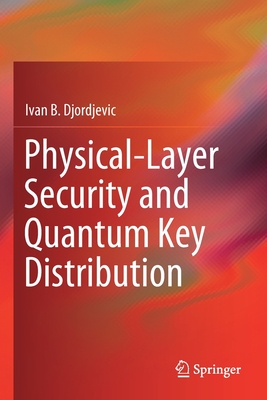Google Power Tools Bible
暫譯: Google Power Tools 聖經
Ted Coombs, Roderico DeLeon
- 出版商: Wiley
- 出版日期: 2007-03-13
- 定價: $1,050
- 售價: 1.9 折 $199
- 語言: 英文
- 頁數: 613
- 裝訂: Paperback
- ISBN: 0470097124
- ISBN-13: 9780470097120
-
相關分類:
Google Analytics
立即出貨 (庫存 < 3)
買這商品的人也買了...
-
 UML 2 百寶箱 (UML 2 Toolkit)
UML 2 百寶箱 (UML 2 Toolkit)$650$514 -
 MCSE/MCSA 專業認證指南(70-291)─Windows Server 2003 網路基礎架構裝置 (MCSE/MCSA Implementing a Windows Server 2003 Network Infrastructure Study Guide)
MCSE/MCSA 專業認證指南(70-291)─Windows Server 2003 網路基礎架構裝置 (MCSE/MCSA Implementing a Windows Server 2003 Network Infrastructure Study Guide)$850$723 -
 Linux 核心開發指南 (Linux Kernel Development, 2/e)
Linux 核心開發指南 (Linux Kernel Development, 2/e)$550$495 -
 Linux Kernel 完全剖析
Linux Kernel 完全剖析$750$585 -
 Java 認證 SCJP 5.0 猛虎出閘
Java 認證 SCJP 5.0 猛虎出閘$650$514 -
 ASP.NET 2.0 深度剖析範例集
ASP.NET 2.0 深度剖析範例集$650$507 -
 JavaScript 精緻範例辭典
JavaScript 精緻範例辭典$450$383 -
 Use Case 入門與實例
Use Case 入門與實例$450$405 -
 CSS、HTML、XHTML 精緻範例辭典
CSS、HTML、XHTML 精緻範例辭典$450$383 -
 SCJP Java 5 專業認證手冊 (SCJP Sun Certified Programmer for Java 5 Study Guide)(Exam 310-055)
SCJP Java 5 專業認證手冊 (SCJP Sun Certified Programmer for Java 5 Study Guide)(Exam 310-055)$880$695 -
 MySQL 5 徹底研究, 3/e (The Definitive Guide to MySQL 5, 3/e)
MySQL 5 徹底研究, 3/e (The Definitive Guide to MySQL 5, 3/e)$690$538 -
 聖殿祭司的 ASP.NET 2.0 專家技術手冊─使用 C#
聖殿祭司的 ASP.NET 2.0 專家技術手冊─使用 C#$720$569 -
 $413Google Hacks: Tips & Tools for Finding and Using the World's Information, 3/e (Paperback)
$413Google Hacks: Tips & Tools for Finding and Using the World's Information, 3/e (Paperback) -
 深入淺出物件導向分析與設計 (Head First Object-Oriented Analysis and Design)
深入淺出物件導向分析與設計 (Head First Object-Oriented Analysis and Design)$880$695 -
 The Principles of Beautiful Web Design
The Principles of Beautiful Web Design$1,570$1,492 -
 $199The Microsoft Project Survival Guide: The Go-to Resource for Stumped and Struggling New Users (Paperback)
$199The Microsoft Project Survival Guide: The Go-to Resource for Stumped and Struggling New Users (Paperback) -
 $840The Art and Science of CSS (Paperback)
$840The Art and Science of CSS (Paperback) -
 ASP.NET AJAX 應用剖析立即上手
ASP.NET AJAX 應用剖析立即上手$580$452 -
 Joomla 1.5.x 網站架設寶典
Joomla 1.5.x 網站架設寶典$490$387 -
 現代嵌入式系統開發專案實務-菜鳥成長日誌與專案經理的私房菜
現代嵌入式系統開發專案實務-菜鳥成長日誌與專案經理的私房菜$600$480 -
 作業系統概論, 2/e
作業系統概論, 2/e$590$466 -
 Ubuntu Linux Bible, 3/e : Featuring Ubuntu 10.04 LTS (Paperback)
Ubuntu Linux Bible, 3/e : Featuring Ubuntu 10.04 LTS (Paperback)$1,910$1,815 -
 $1,568Mathematics & Physics for Programmers, 2/e (Paperback)
$1,568Mathematics & Physics for Programmers, 2/e (Paperback) -
 從範例學 Minitab 統計分析與應用
從範例學 Minitab 統計分析與應用$520$406 -
 統計學與 Minitab 分析
統計學與 Minitab 分析$300$285
商品描述
Description
The most thorough and comprehensive guide to Google
Expand your world with the dozens of Google tools, applications, and services you'll find in this comprehensive book. Going well beyond the basics of search, this in-depth resource shows you how to access and apply every one of Google's features-things like Gmail, Google Maps, and SketchUp-while also explaining how to program Google, become a Froogle merchant, and much more. With thorough coverage, step-by-step instructions, and hundreds of tips and workarounds, it's what you need to succeed with Google.
* Review the basics of keywords, queries, and PageRank technology
* Delve into search features such as the I'm Feeling Lucky button
* Find your way with Google Maps and mobile GMaps
* Check financial news, get quotes, and manage your portfolio
* Import, view, and fix photos with Picasa
* Google-ize your computer with Google gadgets and plug-ins
* Use Google Analytics to evaluate Web site traffic
* Explore Google's future with a sneak peak at R&D
About the Authors.Preface.
How To Use This Book.
Using the Book’s Icons.
Acknowledgments.
Introduction.
Part I: Navigating Google Information.
Chapter 1: Searching the Web.
Chapter 2: Focusing Your Web Search.
Chapter 3: Topic Searching.
Chapter 4: Discovering Images on the Web.
Chapter 5: Hunting for Videos.
Chapter 6: Searching through Books.
Chapter 7: Searching Google Catalogs.
Chapter 8: Shopping as a Sport.
Chapter 9: Making Use of Directories.
Chapter 10: Keeping in Touch with E-Mail Alerts.
Chapter 11: Personalizing Google Desktop.
Chapter 12: Exploring Google Maps
Chapter 13: Exploring the World with Google Earth.
Chapter 14: Staying Current with Google News.
Chapter 15: Researching with Google Scholar.
Chapter 16: Managing Your Portfolio with Google Finance.
Chapter 17: Google Base.
Chapter 18: Using Google "Office."
Part II: Communicating Google-Style.
Chapter 19: Staying in Touch with Gmail.
Chapter 20: Chatting with Google Talk.
Chapter 21: Editing and Sharing Photos with Picasa2.
Chapter 22: Participating in Google Groups.
Chapter 23: Creating Web Pages with Page Creator.
Chapter 24: Introducing Blogs.
Chapter 25: Communicating with Blogger.
Chapter 26: Organizing Your Day with Google Calendar.
Part III: Going Mobile.
Chapter 27: Finding Your Way with Google
Chapter 28: Using Google Mobile.
Part IV: Google-izing Your Computer.
Chapter 29: Messaging with Google.
Chapter 30: Getting to Know the Google Pack.
Chapter 31: Managing the Google Toolbar.
Chapter 32: Creating 3-D Models with SketchUp.
Chapter 33: Using 3-D Models.
Part V: Google and the Enterprise.
Chapter 34: Increasing Web Traffic with AdWords.
Chapter 35: Making Cents with AdSense.
Chapter 36: Making Decisions with Google Analytics.
Chapter 37: Creating a Google Enterprise.
Chapter 38: Introducing Enterprise Hardware.
Part VI: Exploring Google Innovation.
Chapter 39: Exploring the Future of Google.
Chapter 40: Graduating from the Product Labs.
Index.
商品描述(中文翻譯)
描述
擴展您的世界,透過這本全面的書籍,您將發現數十種 Google 工具、應用程式和服務。這本深入的資源不僅僅涵蓋搜尋的基本知識,還展示了如何訪問和應用 Google 的每一項功能,例如 Gmail、Google 地圖和 SketchUp,同時解釋如何編程 Google、成為 Froogle 商家等等。透過全面的內容、逐步的指導以及數百個提示和解決方案,這是您成功使用 Google 所需的資源。
* 回顧關鍵字、查詢和 PageRank 技術的基本知識
* 深入了解搜尋功能,例如「我覺得幸運」按鈕
* 使用 Google 地圖和行動 GMaps 尋找路徑
* 檢查財經新聞、獲取報價並管理您的投資組合
* 使用 Picasa 匯入、查看和修復照片
* 使用 Google 小工具和插件讓您的電腦 Google 化
* 使用 Google Analytics 評估網站流量
* 透過 R&D 的預覽探索 Google 的未來
目錄
關於作者
前言
如何使用本書
使用本書的圖示
致謝
介紹
**第一部分:導航 Google 資訊**
第 1 章:搜尋網路
第 2 章:聚焦您的網路搜尋
第 3 章:主題搜尋
第 4 章:在網路上發現圖片
第 5 章:尋找影片
第 6 章:搜尋書籍
第 7 章:搜尋 Google 目錄
第 8 章:將購物視為一項運動
第 9 章:善用目錄
第 10 章:透過電子郵件提醒保持聯繫
第 11 章:個性化 Google 桌面
第 12 章:探索 Google 地圖
第 13 章:使用 Google Earth 探索世界
第 14 章:透過 Google News 獲取最新資訊
第 15 章:使用 Google Scholar 進行研究
第 16 章:使用 Google Finance 管理您的投資組合
第 17 章:Google Base
第 18 章:使用 Google 的「辦公室」
**第二部分:以 Google 風格溝通**
第 19 章:透過 Gmail 保持聯繫
第 20 章:使用 Google Talk 聊天
第 21 章:使用 Picasa2 編輯和分享照片
第 22 章:參加 Google 群組
第 23 章:使用 Page Creator 創建網頁
第 24 章:介紹部落格
第 25 章:與 Blogger 溝通
第 26 章:使用 Google 日曆組織您的日程
**第三部分:行動化**
第 27 章:使用 Google 尋找路徑
第 28 章:使用 Google Mobile
**第四部分:讓您的電腦 Google 化**
第 29 章:使用 Google 發送訊息
第 30 章:了解 Google Pack
第 31 章:管理 Google 工具列
第 32 章:使用 SketchUp 創建 3D 模型
第 33 章:使用 3D 模型
**第五部分:Google 與企業**
第 34 章:使用 AdWords 增加網站流量
第 35 章:使用 AdSense 賺取收入
第 36 章:使用 Google Analytics 做出決策
第 37 章:創建 Google 企業
第 38 章:介紹企業硬體
**第六部分:探索 Google 創新**
第 39 章:探索 Google 的未來
第 40 章:從產品實驗室畢業
**索引**