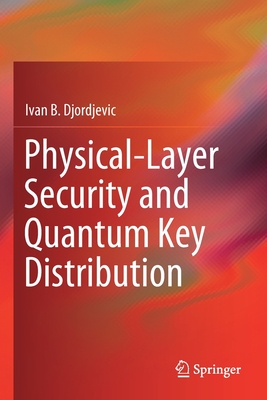The Essential Guide to User Interface Design, 3/e: An Introduction to GUI Design Principles and Techniques
暫譯: 用戶介面設計精要指南(第三版):圖形使用者介面設計原則與技術入門
Wilbert O. Galitz
買這商品的人也買了...
-
 Linux 指令詳解辭典
Linux 指令詳解辭典$650$514 -
 GNU Make 專案開發工具 (Managing Projects with GNU Make, 3/e)
GNU Make 專案開發工具 (Managing Projects with GNU Make, 3/e)$620$490 -
 深入淺出設計模式 (Head First Design Patterns)
深入淺出設計模式 (Head First Design Patterns)$880$695 -
 深入淺出 Java 程式設計, 2/e (Head First Java, 2/e)
深入淺出 Java 程式設計, 2/e (Head First Java, 2/e)$880$695 -
 Java 2 教學手冊─JDK 5 版 (Ivon Horton's Beginning Java 2, JDK 5 Edition)
Java 2 教學手冊─JDK 5 版 (Ivon Horton's Beginning Java 2, JDK 5 Edition)$850$672 -
 Java 認證 SCJP 5.0 猛虎出閘
Java 認證 SCJP 5.0 猛虎出閘$650$514 -
 ASP.NET 2.0 深度剖析範例集
ASP.NET 2.0 深度剖析範例集$650$507 -
 SQL 語法範例辭典
SQL 語法範例辭典$550$435 -
 Linux 驅動程式, 3/e (Linux Device Drivers, 3/e)
Linux 驅動程式, 3/e (Linux Device Drivers, 3/e)$980$774 -
 電腦網際網路 (Computer Networking: A Top-Down Approach Featuring The Internet, 3/e)
電腦網際網路 (Computer Networking: A Top-Down Approach Featuring The Internet, 3/e)$600$540 -
 SCJP Java 5 專業認證手冊 (SCJP Sun Certified Programmer for Java 5 Study Guide)(Exam 310-055)
SCJP Java 5 專業認證手冊 (SCJP Sun Certified Programmer for Java 5 Study Guide)(Exam 310-055)$880$695 -
 精通 MFC 視窗程式設計─Visual Studio 2005 版
精通 MFC 視窗程式設計─Visual Studio 2005 版$750$593 -
 Head First 深入淺出 HTML、CSS 與 XHTML (Head First HTML with CSS & XHTML)
Head First 深入淺出 HTML、CSS 與 XHTML (Head First HTML with CSS & XHTML)$800$680 -
 精通 Shell Scripting (Classic Shell Scripting)
精通 Shell Scripting (Classic Shell Scripting)$620$490 -
 無線通訊與網路
無線通訊與網路$560$549 -
 深入淺出物件導向分析與設計 (Head First Object-Oriented Analysis and Design)
深入淺出物件導向分析與設計 (Head First Object-Oriented Analysis and Design)$880$695 -
 鳥哥的 Linux 伺服器架設篇, 2/e & 鳥哥的 Linux 私房菜基礎學習篇, 2/e
鳥哥的 Linux 伺服器架設篇, 2/e & 鳥哥的 Linux 私房菜基礎學習篇, 2/e$1,560$1,326 -
 ActionScript 3.0 錦囊妙計 (ActionScript 3.0 Cookbook)
ActionScript 3.0 錦囊妙計 (ActionScript 3.0 Cookbook)$880$695 -
 ASP.NET AJAX 經典範例 100─使用 VB
ASP.NET AJAX 經典範例 100─使用 VB$750$593 -
 C++ Primer, 4/e (中文版)
C++ Primer, 4/e (中文版)$990$891 -
 挑戰 ASP.NET 2.0 for C# 互動網站百寶箱
挑戰 ASP.NET 2.0 for C# 互動網站百寶箱$580$458 -
 現代嵌入式系統開發專案實務-菜鳥成長日誌與專案經理的私房菜
現代嵌入式系統開發專案實務-菜鳥成長日誌與專案經理的私房菜$600$480 -
 CCNA 認證教戰手冊 (CCNA: Cisco Certified Network Associate Study Guide (Exam 640-802), 6/e)
CCNA 認證教戰手冊 (CCNA: Cisco Certified Network Associate Study Guide (Exam 640-802), 6/e)$1,180$932 -
 重構-向範式前進 (Refactoring to Patterns)
重構-向範式前進 (Refactoring to Patterns)$750$593 -
 程式之美-微軟技術面試心得
程式之美-微軟技術面試心得$490$417
相關主題
商品描述
Description
* This new edition offers readers a step-by-step guide to building user-friendly system interfaces
* Packed with real-world examples of proven interface designs for both Web-based and traditional information systems, the book is especially ideal for developers who are designing user interfaces for the first time
* Revised material includes an expanded discussion of usability and the design lifecycle, new coverage of Web-based systems, additional material on system usability testing, and the incorporation of guidelines for small devices
* The companion Web site provides solutions to exercises included in the book
Foreword.Preface.
Acknowledgements.
Author Bios.
Introduction.
Step 1. Know Your User or Client.
Step 2. Understand the business Function.
Step 3. Understand the Principles of Good Screen Design.
Step 4. Develop System Menus and Navigation Schemes.
Step 5. Select the Proper Device-Based Controls.
Step 6. Select the Proper Device-Based Controls.
Step 7. Choose the Proper Screen-Based Controls.
Step 8. Write Clear Text Messages.
Step 9. Provide Diffective Internationalization and Accessibility.
Step 10. Provide Effective Internationalization and Accessibility.
Step 11. Create Meaningful Graphics, Icons and Images.
Step 12. Choose the Proper Colors.
Step 13. Organize and Layout Windows and Pages.
Step 14. Test, Test, and Retest.
References.
Exercises.
Index.
License Agreement(S).
CD Installation Instructions.
商品描述(中文翻譯)
**描述**
* 本新版本為讀者提供了一個逐步指南,以建立使用者友好的系統介面
* 本書充滿了針對網路和傳統資訊系統的實際範例,特別適合首次設計使用者介面的開發人員
* 修訂的內容包括擴展的可用性和設計生命週期討論、新增的網路系統內容、系統可用性測試的額外材料,以及針對小型設備的指導方針
* 附屬網站提供書中練習的解答
**目錄**
前言。
序言。
致謝。
作者簡介。
導言。
步驟 1. 瞭解您的使用者或客戶。
步驟 2. 理解業務功能。
步驟 3. 理解良好螢幕設計的原則。
步驟 4. 開發系統菜單和導航方案。
步驟 5. 選擇適當的設備控制項。
步驟 6. 選擇適當的設備控制項。
步驟 7. 選擇適當的螢幕控制項。
步驟 8. 撰寫清晰的文字訊息。
步驟 9. 提供有效的國際化和可及性。
步驟 10. 提供有效的國際化和可及性。
步驟 11. 創建有意義的圖形、圖示和影像。
步驟 12. 選擇適當的顏色。
步驟 13. 組織和佈局視窗和頁面。
步驟 14. 測試、測試,再測試。
參考文獻。
練習。
索引。
授權協議。
CD 安裝說明。