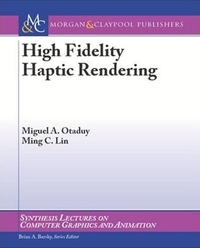The Resonant Interface: HCI Foundations for Interaction Design (Paperback)
暫譯: 共鳴介面:互動設計的人機互動基礎 (平裝本)
Steven Heim
- 出版商: Addison Wesley
- 出版日期: 2007-03-15
- 售價: $1,083
- 語言: 英文
- 頁數: 688
- 裝訂: Paperback
- ISBN: 0321375963
- ISBN-13: 9780321375964
-
相關分類:
交互設計 Interaction-design
下單後立即進貨 (約5~7天)
買這商品的人也買了...
-
 $1,280Fundamentals of SVG Programming: Concepts to Source Code
$1,280Fundamentals of SVG Programming: Concepts to Source Code -
 $1,127CMOS VLSI Design: A Circuits and Systems Perspective, 3/e(IE)(美國版ISBN:0321149017)
$1,127CMOS VLSI Design: A Circuits and Systems Perspective, 3/e(IE)(美國版ISBN:0321149017) -
 深入淺出設計模式 (Head First Design Patterns)
深入淺出設計模式 (Head First Design Patterns)$880$695 -
 深入淺出 Java 程式設計, 2/e (Head First Java, 2/e)
深入淺出 Java 程式設計, 2/e (Head First Java, 2/e)$880$695 -
 Database Systems: An Application-Oriented Approach, Introductory Version, 2/e
Database Systems: An Application-Oriented Approach, Introductory Version, 2/e$1,080$1,058 -
 鳥哥的 Linux 私房菜基礎學習篇, 2/e
鳥哥的 Linux 私房菜基礎學習篇, 2/e$780$663 -
 Distributed Systems: Principles and Paradigms, 2/e (IE-Paperback)
Distributed Systems: Principles and Paradigms, 2/e (IE-Paperback)$1,080$1,026 -
 嵌入式系統設計-以 ARM 處理器基礎之 SOC 平台
嵌入式系統設計-以 ARM 處理器基礎之 SOC 平台$600$588 -
 聖殿祭司的 ASP.NET 2.0 專家技術手冊─使用 C#, 2/e
聖殿祭司的 ASP.NET 2.0 專家技術手冊─使用 C#, 2/e$720$569 -
 iBook 突破 Flash 8 中文版 SOEZ2u 數位學習
iBook 突破 Flash 8 中文版 SOEZ2u 數位學習$249$249 -
 Multimedia: Making it Work, 7/e (Paperback)
Multimedia: Making it Work, 7/e (Paperback)$2,250$2,138 -
 寫給 SA 的 UML/MDA 實務手冊
寫給 SA 的 UML/MDA 實務手冊$350$298 -
 C++ Primer, 4/e (中文版)
C++ Primer, 4/e (中文版)$990$891 -
 Character Design for Graphic Novels (Paperback)
Character Design for Graphic Novels (Paperback)$1,290$1,226 -
 現代嵌入式系統開發專案實務-菜鳥成長日誌與專案經理的私房菜
現代嵌入式系統開發專案實務-菜鳥成長日誌與專案經理的私房菜$600$480 -
 Creating Graphics for Learning and Performance: Lessons in Visual Literacy, 2/e
Creating Graphics for Learning and Performance: Lessons in Visual Literacy, 2/e$2,840$2,698 -
 Fedora 8 Linux 實務應用
Fedora 8 Linux 實務應用$650$514 -
 Java SE 6 程式設計範例教本
Java SE 6 程式設計範例教本$620$589 -
 CCNA 認證教戰手冊 (CCNA: Cisco Certified Network Associate Study Guide (Exam 640-802), 6/e)
CCNA 認證教戰手冊 (CCNA: Cisco Certified Network Associate Study Guide (Exam 640-802), 6/e)$1,180$932 -
 Java SE6 全方位學習
Java SE6 全方位學習$720$569 -
 $990HCI Beyond the GUI: Design for Haptic, Speech, Olfactory, and Other Nontraditional Interfaces
$990HCI Beyond the GUI: Design for Haptic, Speech, Olfactory, and Other Nontraditional Interfaces -
 網路行銷實務攻略
網路行銷實務攻略$420$332 -
 Ubiquitous Computing: Smart Devices, Environments and Interactions (Hardcover)
Ubiquitous Computing: Smart Devices, Environments and Interactions (Hardcover)$4,650$4,418 -
 部落格達人變裝秀-BLOG 徹底改造零限制
部落格達人變裝秀-BLOG 徹底改造零限制$299$236 -
 $510Thoughts on Interaction Design (Paperback)
$510Thoughts on Interaction Design (Paperback)
相關主題
商品描述
Description
In an age of ubiquitous computing it is essential that Interaction Design be based on the rich foundation of HCI research and knowledge. The Resonant Interface does that and more. It moves beyond the traditional scope of human-computer interaction (HCI) and is based on the concept of active learning that integrates theory and practice. Each chapter begins with a discussion of a particular HCI topic or concept that is then explored and put into perspective for interface design. The topics are then set in a design scenario using authentic interface problems and solutions. With a practical, engaging style, author Steve Heim moves beyond a focus on research findings and extends student learning into the processes of building useable interfaces for software and Web sites.
1 . Active Learning Approach: Using active learning, readers gain the experience necessary to truly understand underlying HICI theory. Each chapter begins with a discussion of a particular HCI topic or concept, which is then explored and put into perspective for interface design.
2 . Maxims: Maxims, or generally accepted truths, are presented to frame the context of the HCI theory, connecting supporting research to pedagogy.
3 . Design Scenarios: Topics from each section are set in a Design Scenario, a concrete, full-scale example that covers actual interface problems, demonstrating the relationship between HCI and interaction design. At the end of each chapter after chapter 3, students are given assignments and labs to further emphasize the application of HCI theories to interface design.
4 . Writing style: By integrating numerous viewpoints into one coherent narrative to motivate readers throughout the chapters, Heim’s style is appropriate for a variety of readers.
Table of Contents
Chapter 1 Interaction Paradigms
1.1. Innovation1.1.1 Memex
1.1.2 Human Augmentation System
1.1.3 OLIVER
1.1.4 The Ultimate Display1.2. Computing Environments
1.2.1 Physical Computing Environment
1.2.2 Social Computing Environment
1.2.3 Cognitive Computing Environment1.3. Analyzing Interaction Paradigms
1.3.1 5W+H
1.3.2 Terms1.4. Interaction Paradigms
1.4.1 Large-Scale Computing
1.4.2 Personal Computing
1.4.3 Networked Computing
1.4.4 Mobile Computing
1.4.5 Collaborative Environments
1.4.6 Embodied Virtuality
1.4.7 Contemporary Approaches in Embodied Virtuality
1.4.8 Virtual Reality
1.4.9 Augmented RealityChapter 2 Interaction Frameworks and Styles
2.1. Frameworks for Understanding Interaction2.1.1 Execution/Evaluation Action Cycle
2.1.2 Interaction Framework2.2. Coping with Complexity
2.2.1 Mental Models
2.2.2 Mapping
2.2.3 Semantic and Articulatory Distance
2.2.4 Affordances2.3. Interaction Styles
2.3.1 Command Line
2.3.2 Menu-Based Interface
2.3.3 Form Fill-In
2.3.4 Question and Answer
2.3.5 Direct Manipulation
2.3.6 Metaphors
2.3.7 Web Navigation
2.3.8 Three-Dimensional Environments
2.3.9 Zoomable Interface
2.3.10 Natural LanguageSECTION II Designing Interaction
--------------------------------------------------------------------------------
Chapter 3 Interaction Design Process
3.1. Iterative Design
3.2. User-Centered Design
3.3. Interaction Design Models3.3.1 Waterfall Model
3.3.2 Spiral Model
3.3.3 Dynamic Systems Development Method
3.3.4 Prototype-Based Models
3.3.5 Discount Usability Engineering
3.3.6 Contextual Inquiry3.4. Overview of Interaction Design Models
3.4.1 The Design Process Model
Chapter 4 Discovery
4.1. Discovery Phase Framework4.1.1 Exploring the Work Domain
4.1.2 Organizing the Discovery Process4.2. Collection
4.2.1 Methods of Collection
4.2.2 Observation
4.2.3 Elicitation4.3. Interpretation
4.3.1 Task Analysis
4.3.2 Storyboarding
4.3.3 Use Cases
4.3.4 Primary Stakeholder Profiles4.4. Documentation
4.4.1 Mission Statement
4.4.2 Requirements Document
4.4.3 Project Management DocumentDesign Scenario: Circumference: Requirements
Chapter 5 Design
5.1. Technology Myopia
5.2. Conceptual Design5.2.1 Brainstorming
5.2.2 Card Sort
5.2.3 Semantic Networks
5.2.4 Personas
5.2.5 Scenarios, Flowcharts, and Cognitive Walkthroughs5.3. Physical Design
5.3.1 Prototypes
5.3.2 Low-Fidelity Prototypes5.4. Evaluation
5.4.1 Heuristic Evaluation
5.4.2 Nielsen’s Heuristics5.5. Physical Design Continued
5.5.1 Wireframes
5.5.2 Web Formats
5.5.3 Functional Prototypes5.6. Interface Design Standards
5.6.1 Graphical Libraries
5.6.2 User Interface Toolkits
5.6.3 Visual Interface Builders
5.6.4 Web Development Tools
5.6.5 Emerging Standards5.7. Designing the Facets of the Interface
Design Scenario: Physical Design
Chapter 6 Design Principles
6.1. Principles of Interaction Design6.1.1 Framework for Design Principles
6.2. Comprehensibility
6.3. Learnability
6.4. Effectiveness/Usefulness6.4.1 Utility
6.4.2 Safety
6.4.3 Flexibility
6.4.4 Stability
6.5. Efficiency/Usability6.5.1 Simplicity
6.5.2 Memorability
6.5.3 Predictability
6.5.4 Visibility
6.6. Grouping6.6.1 Gestalt Principles of Perception
6.7. Stimulus Intensity
6.8. Proportion6.8.1 Golden Ratio
6.9. Screen Complexity
6.10. Resolution/Closure
6.11. Usability Goals6.11.1 Goals to Principles
6.11.2 Principles to GuidelinesDesign Scenario: Application of Design Principles
Chapter 7 Interaction Design Models
7.1 Model Human Processor7.1.1 Working Memory
7.1.2 Long-Term Memory
7.1.3 Processor Timing7.2 Keyboard Level Model
7.2.1 Operators
7.2.2 Encoding Methods
7.2.3 Heuristics for M Operator Placement
7.2.4 What the Keyboard Level Model Does Not Model
7.2.5 Application of the Keyboard Level Model
7.3 GOMS7.3.1 CMN-GOMS
7.3.2 CMN-GOMS Analysis
7.3.3 Other GOMS Models7.4 Modeling Structure
7.4.1 Hick's Law
7.5 Modeling Dynamics
7.5.1 State Transition Networks
7.5.2 Three-State Model
7.5.3 Glimpse Model7.6 Physical Models
7.6.1 Fitts’ Law
Design Scenario: Scrolling versus PagingChapter 8 Usability Testing
8.1 What Is Usability?
8.2 What Is a Usability Test?8.2.1 Phases of a Usability Test
8.3 Design the Test
8.3.1 Why: Define the Purpose
8.3.2 What: Define Your Concerns and Goals
8.3.3 What: Define the Tasks
8.3.4 What: Create the Scenarios
8.3.5 What: Define the Measurements
8.3.6 How: Define the Test Method
8.3.7 Where: Determine the Location of the Tests
8.3.8 Who: Select Participants, Testers, and Observers8.4 Prepare for the Test
8.4.1 When: Create a Test Schedule
8.4.2 Writing Scripts
8.4.3 Running a Pilot Test8.5 Perform the Test
8.5.1 Test Phases
8.6 Process the Data
8.6.1 Activities Performed on the Day of the Test
8.6.2 Follow-Up ActivitiesDesign Scenario: Defining and Refining Usability Goals
SECTION III FACETS OF INTERACTION
--------------------------------------------------------------------------------
Chapter 9 Color
9.1 The Human Perceptual System9.1.1 Color Perception
9.1.2 Color Deficiencies
9.1.3 Individual and Cultural Issues9.2 Using Color in Interaction Design
9.2.1 Clarification, Relation, and Differentiation
9.2.2 Searching
9.2.3 Comprehension, Retention, and Recall
9.2.4 Tasks and Performance
9.2.5 Redundant Coding9.3 Color Concerns for Interaction Design
9.3.1 Indistinguishable Differences
9.3.2 Optimal Colors
9.3.3 Number of Colors
9.3.4 Incompatible Differences
9.3.5 Color Backgrounds9.4 Technical Issues Concerning Color
9.4.1 Color Displays
9.4.2 Computing Environment
9.4.3 Color Systems
9.4.4 Color Contrast
9.4.5 Color Space
9.4.6 Web-Based Color
9.4.7 The Color PickerDesign Scenario: Color Scheme
Chapter 10 Interface Components
10.1. The WIMP Interface10.1.1 Windows
10.1.2 Icons
10.1.3 Menus
10.1.4 Pointers
10.2. Other Components10.2.1 Lists
10.2.2 Controls
10.2.3 Display Components
10.2.4 Text Entry Components
10.2.5 Tool Containers
Design Scenario: Web FormChapter 11 Icons
11.1 Human Issues Concerning Icons11.1.1 Novice User
11.1.2 The Dual Nature of Icons
11.1.3 Real-World Expectations
11.1.4 Recall/Recognition
11.1.5 Icon Analysis Chart11.2 Using Icons in Interaction Design
11.2.1 Search
11.2.2 Screen Real Estate
11.2.3 Conventions
11.2.4 Context
11.2.5 Globalization—Localization11.3 Technical Issues Concerning Icons
11.3.1 Icon Terminology
11.3.2 Principles for Icon Creation
11.3.3 Icon Grammar
11.3.4 Universal Systems
11.3.5 Deconstructing Icons
11.3.6 Icon Size
11.3.7 Transparency and Background
11.3.8 Current PracticesDesign Scenario: Icons
Chapter 12 Text
12.1 Human Issues Concerning Text12.1.1 The Reading Process
12.1.2 The Reading Purpose
12.1.3 Paper versus Screens12.2 Using Text in Interaction Design
12.2.1 Legibility
12.2.2 Readability
12.2.3 Physical Factors12.3 Technical Issues Concerning Text
12.3.1 Components of Digital Text
12.3.2 Web Text
12.3.3 Globalization/Localization
12.3.4 Dynamic Text PresentationDesign Scenario: Text Formatting
Chapter 13 Speech and Hearing
13.1 The Human Perceptual System13.1.1 Hearing
13.1.2 Speech
13.1.3 Nonspeech13.2 Using Sound in Interaction Design
13.2.1 Redundant Coding
13.2.2 Positive/Negative Feedback
13.2.3 Speech Applications
13.2.4 Nonspeech Applications13.3 Technical Issues Concerning Sound
13.3.1 Sound Waves
13.3.2 Computer-Generated Sound
13.3.3 Speech RecognitionDesign Scenario: Auditory Display
Chapter 14 Touch and Movement
14.1 The Human Perceptual System14.1.1 Physical Aspects of Perception
14.1.2 Psychological Aspects of Perception14.2 Using Haptics in Interaction Design
14.2.1 Teleoperation
14.2.2 Medical Uses
14.2.3 Users with Disabilities
14.2.4 Aerospace
14.2.5 Scientific Visualizations
14.2.6 Modeling
14.2.7 Art
14.2.8 Collaboration
14.2.9 Data Representations—Graphs
14.2.10 Gaming14.3 Technical Issues Concerning Haptics
14.3.1 Haptic Displays
14.3.2 Tactile Displays
14.3.3 Force Feedback Displays
14.3.4 Desktop Devices
14.3.5 Haptic System ConcernsDesign Scenario: Coding Information for a Haptic Navigation Device
Appendixes
Appendix A Vision
Appendix B Accessibility Guidelines
Appendix C Input/Output DevicesReferences
Photo Credits
Index
商品描述(中文翻譯)
**描述**
在無處不在的計算時代,互動設計必須基於人機互動(HCI)研究和知識的豐富基礎。《共鳴介面》不僅如此。它超越了傳統的人機互動範疇,基於整合理論與實踐的主動學習概念。每一章節都以特定的HCI主題或概念開始,然後進行探討並為介面設計提供視角。這些主題隨後被置於設計情境中,使用真實的介面問題和解決方案。作者Steve Heim以實用且引人入勝的風格,超越了對研究結果的關注,將學生的學習延伸到構建可用介面的過程中,無論是針對軟體還是網站。
1. 主動學習方法:透過主動學習,讀者獲得真正理解HCI理論所需的經驗。每一章節都以特定的HCI主題或概念開始,然後進行探討並為介面設計提供視角。
2. 格言:格言或普遍接受的真理被提出,以框定HCI理論的背景,將支持研究與教學法連結起來。
3. 設計情境:每個部分的主題都置於設計情境中,這是一個具體的、全規模的範例,涵蓋實際的介面問題,展示HCI與互動設計之間的關係。在第三章之後的每一章結尾,學生將獲得作業和實驗,以進一步強調HCI理論在介面設計中的應用。
4. 寫作風格:通過將多種觀點整合成一個連貫的敘述,激勵讀者在各章中進行學習,Heim的風格適合各種讀者。
**目錄**
第1章 互動範式
1.1 創新
1.1.1 Memex
1.1.2 人類增強系統
1.1.3 OLIVER
1.1.4 終極顯示器
1.2 計算環境
1.2.1 實體計算環境
1.2.2 社交計算環境
1.2.3 認知計算環境
1.3 分析互動範式
1.3.1 5W+H
1.3.2 術語
1.4 互動範式
1.4.1 大規模計算
1.4.2 個人計算
1.4.3 網絡計算
1.4.4 移動計算
1.4.5 協作環境
1.4.6 具身虛擬性
1.4.7 當代具身虛擬性的方法
1.4.8 虛擬現實
1.4.9 擴增現實
第2章 互動框架與風格
2.1 理解互動的框架
2.1.1 執行/評估行動循環
2.1.2 互動框架
2.2 應對複雜性
2.2.1 心智模型
2.2.2 映射
2.2.3 語義與表達距離
2.2.4 可供性
2.3 互動風格
2.3.1 命令行
2.3.2 基於菜單的介面
2.3.3 表單填寫
2.3.4 問答
2.3.5 直接操作
2.3.6 隱喻
2.3.7 網頁導航
2.3.8 三維環境
2.3.9 可縮放介面
2.3.10 自然語言
第二部分 設計互動
--------------------------------------------------------------------------------
第3章 互動設計過程
3.1 迭代設計
3.2 以用戶為中心的設計
3.3 互動設計模型
3.3.1 瀑布模型
3.3.2 螺旋模型
3.3.3 動態系統開發方法
3.3.4 基於原型的模型
3.3.5 折扣可用性工程
3.3.6 情境調查
3.4 互動設計模型概述
3.4.1 設計過程模型
第4章 發現
4.1 發現階段框架
4.1.1 探索工作領域
4.1.2 組織發現過程
4.2 收集
4.2.1 收集方法
4.2.2 觀察
4.2.3 引導
4.3 解釋
4.3.1 任務分析
4.3.2 故事板
4.3.3 使用案例
4.3.4 主要利益相關者檔案
4.4 文檔
4.4.1 任務聲明
4.4.2 需求文檔
4.4.3 項目管理文檔
設計情境:周長:需求
第5章 設計
5.1 技術近視
5.2 概念設計
5.2.1 腦力激盪
5.2.2 卡片分類
5.2.3 語義網絡
5.2.4 人物角色
5.2.5 情境、流程圖和認知走查
5.3 實體設計
5.3.1 原型
5.3.2 低保真原型
5.4 評估
5.4.1 啟發式評估
5.4.2 Nielsen的啟發式原則
5.5 實體設計持續
5.5.1 線框
5.5.2 網頁格式
5.5.3 功能原型
5.6 介面設計標準
5.6.1 圖形庫
5.6.2 用戶介面工具包
5.6.3 視覺介面構建器
5.6.4 網頁開發工具
5.6.5 新興標準
5.7 設計介面的各個方面
設計情境:實體設計
第6章 設計原則
6.1 互動設計原則
6.1.1 設計原則框架
6.2 可理解性
6.3 學習性
6.4 效能/有用性
6.4.1 實用性
6.4.2 安全性
6.4.3 靈活性
6.4.4 穩定性
6.5 效率/可用性
6.5.1 簡單性
6.5.2 可記憶性
6.5.3 可預測性
6.5.4 可見性
6.6 分組
6.6.1 格式塔知覺原則