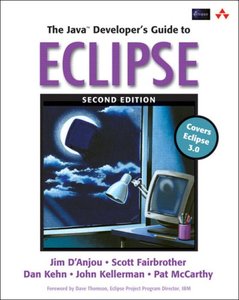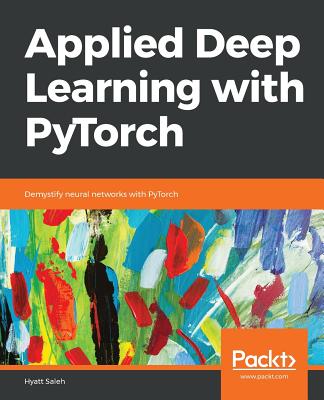Eclipse Rich Client Platform: Designing, Coding, and Packaging Java Applications
暫譯: Eclipse 富客戶端平台:設計、編碼與打包 Java 應用程式
Jeff McAffer, Jean-Michel Lemieux
- 出版商: Addison Wesley
- 出版日期: 2005-10-21
- 售價: $2,560
- 貴賓價: 9.5 折 $2,432
- 語言: 英文
- 頁數: 552
- 裝訂: Paperback
- ISBN: 0321334612
- ISBN-13: 9780321334619
-
相關分類:
Java 相關技術、Java 程式語言
已過版
買這商品的人也買了...
-
 SQL Server 2000 設計實務
SQL Server 2000 設計實務$650$514 -
 Visual C#.NET 程式設計經典
Visual C#.NET 程式設計經典$650$514 -
 ASP.NET 程式設計徹底研究
ASP.NET 程式設計徹底研究$590$466 -
 重構─改善既有程式的設計
重構─改善既有程式的設計$720$569 -
 建構嵌入式 Linux 系統
建構嵌入式 Linux 系統$780$616 -
 Reporting Service 實戰演練
Reporting Service 實戰演練$690$587 -
 ASP.NET 徹底研究進階技巧─高階技巧與控制項實作
ASP.NET 徹底研究進階技巧─高階技巧與控制項實作$650$507 -
 Head First Servlets & JSP:SCWCD 專業認證指南 (Head First Servlets & JSP)
Head First Servlets & JSP:SCWCD 專業認證指南 (Head First Servlets & JSP)$880$748 -
 計算機組織與設計 (Computer Organization and Design: The Hardware/Software Interface, 3/e)
計算機組織與設計 (Computer Organization and Design: The Hardware/Software Interface, 3/e)$680$646 -
 最新詳解 Javascript & HTML & CSS 語法辭典(增訂新版)
最新詳解 Javascript & HTML & CSS 語法辭典(增訂新版)$490$382 -
 深入淺出設計模式 (Head First Design Patterns)
深入淺出設計模式 (Head First Design Patterns)$880$695 -
 深入淺出 Java 程式設計, 2/e (Head First Java, 2/e)
深入淺出 Java 程式設計, 2/e (Head First Java, 2/e)$880$695 -
 專業 Java 整合開發工具 Eclipse 3 (Professional Eclipse 3 for Java Developers)
專業 Java 整合開發工具 Eclipse 3 (Professional Eclipse 3 for Java Developers)$560$442 -
 CSS 功能索引式參考手冊
CSS 功能索引式參考手冊$390$308 -
 SQL Server 2005 資料庫開發聖經
SQL Server 2005 資料庫開發聖經$890$757 -
 鳥哥的 Linux 私房菜基礎學習篇, 2/e
鳥哥的 Linux 私房菜基礎學習篇, 2/e$780$663 -
 Microsoft SQL Server 2005 設計實務
Microsoft SQL Server 2005 設計實務$680$537 -
 ASP.NET 2.0 深度剖析範例集
ASP.NET 2.0 深度剖析範例集$650$507 -
 Microsoft SQL Server 2005 管理實務
Microsoft SQL Server 2005 管理實務$680$537 -
 Linux 驅動程式, 3/e (Linux Device Drivers, 3/e)
Linux 驅動程式, 3/e (Linux Device Drivers, 3/e)$980$774 -
 Ajax 技術手冊 (Foundations of Ajax)
Ajax 技術手冊 (Foundations of Ajax)$450$356 -
 Ajax 快速上手 (Head Rush Ajax)
Ajax 快速上手 (Head Rush Ajax)$780$616 -
 聖殿祭司的 ASP.NET 2.0 專家技術手冊─使用 C#
聖殿祭司的 ASP.NET 2.0 專家技術手冊─使用 C#$720$569 -
 C++ Primer, 4/e (中文版)
C++ Primer, 4/e (中文版)$990$891 -
 深入淺出 Servlets 與 JSP (Head First Servlets and JSP, 2/e)
深入淺出 Servlets 與 JSP (Head First Servlets and JSP, 2/e)$1,200$948
相關主題
商品描述
Table of Contents:
Foreword by John Weigand.
Foreword by Jeff Norris.
Acknowledgments.
Preface.
I. INTRODUCTION.
1. Eclipse as a Rich Client Platform.
2. Eclipse RCP Concepts.
II. RCP BY EXAMPLE.
3. Tutorial Introduction.
4. The Hyperbola Application.
5. Starting the Hyperbola Prototype.
6. Adding Actions.
7. Adding a Chat Editor.
8. Branding Hyperbola.
9. Packaging Hyperbola.
10. Messaging Support.
11. Adding a Login Dialog.
12. Adding Key Bindings.
13. Adding Help.
14. Adding Update.
III. THE WORKBENCH.
15. Workbench Advisors.
16. Perspectives, Views, and Editors.
17. Actions.
18. Customizing Workbench Windows.
19. Customizing the Presentation of Views and Editors.
IV. DEVELOPMENT PROCESSES.
20. Integrating Code Libraries.
21. Installing and Updating Plug-ins.
22. Dynamic Plug-ins.
23. RCP Everywhere.
24. Building Hyperbola.
25. The Last Mile.
V. REFERENCE.
26. OSGi Essentials.
27. Eclipse.org Plug-ins.
Index.
商品描述(中文翻譯)
目錄:
約翰·維根德(John Weigand)序言。
傑夫·諾里斯(Jeff Norris)序言。
致謝。
前言。
I. 介紹。
1. Eclipse 作為豐富的客戶端平台。
2. Eclipse RCP 概念。
II. 透過範例學習 RCP。
3. 教學介紹。
4. Hyperbola 應用程式。
5. 啟動 Hyperbola 原型。
6. 添加動作。
7. 添加聊天編輯器。
8. 品牌化 Hyperbola。
9. 打包 Hyperbola。
10. 訊息支持。
11. 添加登錄對話框。
12. 添加鍵盤綁定。
13. 添加幫助。
14. 添加更新。
III. 工作台。
15. 工作台顧問。
16. 觀點、視圖和編輯器。
17. 動作。
18. 自訂工作台窗口。
19. 自訂視圖和編輯器的呈現。
IV. 開發過程。
20. 整合代碼庫。
21. 安裝和更新插件。
22. 動態插件。
23. RCP 無處不在。
24. 建立 Hyperbola。
25. 最後一公里。
V. 參考資料。
26. OSGi 基礎知識。
27. Eclipse.org 插件。
索引。