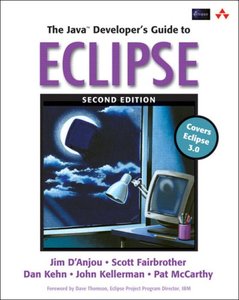Eclipse Distilled
暫譯: Eclipse 精華版
David Carlson
- 出版商: Addison Wesley
- 出版日期: 2005-02-24
- 售價: $1,540
- 貴賓價: 9.5 折 $1,463
- 語言: 英文
- 頁數: 312
- 裝訂: Paperback
- ISBN: 0321288157
- ISBN-13: 9780321288158
-
相關分類:
Java 相關技術
已過版
買這商品的人也買了...
-
 C++ Primer, 3/e 中文版
C++ Primer, 3/e 中文版$980$774 -
 LPI Linux 資格檢定 (LPI Linux Certification in a Nutshell)
LPI Linux 資格檢定 (LPI Linux Certification in a Nutshell)$880$695 -
 系統分析與設計概論 (Essential of Systems Analysis and Design)
系統分析與設計概論 (Essential of Systems Analysis and Design)$480$379 -
 Visual C#.NET 程式設計經典
Visual C#.NET 程式設計經典$650$514 -
 ASP.NET 程式設計徹底研究
ASP.NET 程式設計徹底研究$590$466 -
 Linux 網路程式設計 ( Linux Socket Programming)
Linux 網路程式設計 ( Linux Socket Programming)$550$435 -
 C# Primer Plus 中文版 (C# Primer Plus)
C# Primer Plus 中文版 (C# Primer Plus)$680$537 -
 數位影像處理 (Digital Image Processing, 2/e)
數位影像處理 (Digital Image Processing, 2/e)$820$804 -
 鳥哥的 Linux 私房菜-伺服器架設篇
鳥哥的 Linux 私房菜-伺服器架設篇$750$638 -
 鳥哥的 Linux 私房菜─基礎學習篇增訂版
鳥哥的 Linux 私房菜─基礎學習篇增訂版$560$476 -
 SCJP‧SCJD 專業認證指南 (Sun Certified Programmer & Developer for Java 2 #310-305 與310-027)
SCJP‧SCJD 專業認證指南 (Sun Certified Programmer & Developer for Java 2 #310-305 與310-027)$850$723 -
 建構嵌入式 Linux 系統
建構嵌入式 Linux 系統$780$616 -
 C 程式設計藝術 (C How to Program, 4/e)
C 程式設計藝術 (C How to Program, 4/e)$780$702 -
 More Effective C++ 國際中文版(最新修訂本) (More Effective C++: 35 New Ways to Improve Your Programs and Designs)
More Effective C++ 國際中文版(最新修訂本) (More Effective C++: 35 New Ways to Improve Your Programs and Designs)$520$411 -
 Effective C++ 國際中文版(最新修訂本), 2/e
Effective C++ 國際中文版(最新修訂本), 2/e$480$379 -
 Windows 程式設計使用 MFC (Programming Windows with MFC, 2/e)
Windows 程式設計使用 MFC (Programming Windows with MFC, 2/e)$990$782 -
 ASP.NET 徹底研究進階技巧─高階技巧與控制項實作
ASP.NET 徹底研究進階技巧─高階技巧與控制項實作$650$507 -
 CSS 網頁設計師手札 (The CSS Anthology 101 Essential Tips, Tricks & Hacks)
CSS 網頁設計師手札 (The CSS Anthology 101 Essential Tips, Tricks & Hacks)$450$383 -
 Sniffer Pro 網路最佳化與故障排除手冊
Sniffer Pro 網路最佳化與故障排除手冊$580$452 -
 PHP & MySQL 建立動態資料庫網站 (Build Your Own Database Driven Website Using PHP & MySQL)
PHP & MySQL 建立動態資料庫網站 (Build Your Own Database Driven Website Using PHP & MySQL)$400$360 -
 PHP 5: Your visual blueprint for creating open source, server-side content
PHP 5: Your visual blueprint for creating open source, server-side content$1,200$1,140 -
 Design Patterns 於 Java 語言上的實習應用, 2/e
Design Patterns 於 Java 語言上的實習應用, 2/e$560$437 -
 計算機組織與設計 (Computer Organization and Design: The Hardware/Software Interface, 3/e)
計算機組織與設計 (Computer Organization and Design: The Hardware/Software Interface, 3/e)$680$646 -
 最新詳解 Javascript & HTML & CSS 語法辭典(增訂新版)
最新詳解 Javascript & HTML & CSS 語法辭典(增訂新版)$490$382 -
 深入淺出 Java 程式設計, 2/e (Head First Java, 2/e)
深入淺出 Java 程式設計, 2/e (Head First Java, 2/e)$880$695
商品描述
Description:
A Concise Introduction to Eclipse for the Productive Programmer
Organized for rapid access, focused on productivity, Eclipse Distilled brings together all the answers you need to make the most of today's most powerful Java development environment. David Carlson introduces proven best practices for working with Eclipse, and shows exactly how to integrate Eclipse into any Agile development process.
Part I shows how to customize workspaces, projects, perspectives, and views for optimal efficiency—and how to leverage Eclipse's rapid development, navigation, and debugging features to maximize both productivity and code quality. Part II focuses entirely on Agile development, demonstrating how Eclipse can simplify team ownership, refactoring, continuous testing, continuousintegration, and other Agile practices. Coverage includes
Managing Eclipse projects from start to finish: handling both content and complexity
Using perspectives, views, and editors to work more efficiently
Setting preferences to fit your own unique needs—or your team's
Leveraging Eclipse's powerful local and remote debugging tools
Understanding how Eclipse fits into contemporary iterative development processes
Performing continuous testing with JUnit in the Eclipse environment
Using Eclipse's wizard-assisted refactoring tools
Implementing continuous integration with Ant-based automated project builders
Employing best practices for code sharing with CVS and other repositories
By focusing on need-to-know information and providing best practices and methodologies, this book is designed to get you working with Eclipse quickly. Whether you're building enterprise systems, Eclipse plug-ins, or anything else, this concise book will help you write better code—and do it faster.
Table of Contents:
About the Author.
Foreword.
Preface.
Acknowledgments.
I. GETTING STARTED.
1. A Java IDE and So Much More!
Eclipse Platform Architecture
Other Eclipse Projects
Agile Development with Eclipse
Sample Application
Distilled
References
2. Hello Eclipse.
Installation and Startup
Eclipse IDE Workbench
Create a New Java Project
Run Your Application
Distilled
3. Managing Your Projects.
Your Project Workspace
Eclipse Resources
Planning Projects and Dependencies
Distilled
4. Customizing Your Workbench.
Perspectives
Workbench Views
Resource Editors
Preferences: Have It Your Way
Individual and Team Preferences
Distilled
5. Rapid Development.
Expanding the Product Catalog Design
Dynamic Duo: Editor and Outline
Using Content Assist
Using Quick Fix
Generate Getters and Setters
Exploring Hierarchies
Distilled
6. Java Project Configuration.
Java Build Path
Create Shared User Libraries
Java Compiler Settings
Create Code Templates for Logging
Distilled
References
7. Debugging Your Code.
Start a Debug Session
Inspecting and Displaying State
Managing Debug Sessions
Remote Java Applications
Distilled
II. GETTING AGILE.
8. Characteristics of Agile Development.
The Agile Manifesto
Iterative Development
Agile Development and Eclipse
Distilled
References
9. Updating the Eclipse IDE.
Finding and Installing Features
Installing Plug-ins Without Features
Setting Update Preferences
Distilled
Contributions
10. Continuous Testing with JUnit.
Choosing a Test Strategy
Project Configuration
Writing Test Cases
Running Your Tests
Distilled
Contributions
References
11. Refactoring Your Code.
When to Refactor
Refactoring in Action
Catalog of Refactoring Commands
Distilled
References
12. Continuous Integration with Ant.
Automatic Incremental Build
Customized Build with Ant
Ant Editor and Outline
Running Ant in Eclipse
Building and Testing Complete Projects
Distilled
Contributions
References
13. Team Ownership with CVS.
Team Programming with CVS
Sharing Your Projects
Check Out Projects from CVS
Synchronizing with the Repository
Managing Versions
Creating and Applying Patches
Distilled
Contributions
References
14. Coding Standards.
Coding Java with Style
Auditing Compliance
Distilled
Contributions
References
Index.
商品描述(中文翻譯)
描述:
《高效程式設計師的Eclipse簡明介紹》
《Eclipse Distilled》以快速存取為組織重點,專注於生產力,匯集了您所需的所有答案,以充分利用當今最強大的Java開發環境。David Carlson介紹了使用Eclipse的經驗法則,並展示了如何將Eclipse整合到任何敏捷開發過程中。
第一部分展示了如何自訂工作區、專案、視角和檢視,以達到最佳效率,以及如何利用Eclipse的快速開發、導航和除錯功能來最大化生產力和程式碼品質。第二部分則完全專注於敏捷開發,演示了Eclipse如何簡化團隊擁有權、重構、持續測試、持續整合及其他敏捷實踐。內容包括:
- 從頭到尾管理Eclipse專案:處理內容和複雜性
- 使用視角、檢視和編輯器提高工作效率
- 設定偏好以符合您或您團隊的獨特需求
- 利用Eclipse強大的本地和遠端除錯工具
- 理解Eclipse如何融入當代迭代開發過程
- 在Eclipse環境中使用JUnit進行持續測試
- 使用Eclipse的向導輔助重構工具
- 實施基於Ant的自動化專案建構的持續整合
- 採用最佳實踐進行程式碼共享,使用CVS和其他儲存庫
本書專注於必要的資訊,提供最佳實踐和方法論,旨在讓您快速開始使用Eclipse。無論您是在構建企業系統、Eclipse插件或其他任何東西,這本簡明的書籍將幫助您編寫更好的程式碼,並更快地完成。
目錄:
關於作者
前言
序言
致謝
I. 開始使用
1. 一個Java IDE及更多!
- Eclipse平台架構
- 其他Eclipse專案
- 使用Eclipse進行敏捷開發
- 範例應用程式
- 精華
- 參考文獻
2. 你好,Eclipse
- 安裝與啟動
- Eclipse IDE工作台
- 創建新的Java專案
- 執行您的應用程式
- 精華
3. 管理您的專案
- 您的專案工作區
- Eclipse資源
- 專案與依賴的規劃
- 精華
4. 自訂您的工作台
- 視角
- 工作台檢視
- 資源編輯器
- 偏好設定:隨您所需
- 個人與團隊偏好
- 精華
5. 快速開發
- 擴展產品目錄設計
- 動態二人組:編輯器與大綱
- 使用內容輔助
- 使用快速修正
- 生成Getter和Setter
- 探索層級
- 精華
6. Java專案配置
- Java建置路徑
- 創建共享用戶庫
- Java編譯器設定
- 創建日誌的程式碼範本
- 精華
- 參考文獻
7. 除錯您的程式碼
- 開始除錯會話
- 檢查和顯示狀態
- 管理除錯會話
- 遠端Java應用程式
- 精華
II. 進入敏捷
8. 敏捷開發的特徵
- 敏捷宣言
- 迭代開發
- 敏捷開發與Eclipse
- 精華
- 參考文獻
9. 更新Eclipse IDE
- 尋找和安裝功能
- 安裝不帶功能的插件
- 設定更新偏好