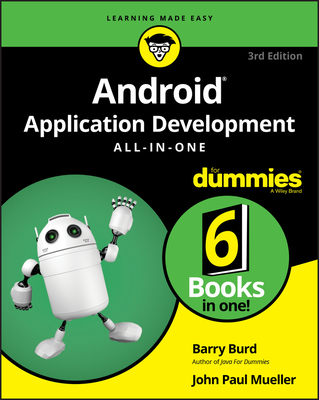Microsoft Word Step by Step (Office 2021 and Microsoft 365)
暫譯: Microsoft Word 從入門到精通(Office 2021 與 Microsoft 365)
Lambert, Joan
商品描述
The quick way to learn Microsoft Word 365 and Word 2021 for Windows!
This is learning made easy. Get more done quickly with Microsoft Word. Jump in wherever you need answers-- brisk lessons and detailed screenshots show you exactly what to do, step by step.
- Create great-looking, well-organized, accessible documents to enhance communication
- Use headings, bookmarks, and footnotes for more intuitive access to knowledge
- Present complex information in diagrams and charts
- Illustrate concepts by using professional stock images, 3D models, icons, and screen clippings
- Collaborate with other Word and Word for the web users to create and edit documents in real time, tracking changes for review and automatically saving file versions
- Enforce security and privacy in electronic documents
- Quickly build tables of contents, indexes, and bibliographies
- Generate personalized emails, letters, labels, envelopes, directories, and catalogs from various data sources
- Supercharge efficiency with custom styles, themes, templates, and building blocks
- Look up just the tasks and lessons you need
商品描述(中文翻譯)
快速學習 Microsoft Word 365 和 Word 2021 for Windows 的方法!
這是簡化學習的方式。使用 Microsoft Word 更快速地完成更多工作。隨時跳入您需要答案的地方——簡潔的課程和詳細的截圖逐步告訴您該怎麼做。
- 創建外觀優美、組織良好且可訪問的文件,以增強溝通效果
- 使用標題、書籤和腳註以更直觀地訪問知識
- 以圖表和圖形呈現複雜信息
- 通過使用專業的庫存圖片、3D 模型、圖標和螢幕截圖來說明概念
- 與其他 Word 和 Word for the web 使用者協作,實時創建和編輯文件,跟蹤變更以供審閱並自動保存文件版本
- 在電子文件中強化安全性和隱私
- 快速建立目錄、索引和參考書目
- 從各種數據來源生成個性化的電子郵件、信件、標籤、信封、目錄和目錄
- 通過自定義樣式、主題、模板和構建塊來提升效率
- 查找您所需的任務和課程
作者簡介
Joan Lambert is a certified expert in accessibility, training, Adobe InDesign, Intuit QuickBooks, Dynamics, Windows Server technologies, and many Microsoft applications and systems including Access, Excel, OneNote, Outlook, PowerPoint, SharePoint, Windows, and Word. A former small business owner and recovering workaholic, she has worked for over 36 years with Microsoft and Microsoft technologies and for over 26 years in the training and certification industry.
As a member of the Pearson VUE Accessibility team since 2022, Joan has gained a new perspective on computer interactions and the importance of providing equitable access to technology and content. Through her books, Joan enjoys helping people gain confidence and increase their productivity. She has written more than 50 books about Windows, Office, and SharePoint technologies, including dozens of Step by Step books and five generations of Microsoft Office Specialist certification study guides. Students who use the GO! with Microsoft Office textbook products from Pearson may overhear her cheerfully demonstrating Office features in the videos that accompany the series.
A native of the Pacific Northwest, Joan has had the good fortune to live in many parts of the world--including Germany, New Zealand, Sweden, and Denmark--and many of our United States. She currently resides with her family--one daughter, two dogs, two cats, and five chickens-- in the Beehive State, where she enjoys the majestic mountain views, mostly blue skies, and occasional snowstorm.
作者簡介(中文翻譯)
喬安·蘭伯特是一位無障礙專家,擁有認證資格,精通 Adobe InDesign、Intuit QuickBooks、Dynamics、Windows Server 技術,以及許多 Microsoft 應用程式和系統,包括 Access、Excel、OneNote、Outlook、PowerPoint、SharePoint、Windows 和 Word。作為一位前小企業主和正在康復的工作狂,她在 Microsoft 及其技術領域工作了超過 36 年,並在培訓和認證行業擁有超過 26 年的經驗。
自 2022 年以來,作為 Pearson VUE 無障礙團隊的成員,喬安對電腦互動和提供公平技術及內容訪問的重要性有了新的認識。透過她的書籍,喬安喜歡幫助人們增強信心並提高生產力。她撰寫了超過 50 本有關 Windows、Office 和 SharePoint 技術的書籍,包括數十本《逐步指南》書籍和五代 Microsoft Office Specialist 認證學習指南。使用 Pearson 的《GO! with Microsoft Office》教科書產品的學生,可能會在伴隨該系列的影片中聽到她愉快地示範 Office 功能。
喬安是太平洋西北地區的本地人,幸運地在世界許多地方生活過,包括德國、新西蘭、瑞典和丹麥,以及美國的許多地方。她目前與家人居住在蜂巢州,家中有一位女兒、兩隻狗、兩隻貓和五隻雞,她享受壯麗的山景、大多藍天和偶爾的暴風雪。