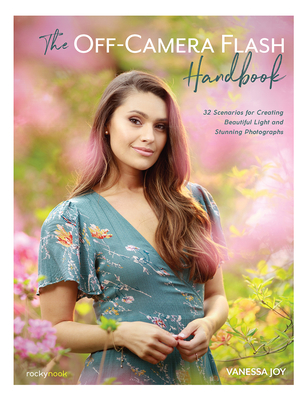Studio Everywhere: A Photographer's Guide to Shaping Hard Light in Unconventional Locations
暫譯: 隨處工作室:攝影師在非常規地點塑造硬光的指南
Nick Fancher
- 出版商: Peachpit Press
- 出版日期: 2016-06-25
- 售價: $1,540
- 貴賓價: 9.5 折 $1,463
- 語言: 英文
- 頁數: 240
- 裝訂: Paperback
- ISBN: 0134511670
- ISBN-13: 9780134511672
海外代購書籍(需單獨結帳)
相關主題
商品描述
What’s your definition of a photo studio? Is it a room with a white seamless backdrop or a cyc wall? Maybe it’s simply anywhere you’re in control of the lighting. In a perfect world, where every day is a breezy 72 degrees with partial cloud coverage, we would all have a 5,000-square-foot studio—and the entire catalog of B&H™ in our equipment lockups.
But the reality is that you may have an outdated DSLR with two decent lenses (which took you several years to save up for), and all you have at your disposal is an unfinished basement, your garage, or the empty conference room at your office. That’s where Studio Anywhere 2 comes in -- how to work in random locations with minimal gear. With photographer Nick Fancher as your guide, you’ll learn how to get portfolio-ready photos while working in some of the most problematic scenarios imaginable. Whether shooting a corporate portrait, a test shoot with a model, or a promo shoot with a band, you’ll discover that most of the time, there’s no need for an expensive studio—you just have to get creative. This book focuses on how to work with problematic lighting.
Studio Anywhere 2 is a resource for photographers to learn through behind-the-scenes photos and lighting diagrams from a range of photo shoots—but it doesn’t stop there. Because directing a photo shoot involves more than simply knowing how to wield a camera or process a raw file, Nick also lets you in on the aesthetic decisions he makes in his signature photos, inspiring you to develop your own vision. And, finally, he describes his Lightroom and Photoshop workflow so you can learn how to deftly navigate post-processing.
- Shows how to create images with minimal equipment that is within reach of anyone’s budget
- Takes you through the entire shoot, from concept to lighting to exposure to post-processing in Lightroom and Photoshop
- Teaches how to build a portfolio without a dedicated studio space
- Focuses on working with hard light
商品描述(中文翻譯)
什麼是你對攝影工作室的定義?是有一個白色無縫背景的房間,還是有一面循環牆?也許它只是你能控制燈光的任何地方。在一個理想的世界裡,每天都是72華氏度的微風和部分雲層,我們都會擁有一個5,000平方英尺的工作室,以及B&H™的整個設備目錄。
但現實是,你可能只有一台過時的DSLR和兩個不錯的鏡頭(這花了你幾年的時間來儲蓄),而你能使用的地方只是未完成的地下室、你的車庫,或是辦公室裡的空會議室。這就是Studio Anywhere 2的用武之地——如何在隨機地點以最少的設備工作。在攝影師Nick Fancher的指導下,你將學會如何在一些最棘手的情境中拍攝出適合作品集的照片。無論是拍攝企業肖像、與模特的測試拍攝,還是與樂隊的宣傳拍攝,你會發現大多數時候並不需要昂貴的工作室——你只需要發揮創意。本書專注於如何處理棘手的燈光。
Studio Anywhere 2是攝影師學習的資源,通過各種拍攝的幕後照片和燈光圖解來學習——但這並不止於此。因為指導一次拍攝不僅僅是知道如何使用相機或處理原始檔案,Nick還會讓你了解他在標誌性照片中所做的美學決策,激勵你發展自己的視野。最後,他描述了他的Lightroom和Photoshop工作流程,讓你學會如何靈活地進行後期處理。
- 展示如何用最少的設備創造出任何人都能負擔的影像
- 帶你經歷整個拍攝過程,從概念到燈光,再到曝光和在Lightroom及Photoshop中的後期處理
- 教你如何在沒有專用工作室空間的情況下建立作品集
- 專注於使用硬光進行拍攝