Engineering Graphics with AutoCAD 2017
暫譯: 使用 AutoCAD 2017 的工程圖學
James D. Bethune
- 出版商: Peachpit Press
- 出版日期: 2016-09-02
- 售價: $4,610
- 貴賓價: 9.5 折 $4,380
- 語言: 英文
- 頁數: 816
- 裝訂: Hardcover
- ISBN: 0134506960
- ISBN-13: 9780134506968
-
相關分類:
AutoCAD
海外代購書籍(需單獨結帳)
相關主題
商品描述
Engineering Graphics with AutoCAD 2017 teaches technical drawing using AutoCAD 2017 as its drawing instrument, complying with ANSI standards. Taking a step-by-step approach, it encourages students to work at their own pace and uses sample problems and illustrations to guide them through the powerful features of this drawing program. Nearly 150 exercise problems provide instructors with a variety of assignment material and students with an opportunity to develop their creativity and problem-solving capabilities. This book includes the following features:
- Step-by-step format throughout the text allows students to work directly from the text to the screen and provides an excellent reference during and after the course.
- Covers the latest in dynamic blocks, user interface improvements, and productivity enhancements.
- Exercise, sample problems and projects appear in each chapter, providing examples of software capabilities and giving students an opportunity to apply their own knowledge to realistic design situations. Includes examples of how to create an animated assembly, apply dimension to a drawing, calculate shear and bending values, and more!
- ANSI standards are discussed when appropriate, introducing students to the appropriate techniques and national standards.
- Illustrations and sample problems provided in every chapter, supporting the step-by-step approach by illustrating how to use AutoCAD 2017 and its features to solve various design problems.
商品描述(中文翻譯)
《使用 AutoCAD 2017 的工程圖學》教導技術繪圖,使用 AutoCAD 2017 作為繪圖工具,符合 ANSI 標準。這本書採取逐步指導的方法,鼓勵學生以自己的步調進行學習,並使用範例問題和插圖來引導他們了解這個強大繪圖程式的功能。近 150 道練習題為教師提供了多樣的作業材料,並為學生提供了發展創造力和解決問題能力的機會。本書包含以下特點:
- **逐步格式**:整本書採用逐步格式,讓學生能夠直接從文本到螢幕操作,並在課程期間及之後提供優秀的參考資料。
- **涵蓋最新內容**:包括動態區塊、使用者介面改進和生產力增強的最新資訊。
- **練習、範例問題和專案**:每章都包含練習、範例問題和專案,提供軟體功能的範例,並讓學生有機會將自己的知識應用於現實設計情境。包括如何創建動畫組合、為繪圖添加尺寸、計算剪力和彎曲值等範例!
- **ANSI 標準**:在適當的情況下討論 ANSI 標準,向學生介紹適當的技術和國家標準。
- **插圖和範例問題**:每章提供插圖和範例問題,支持逐步方法,說明如何使用 AutoCAD 2017 及其功能來解決各種設計問題。


















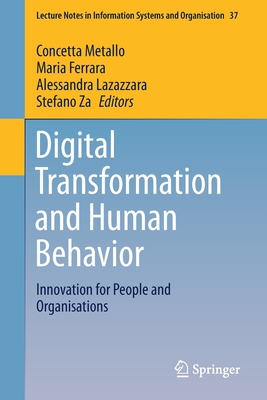





![GO! with Internet Explorer 11 Getting Started [Paperback]-cover](https://cf-assets2.tenlong.com.tw/products/images/000/083/554/medium/51BChuOD4ZL.jpg?1525773520)






