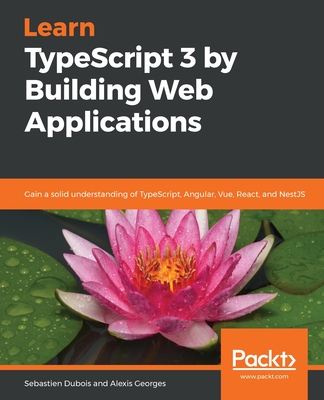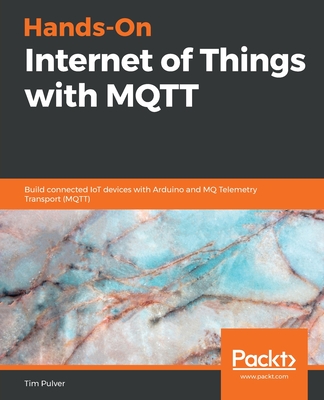Learning AngularJS (Paperback)
暫譯: 學習 AngularJS (平裝本)
Brad Dayley
- 出版商: Addison Wesley
- 出版日期: 2014-12-25
- 售價: $1,710
- 貴賓價: 9.5 折 $1,625
- 語言: 英文
- 頁數: 272
- 裝訂: Paperback
- ISBN: 0134034546
- ISBN-13: 9780134034546
-
相關分類:
Angular
海外代購書籍(需單獨結帳)
買這商品的人也買了...
-
 Design Patterns: Elements of Reusable Object-Oriented Software (Hardcover)
Design Patterns: Elements of Reusable Object-Oriented Software (Hardcover)$2,500$2,375 -
 深入淺出設計模式 (Head First Design Patterns)
深入淺出設計模式 (Head First Design Patterns)$880$695 -
 深入淺出 Java 程式設計, 2/e (Head First Java, 2/e)
深入淺出 Java 程式設計, 2/e (Head First Java, 2/e)$880$695 -
 The Linux Programming Interface: A Linux and UNIX System Programming Handbook (Hardcover)
The Linux Programming Interface: A Linux and UNIX System Programming Handbook (Hardcover)$3,750$3,563 -
 最新 Java 2 程式設計實例入門與活用 (超值增訂第四版)
最新 Java 2 程式設計實例入門與活用 (超值增訂第四版)$520$406 -
 深入淺出 Python (Head First Python)
深入淺出 Python (Head First Python)$780$616 -
![ASP.NET 4.5 專題實務 [I]-C# 入門實戰篇-cover](https://cf-assets1.tenlong.com.tw/images/71291/medium/9789572240601_bc.jpg) ASP.NET 4.5 專題實務 [I]-C# 入門實戰篇
ASP.NET 4.5 專題實務 [I]-C# 入門實戰篇$780$616 -
 Hadoop 技術手冊, 3/e (Hadoop: The Definitive Guide, 3/e)
Hadoop 技術手冊, 3/e (Hadoop: The Definitive Guide, 3/e)$880$695 -
 精實執行-精實創業指南, 2/e (Running Lean: Iterate from Plan A to a Plan That Works, 2/e)
精實執行-精實創業指南, 2/e (Running Lean: Iterate from Plan A to a Plan That Works, 2/e)$450$356 -
 透視 C語言指標-深度探索記憶體管理核心技術 (Understanding and Using C Pointers)
透視 C語言指標-深度探索記憶體管理核心技術 (Understanding and Using C Pointers)$480$379 -
 超圖解 Arduino 互動設計入門, 2/e
超圖解 Arduino 互動設計入門, 2/e$680$537 -
 ASP.NET MVC 5 網站開發美學
ASP.NET MVC 5 網站開發美學$780$616 -
 實戰雲端作業系統建置與維護-VMware vSphere 5.5 虛擬化全面啟動
實戰雲端作業系統建置與維護-VMware vSphere 5.5 虛擬化全面啟動$690$545 -
 iOS 8 程式設計實戰--205 個快速上手的開發技巧
iOS 8 程式設計實戰--205 個快速上手的開發技巧$500$395 -
 啊哈!圖解演算法必學基礎
啊哈!圖解演算法必學基礎$350$277 -
 邁向 jQuery 達人的階梯
邁向 jQuery 達人的階梯$490$387 -
 $299iOS 8 Swift Programming Cookbook: Solutions & Examples for iOS Apps (Paperback)
$299iOS 8 Swift Programming Cookbook: Solutions & Examples for iOS Apps (Paperback) -
 HDMI 1024*768 8吋 TFT LCD 顯示器
HDMI 1024*768 8吋 TFT LCD 顯示器$2,100$2,058 -
 養成 iOS 8 App 程式設計實力的 25 堂課-最新 Swift 開發教學(A Practical Guide to Building Your First App from Scratch: Beginning iOS 8 Programming with Swift)
養成 iOS 8 App 程式設計實力的 25 堂課-最新 Swift 開發教學(A Practical Guide to Building Your First App from Scratch: Beginning iOS 8 Programming with Swift)$580$452 -
 Swift初學特訓班--iOS App 開發快速養成與實戰(附近3小時新手入門與關鍵影音教學/全書範例程式)
Swift初學特訓班--iOS App 開發快速養成與實戰(附近3小時新手入門與關鍵影音教學/全書範例程式)$420$332 -
 C++ 全方位學習 (修訂第二版)(適用 Dev C++ 與 Visual C++)
C++ 全方位學習 (修訂第二版)(適用 Dev C++ 與 Visual C++)$580$458 -
 Raspberry Pi 超炫專案與完全實戰 (深入 Raspberry Pi 的全面開發經典) (附101段教學與執行影片/範例程式)
Raspberry Pi 超炫專案與完全實戰 (深入 Raspberry Pi 的全面開發經典) (附101段教學與執行影片/範例程式)$520$411 -
 Android 程式設計入門、應用到精通--增訂第三版 (適用 5.X~1.X, Android Wear 穿戴式裝置)
Android 程式設計入門、應用到精通--增訂第三版 (適用 5.X~1.X, Android Wear 穿戴式裝置)$560$442 -
 Raspberry Pi 2 Model B
Raspberry Pi 2 Model B$1,680$1,596 -
 Ruby on Rails 自習手冊:邁向鐵道工人之路
Ruby on Rails 自習手冊:邁向鐵道工人之路$300$234
商品描述
Learning AngularJS
Get started with AngularJS web development fast
AngularJS is one of the most exciting and innovative new technologies emerging in the world of web development. Designed to simplify the development and testing of web applications, it also provides structure for the entire development process.
Websites are no longer simple static content–instead, websites have become much more dynamic, with a single page often serving as the entire site or application. And AngularJS allows web developers to build the necessary programming logic for such applications directly into a web page, binding the data model for the client web application to backend services and databases. AngularJS also allows the extension of HTML so that the UI design logic can be expressed easily in an HTML template file.
Learning AngularJS shows you how to create powerful, interactive web applications that have a well-structured, reusable code base that will be easy to maintain. You’ll also learn how to leverage AngularJS’s innovative MVC approach to implement well-designed and well-structured web pages and web applications.
- Understand how AngularJS is organized and learn best practices for designing AngularJS applications
- Find out how to define modules and utilize dependency injection
- Quickly build AngularJS templates with built-in directives that enhance the user experience
- Bind UI elements to your data model, so changes to your model and UI occur automatically in tandem
- Define custom AngularJS directives that extend HTML
- Implement zoomable images, expandable lists, and other rich UI components
- Implement client-side services that interact with web servers
- Build dynamic browser views to provide even richer user interaction
- Create custom services you can easily reuse
- Design unit and end-to-end tests for AngularJS applications
- Setting Up a JavaScript Development Environment Using Node.js
- Defining Variables
- Understanding JavaScript Data Types
- Using Operators
- Implementing Looping
- Creating Functions
- Understanding Variable Scope
- Using JavaScript Objects
- Manipulating Strings
- Working with Arrays
- Adding Error Handling
- Why AngularJS?
- Understanding AngularJS
- An Overview of the AngularJS Life Cycle
- Separation of Responsibilities
- Integrating AngularJS with Existing JavaScript and jQuery
- Adding AngularJS to Your Environment
- Bootstrapping AngularJS in an HTML Document
- Using the Global APIs
- Creating a Basic AngularJS Application
- Using jQuery or jQuery Lite in AngularJS Applications
- Looking at Modules and Dependency Injection
- Defining an AngularJS Module Object
- Creating Providers in AngularJS Modules
- Implementing Providers and Dependency Injection
- Applying Configuration and Run Blocks to Modules
- Understanding Scopes
- Implementing Scope Hierarchy
- Understanding Templates
- Using Expressions
- Using Filters
- Creating Custom Filters
- Understanding Directives
- Using Built-in Directives
- Understanding Custom Directive Definitions
- Implementing Custom Directives
- Browser Events
- User Interaction Events
- Adding $watches to Track Scope Change Events
- Emitting and Broadcasting Custom Events
- Understanding AngularJS Services
- Using the Built-in Services
- Using the $q Service to Provide Deferred Responses
- Understanding Custom AngularJS Services
- Integrating Custom Services into Your AngularJS Applications
- Building a Tabbed View
- Implementing Draggable and Droppable Elements 204 Adding a Zoom View Field to Images
- Implementing Expandable and Collapsible Elements
- Adding Star Ratings to Elements
- Deciding on a Testing Platform
- Understanding AngularJS Unit Tests
- Understanding AngularJS End-to-End Testing
商品描述(中文翻譯)
學習 AngularJS
快速開始 AngularJS 網頁開發
AngularJS 是網頁開發領域中最令人興奮和創新的新技術之一。它旨在簡化網頁應用程式的開發和測試,並為整個開發過程提供結構。
網站不再是簡單的靜態內容——相反,網站變得更加動態,單一頁面通常作為整個網站或應用程式。AngularJS 允許網頁開發者將所需的程式邏輯直接構建到網頁中,將客戶端網頁應用程式的數據模型與後端服務和資料庫綁定。AngularJS 還允許擴展 HTML,使得 UI 設計邏輯可以輕鬆地在 HTML 模板文件中表達。
學習 AngularJS 教你如何創建強大、互動的網頁應用程式,這些應用程式擁有良好結構的可重用代碼庫,易於維護。你還將學習如何利用 AngularJS 創新的 MVC 方法來實現設計良好且結構良好的網頁和網頁應用程式。
- 了解 AngularJS 的組織結構,學習設計 AngularJS 應用程式的最佳實踐
- 了解如何定義模組並利用依賴注入
- 快速構建具有內建指令的 AngularJS 模板,以增強用戶體驗
- 將 UI 元素綁定到你的數據模型,這樣對模型和 UI 的更改會自動同步
- 定義自訂的 AngularJS 指令以擴展 HTML
- 實現可縮放的圖像、可展開的列表和其他豐富的 UI 元件
- 實現與網頁伺服器互動的客戶端服務
- 構建動態瀏覽器視圖,以提供更豐富的用戶互動
- 創建可輕鬆重用的自訂服務
- 為 AngularJS 應用程式設計單元測試和端到端測試
- 使用 Node.js 設置 JavaScript 開發環境
- 定義變數
- 理解 JavaScript 數據類型
- 使用運算符
- 實現循環
- 創建函數
- 理解變數範圍
- 使用 JavaScript 對象
- 操作字符串
- 處理數組
- 添加錯誤處理
- 為什麼選擇 AngularJS?
- 理解 AngularJS
- AngularJS 生命週期概述
- 責任分離
- 將 AngularJS 與現有的 JavaScript 和 jQuery 整合
- 將 AngularJS 添加到你的環境中
- 在 HTML 文檔中啟動 AngularJS
- 使用全局 API
- 創建基本的 AngularJS 應用程式
- 在 AngularJS 應用程式中使用 jQuery 或 jQuery Lite
- 查看模組和依賴注入
- 定義 AngularJS 模組對象
- 在 AngularJS 模組中創建提供者
- 實現提供者和依賴注入
- 將配置和運行區塊應用於模組
- 理解範圍
- 實現範圍層次結構
- 理解模板
- 使用表達式
- 使用過濾器
- 創建自訂過濾器
- 理解指令
- 使用內建指令
- 理解自訂指令定義
- 實現自訂指令
- 瀏覽器事件
- 用戶互動事件
- 添加 $watches 以追蹤範圍變更事件
- 發出和廣播自訂事件
- 理解 AngularJS 服務
- 使用內建服務
- 使用 $q 服務提供延遲響應
- 理解自訂 AngularJS 服務
- 將自訂服務整合到你的 AngularJS 應用程式中
- 構建選項卡視圖
- 實現可拖放元素
- 為圖像添加縮放視圖字段
- 實現可展開和可折疊元素
- 為元素添加星級評分
- 決定測試平台
- 理解 AngularJS 單元測試
- 理解 AngularJS 端到端測試