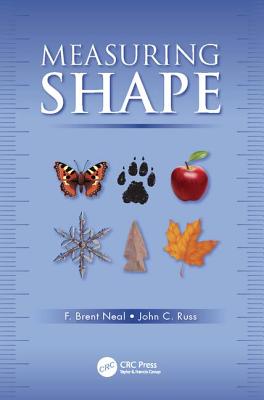Using SPSS for Windows and Macintosh: Analyzing and Understanding Data, 5/e
暫譯: 使用 SPSS for Windows 和 Macintosh:數據分析與理解,第 5 版
Samuel B. Green, Neil J. Salkind
- 出版商: Prentice Hall
- 出版日期: 2007-07-22
- 售價: $3,950
- 貴賓價: 9.5 折 $3,753
- 語言: 英文
- 頁數: 480
- 裝訂: Paperback
- ISBN: 0131890255
- ISBN-13: 9780131890251
-
相關分類:
SPSS
已絕版
買這商品的人也買了...
-
 藍芽─無線連結技術 (Bluetooth: Connect Without Cables, 2/e)
藍芽─無線連結技術 (Bluetooth: Connect Without Cables, 2/e)$590$531 -
 Software Requirements: Practical Techniques for Gathering and Managing Requirements Throughout the Product Development Cycle, 2/e (Paperback)
Software Requirements: Practical Techniques for Gathering and Managing Requirements Throughout the Product Development Cycle, 2/e (Paperback)$1,710$1,625 -
 Java 完美經典優質學習篇
Java 完美經典優質學習篇$750$638 -
 Linux 技術手冊 (Running Linux, 4/e)
Linux 技術手冊 (Running Linux, 4/e)$980$774 -
 Head First Servlets & JSP:SCWCD 專業認證指南 (Head First Servlets & JSP)
Head First Servlets & JSP:SCWCD 專業認證指南 (Head First Servlets & JSP)$880$748 -
 XML 理論與實務─Java 的 XML 應用程式開發
XML 理論與實務─Java 的 XML 應用程式開發$630$599 -
 Perl 學習手冊 (Learning Perl, 4/e)
Perl 學習手冊 (Learning Perl, 4/e)$580$458 -
 新 C 學習繪本
新 C 學習繪本$280$218 -
 Windows Server 2003 Active Directory 建置指南, 2/e
Windows Server 2003 Active Directory 建置指南, 2/e$600$474 -
 SQL 語法範例辭典
SQL 語法範例辭典$550$435 -
 JavaScript 精緻範例辭典
JavaScript 精緻範例辭典$450$356 -
 UML 精華第三版-增訂嵌入式系統與工作流程概念 (UML Distilled, 3/e)
UML 精華第三版-增訂嵌入式系統與工作流程概念 (UML Distilled, 3/e)$480$379 -
 模神─3ds max 工業造型建模寶典
模神─3ds max 工業造型建模寶典$680$537 -
 Ajax 設計模式 (Ajax Design Patterns)
Ajax 設計模式 (Ajax Design Patterns)$780$616 -
 Ultra Wideband Systems: Technologies and Applications
Ultra Wideband Systems: Technologies and Applications$2,580$2,451 -
 Starting Out with Java: From Control Structures through Objects, 3/e(Paperback)
Starting Out with Java: From Control Structures through Objects, 3/e(Paperback)$4,270$4,057 -
 聖殿祭司的 ASP.NET 2.0 專家技術手冊-使用VB, 2/e
聖殿祭司的 ASP.NET 2.0 專家技術手冊-使用VB, 2/e$720$569 -
 Linux 作業系統之奧義
Linux 作業系統之奧義$480$408 -
 ASP.NET 2.0 開發指南-使用 C#
ASP.NET 2.0 開發指南-使用 C#$650$514 -
 Developing Drivers with the Windows Driver Foundation (Paperback)
Developing Drivers with the Windows Driver Foundation (Paperback)$2,390$2,271 -
 ActionScript 3.0 錦囊妙計 (ActionScript 3.0 Cookbook)
ActionScript 3.0 錦囊妙計 (ActionScript 3.0 Cookbook)$880$695 -
 JavaScript 大全 (JavaScript: The Definitive Guide, 5/e)
JavaScript 大全 (JavaScript: The Definitive Guide, 5/e)$1,200$948 -
 現代嵌入式系統開發專案實務-菜鳥成長日誌與專案經理的私房菜
現代嵌入式系統開發專案實務-菜鳥成長日誌與專案經理的私房菜$600$480 -
 深入淺出 PMP (Head First PMP)
深入淺出 PMP (Head First PMP)$880$695 -
 Flash CS3 ActionScript 3.0 打造互動網頁的力與美
Flash CS3 ActionScript 3.0 打造互動網頁的力與美$480$408
商品描述
Description
For courses in Introductory Statistics and Research Methods in the department of Psychology.
Using SPSS guides students through the most basic of SPSS techniques using step-by-step descriptions, presents statistical techniques and instruction on how to conduct statistical analyses, and explains in detail how to avoid all the obstacles common in the study of statistics.
The development of easy-to-use statistical software like SPSS has changed the way statistics is being taught and learned. Students can make transformations of variables, create graphs of distributions of variables, and select among statistical analyses all at the click of a button. However, even with these advancements, students sometimes still find statistics to be an arduous task. They continue to be faced with many potential obstacles and they might feel overwhelmed and stressed rather than challenged and excited about the potential for mastering these important skills. Here, in Using SPSS for Windows and Macintosh 5e, Samuel Green and Neil Salkind have written a text to specifically address these issues. Using SPSS guides students through the most basic of SPSS techniques using step-by-step descriptions, presents statistical techniques and instruction on how to conduct statistical analyses, and explains in detail how to avoid all the obstacles common in the study of statistics.
Table of Contents
Preface
Part I Introducing SPSS
Unit 1 Getting Started with SPSS
Lesson 1 Starting SPSS
Lesson 2 The SPSS Main Menus and Toolbar
Lesson 3 Using SPSS Help
Lesson 4 A Brief SPSS Tour
Unit 2 Creating and Working with Data Files
Lesson 5 Defining Variables
Lesson 6 Entering and Editing Data
Lesson 7 Inserting and Deleting Cases and Variables
Lesson 8 Selecting, Copying, Cutting, and Pasting Data
Lesson 9 Printing and Exiting an SPSS Data File
Lesson 10 Exporting and Importing SPSS Data
Lesson 11 Validating SPSS Data
Unit 3 Working with Data
Lesson 12 Finding Values, Variables, and Cases
Lesson 13 Recoding Data and Computing Values
Lesson 14 Sorting, Transposing, and Ranking Data
Lesson 15 Splitting and Merging Files
Unit 4A Working with SPSS Charts and Output for Windows
Lesson 16A Creating an SPSS Chart
Lesson 17A Enhancing SPSS Charts
Lesson 18A Using the Viewer and Pivot Tables
Unit 4B Working with SPSS Charts and Output for Macintosh
Lesson 16B Creating an SPSS Chart
Lesson 17B Enhancing SPSS Charts
Lesson 18B Using the Viewer and Pivot Tables
Part II Working with SPSS Procedures
Unit 5 Creating Variables and Computing Descriptive Statistics
Lesson 19 Creating Variables
Lesson 20 Univariate Descriptive Statistics for Qualitative Variables
Lesson 21 Univariate Descriptive Statistics for Quantitative Variables
Unit 6 t Test Procedures
Lesson 22 One-Sample t Test
Lesson 23 Paired-Samples t Test
Lesson 24 Independent-Samples t Test
Unit 7 Univariate and Multivariate
Analysis-of-Variance TechniquesLesson 25 One-Way Analysis of Variance
Lesson 26 Two-Way Analysis of Variance
Lesson 27 One-Way Analysis of Covariance
Lesson 28 One-Way Multivariate Analysis of Variance
Lesson 29 One-Way Repeated-Measures Analysis of Variance
Lesson 30 Two-Way Repeated-Measures Analysis of Variance
Unit 8 Correlation, Regression, and Discriminant Analysis Procedures
Lesson 31 Pearson Product-Moment Correlation Coefficient
Lesson 32 Partial Correlations
Lesson 33 Bivariate Linear Regression
Lesson 34 Multiple Linear Regression
Lesson 35 Discriminant Analysis
Unit 9 Scaling Procedures
Lesson 36 Factor Analysis
Lesson 37 Internal Consistency Estimates of Reliability
Lesson 38 Item Analysis Using the Reliability Procedure
Unit 10 Nonparametric Procedures
Lesson 39 Binomial Test
Lesson 40 One-Sample Chi-Square Test
Lesson 41 Two-Way Contingency Table Analysis Using Crosstabs
Lesson 42 Two Independent-Samples Test: The Mann-Whitney U Test
Lesson 43 K Independent-Samples Tests: The Kruskal-Wallis and the Median Tests
Lesson 44 Two Related-Samples Tests: The McNemar, the Sign, and the Wilcoxon Tests
Lesson 45 K Related-Samples Tests: The Friedman and the Cochran Tests
Appendix A Data for Crab Scale and Teacher Scale
Appendix B Methods for Controlling Type I Error across Multiple Hypothesis Tests
Appendix C Selected Answers to Lesson Exercises
References
Index
商品描述(中文翻譯)
**描述**
**適用於心理學系的入門統計學和研究方法課程。**
《使用 SPSS》引導學生通過最基本的 SPSS 技術,使用逐步描述,介紹統計技術和如何進行統計分析的指導,並詳細解釋如何避免在統計學研究中常見的所有障礙。
易於使用的統計軟體如 SPSS 的發展改變了統計學的教學和學習方式。學生可以變換變數、創建變數的分佈圖,並在按一下按鈕的同時選擇統計分析。然而,即使有這些進步,學生有時仍然覺得統計學是一項艱鉅的任務。他們仍然面臨許多潛在的障礙,可能會感到不知所措和壓力,而不是對掌握這些重要技能的潛力感到挑戰和興奮。在《使用 SPSS for Windows and Macintosh》第五版中,Samuel Green 和 Neil Salkind 撰寫了一本專門針對這些問題的教材。《使用 SPSS》引導學生通過最基本的 SPSS 技術,使用逐步描述,介紹統計技術和如何進行統計分析的指導,並詳細解釋如何避免在統計學研究中常見的所有障礙。
**目錄**
前言
**第一部分 介紹 SPSS**
**單元 1 開始使用 SPSS**
課程 1 開始 SPSS
課程 2 SPSS 主選單和工具列
課程 3 使用 SPSS 幫助
課程 4 SPSS 簡介
**單元 2 創建和處理數據檔案**
課程 5 定義變數
課程 6 輸入和編輯數據
課程 7 插入和刪除案例和變數
課程 8 選擇、複製、剪切和粘貼數據
課程 9 列印和退出 SPSS 數據檔案
課程 10 匯出和匯入 SPSS 數據
課程 11 驗證 SPSS 數據
**單元 3 處理數據**
課程 12 查找值、變數和案例
課程 13 重新編碼數據和計算值
課程 14 排序、轉置和排名數據
課程 15 拆分和合併檔案
**單元 4A 使用 SPSS 圖表和輸出(Windows)**
課程 16A 創建 SPSS 圖表
課程 17A 增強 SPSS 圖表
課程 18A 使用檢視器和樞紐分析表
**單元 4B 使用 SPSS 圖表和輸出(Macintosh)**
課程 16B 創建 SPSS 圖表
課程 17B 增強 SPSS 圖表
課程 18B 使用檢視器和樞紐分析表
**第二部分 使用 SPSS 程序**
**單元 5 創建變數和計算描述性統計**
課程 19 創建變數
課程 20 定性變數的單變量描述性統計
課程 21 定量變數的單變量描述性統計
**單元 6 t 檢定程序**
課程 22 單樣本 t 檢定
課程 23 配對樣本 t 檢定
課程 24 獨立樣本 t 檢定
**單元 7 單變量和多變量變異數分析技術**
課程 25 單因子變異數分析
課程 26 雙因子變異數分析
課程 27 單因子共變數分析
課程 28 單因子多變量變異數分析
課程 29 單因子重複測量變異數分析
課程 30 雙因子重複測量變異數分析
**單元 8 相關性、回歸和判別分析程序**
課程 31 Pearson 乘積-矩相關係數
課程 32 部分相關
課程 33 雙變量線性回歸
課程 34 多元線性回歸
課程 35 判別分析
**單元 9 標準化程序**
課程 36 因子分析
課程 37 內部一致性可靠性估計
課程 38 使用可靠性程序的項目分析
**單元 10 非參數程序**
課程 39 二項檢定
課程 40 單樣本卡方檢定
課程 41 使用交叉表的雙向列聯表分析
課程 42 兩個獨立樣本檢定:Mann-Whitney U 檢定
課程 43 K 獨立樣本檢定:Kruskal-Wallis 和中位數檢定