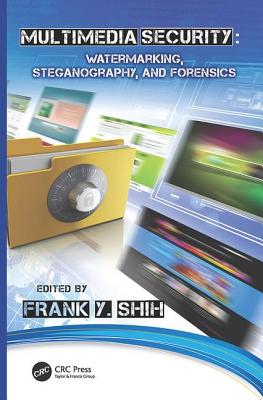Microsoft Office Outlook 2007 QuickSteps (Paperback)
暫譯: Microsoft Office Outlook 2007 快速步驟 (平裝本)
Marty Matthews
- 出版商: McGraw-Hill Education
- 出版日期: 2007-02-16
- 售價: $880
- 貴賓價: 9.5 折 $836
- 語言: 英文
- 頁數: 240
- 裝訂: Paperback
- ISBN: 0072263733
- ISBN-13: 9780072263732
已過版
商品描述
Description
Step-by-Step, Full-Color Graphics!
Get started using Outlook 2007 right away--the QuickSteps way. Color screenshots and clear instructions show you how to use all the new and improved features. Follow along and learn to work with the new Office interface and ribbon; send, receive, and manage e-mail; enter contact information; schedule appointments; set up tasks; and use the Journal.
You'll also find out how to manage files and folders, secure your e-mail, and block junk mail and spam. Plus, you can flip straight to the information you need easily using the color-coded tabs. Get the book that gets you started using Outlook 2007 in no time.
In each chapter:
- Shortcuts for accomplishing common tasks
- Need-to-know facts in concise narrative
- Helpful reminders or alternate ways of doing things
- Bonus information related to the topic being covered
- Errors and pitfalls to avoid
Table of contents
Chapter 1. Stepping into Outlook
Chapter 2. Receiving and Handling E-Mail
Chapter 3. Creating and Sending E-Mail
Chapter 4. Managing Contacts
Chapter 5. Scheduling and the Calendar
Chapter 6. Using Tasks
Chapter 7. Using a Journal and Making Notes
Chapter 8. Managing Files and Folders
Chapter 9. Using Forms, labels, and Mail Merge
Chapter 10. Using Outlook in Other Ways
Index
商品描述(中文翻譯)
**描述**
**逐步教學,彩色圖形!**
立即開始使用 Outlook 2007——快速步驟的方式。彩色截圖和清晰的指示將教您如何使用所有新功能和改進功能。跟著學習如何使用新的 Office 介面和功能區;發送、接收和管理電子郵件;輸入聯絡人資訊;安排約會;設置任務;以及使用日誌。
您還將學會如何管理檔案和資料夾,保護您的電子郵件,並阻擋垃圾郵件和廣告郵件。此外,您可以輕鬆地使用顏色編碼的標籤直接翻到所需資訊。獲得這本書,讓您迅速開始使用 Outlook 2007。
在每一章中:
- 完成常見任務的快捷方式
- 需要知道的事實以簡潔的敘述呈現
- 有用的提醒或替代做法
- 與所涵蓋主題相關的額外資訊
- 避免的錯誤和陷阱
**目錄**
第 1 章:進入 Outlook
第 2 章:接收和處理電子郵件
第 3 章:創建和發送電子郵件
第 4 章:管理聯絡人
第 5 章:安排和日曆
第 6 章:使用任務
第 7 章:使用日誌和做筆記
第 8 章:管理檔案和資料夾
第 9 章:使用表單、標籤和郵件合併
第 10 章:以其他方式使用 Outlook
索引