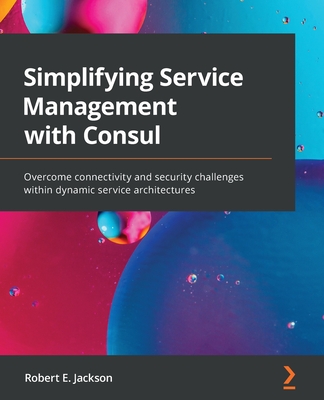How to Do Everything With Your Palm Treo, 6/e
暫譯: 如何充分利用您的 Palm Treo,第6版
Derek Ball, Dayton Foster
- 出版商: McGraw-Hill Education
- 出版日期: 2006-11-17
- 售價: $1,200
- 貴賓價: 9.5 折 $1,140
- 語言: 英文
- 頁數: 352
- 裝訂: Paperback
- ISBN: 0072262494
- ISBN-13: 9780072262490
海外代購書籍(需單獨結帳)
相關主題
商品描述
Description
Maximize the power of your Treo
Turn your Treo 700p into your mobile office and entertainment center with clear and easy-to-implement expert advice for beginners and seasoned Treo lovers alike. Learn the basics, like making phone calls, reading and sending e-mails, and connecting to the Web, then dive into editing memos and spreadsheets, giving PowerPoint presentations, and managing your finances. But the Treo is not just about working on the go--make sure you have fun too. Watch movies, listen to music, take and send pictures and video, and play games. Get more out of your Treo than ever before with help from this handy guide.
- Set up your preferences, navigate with the touchscreen and five-way control, and use preinstalled Treo applications
- Discover advanced phone calling functionality such as conference calling and call forwarding
- Connect wirelessly to cellular data networks, Bluetooth accessories, and through Infrared
- Learn how to use Text Messaging/SMS, MMS, Sprint Picture Mail, and third-party applications
- Listen to music, watch movies and videos, and play games
- View and edit Word documents and Excel spreadsheets, give PowerPoint presentations, and read Adobe Acrobat files
- Manage your finances and synchronize with Quicken and Microsoft Money
- Secure your data and connections
- Navigate with GPS
- Synchronize with your PC, back up your Treo, and manage battery life
- Add memory and expand your Treo's capabilities with new hardware and software
Table of contents
PART I – Meet Your Treo 600
Chapter 1: The Treo 600 – Not Just Another Palm!
Chapter 2: Get Started With Your Treo
Chapter 3: Make Calls With Your Treo
Chapter 4: Connect Wirelessly With Your Treo
Chapter 5: Take And Send Photos
Chapter 6: Music, Movies and Games
Chapter 7: Keep Your Treo Running At Its Best
Chapter 8: Using Productivity Apps
Chapter 9: Use Documents, Spreadsheets, and Slide Shows on Your Treo
Chapter 10: Manage Your Finances With Pocket Quicken
Chapter 11: Secure Your Treo
Chapter 12: Navigate With GPS on Your Treo
PART II – Selecting Essential Hardware and Accessories for Your Treo
Chapter 13: Store Information on Secure Digital Cards and Memory Sticks
Chapter 14: Exploring the Peripheral Jungle
PART III – Appendices
Appendix A: Troubleshooting Treo Problems
Appendix B: Where To Go For More Information
商品描述(中文翻譯)
**描述**
**最大化您的 Treo 功能**
將您的 Treo 700p 轉變為移動辦公室和娛樂中心,提供清晰且易於實施的專家建議,適合初學者和資深 Treo 愛好者。學習基本操作,例如撥打電話、閱讀和發送電子郵件,以及連接網路,然後深入編輯備忘錄和電子表格、進行 PowerPoint 簡報以及管理財務。但 Treo 不僅僅是為了隨時隨地工作——確保您也能享受樂趣。觀看電影、聆聽音樂、拍攝和發送照片及視頻,還有玩遊戲。透過這本實用指南,讓您從 Treo 中獲得更多的價值。
- 設定您的偏好,使用觸控螢幕和五向控制進行導航,並使用預裝的 Treo 應用程式
- 探索進階的電話通話功能,例如會議通話和來電轉接
- 無線連接到行動數據網路、藍牙配件和紅外線
- 學習如何使用簡訊/SMS、MMS、Sprint 圖片郵件和第三方應用程式
- 聆聽音樂、觀看電影和視頻,並玩遊戲
- 查看和編輯 Word 文件和 Excel 電子表格,進行 PowerPoint 簡報,並閱讀 Adobe Acrobat 文件
- 管理您的財務,並與 Quicken 和 Microsoft Money 同步
- 保護您的數據和連接
- 使用 GPS 進行導航
- 與您的 PC 同步,備份您的 Treo,並管理電池壽命
- 添加記憶體,並通過新硬體和軟體擴展您的 Treo 功能
**目錄**
第一部分 – 認識您的 Treo 600
第 1 章:Treo 600 – 不僅僅是另一款 Palm!
第 2 章:開始使用您的 Treo
第 3 章:使用您的 Treo 撥打電話
第 4 章:無線連接您的 Treo
第 5 章:拍攝和發送照片
第 6 章:音樂、電影和遊戲
第 7 章:保持您的 Treo 運行最佳狀態
第 8 章:使用生產力應用程式
第 9 章:在您的 Treo 上使用文件、電子表格和簡報
第 10 章:使用 Pocket Quicken 管理您的財務
第 11 章:保護您的 Treo
第 12 章:在您的 Treo 上使用 GPS 進行導航
第二部分 – 為您的 Treo 選擇必要的硬體和配件
第 13 章:在安全數位卡和記憶棒上儲存資訊
第 14 章:探索周邊設備的叢林
第三部分 – 附錄
附錄 A:排除 Treo 問題
附錄 B:獲取更多資訊的地方