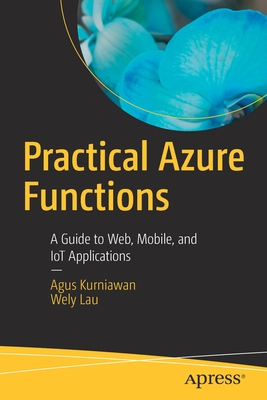CorelDRAW X4: The Official Guide
暫譯: CorelDRAW X4:官方指南
Gary David Bouton
- 出版商: McGraw-Hill Education
- 出版日期: 2008-08-01
- 定價: $1,700
- 售價: 2.3 折 $399
- 語言: 英文
- 頁數: 892
- 裝訂: Paperback
- ISBN: 0071545700
- ISBN-13: 9780071545709
立即出貨(限量) (庫存=2)
買這商品的人也買了...
-
 Oracle Database 10g PL/SQL 程式設計經典 (Oracle Database 10g PL/SQL Programming)
Oracle Database 10g PL/SQL 程式設計經典 (Oracle Database 10g PL/SQL Programming)$980$833 -
 深入淺出 Java 程式設計, 2/e (Head First Java, 2/e)
深入淺出 Java 程式設計, 2/e (Head First Java, 2/e)$880$695 -
 鳥哥的 Linux 私房菜基礎學習篇, 2/e
鳥哥的 Linux 私房菜基礎學習篇, 2/e$780$663 -
 SQL 語法範例辭典
SQL 語法範例辭典$550$468 -
 世紀末軟體革命復刻版:C++、GUI 與物件導向理論
世紀末軟體革命復刻版:C++、GUI 與物件導向理論$620$527 -
 $990LPI Linux Certification in a Nutshell, 2/e (Paperback)
$990LPI Linux Certification in a Nutshell, 2/e (Paperback) -
 SQL 之美學 (The Art of SQL)
SQL 之美學 (The Art of SQL)$620$490 -
 寫給 SA 的 UML/MDA 實務手冊
寫給 SA 的 UML/MDA 實務手冊$350$298 -
 C++ Primer, 4/e (中文版)
C++ Primer, 4/e (中文版)$990$891 -
 Visual Basic 2005 程式設計實務教本
Visual Basic 2005 程式設計實務教本$520$468 -
 新 SQL 基礎講座, 2/e
新 SQL 基礎講座, 2/e$320$250 -
 MIS 網路管理的工具箱
MIS 網路管理的工具箱$450$351 -
 大話設計模式
大話設計模式$620$527 -
 $399CompTIA Security+Study Guide: Exam SY0-201, 4/e (Paperback)
$399CompTIA Security+Study Guide: Exam SY0-201, 4/e (Paperback) -
 Google APIs 程式工具錦集
Google APIs 程式工具錦集$520$411 -
 Linux 裝置驅動程式之開發詳解
Linux 裝置驅動程式之開發詳解$780$616 -
 iPhone SDK 開發範例大全 (The iPhone Developer's Cookbook: Building Applications with the iPhone SDK)
iPhone SDK 開發範例大全 (The iPhone Developer's Cookbook: Building Applications with the iPhone SDK)$620$527 -
 Google Android SDK 開發範例大全
Google Android SDK 開發範例大全$750$638 -
 Google Android 程式設計與應用
Google Android 程式設計與應用$520$442 -
 聖殿祭司的 ASP.NET 3.5 專家技術手冊 I 核心功能篇-使用 C#
聖殿祭司的 ASP.NET 3.5 專家技術手冊 I 核心功能篇-使用 C#$650$514 -
 小丸的 SOHO 創業寶典-網路資訊業私房接案密技
小丸的 SOHO 創業寶典-網路資訊業私房接案密技$390$308 -
 SOA 實踐-建立 Java Web 服務和 BPEL 企業應用
SOA 實踐-建立 Java Web 服務和 BPEL 企業應用$420$357 -
 SOA 服務導向架構原理 / 方法 / 實務
SOA 服務導向架構原理 / 方法 / 實務$560$442 -
 Linux 網路安全管理與監控-馬上就能用的處方箋
Linux 網路安全管理與監控-馬上就能用的處方箋$400$340 -
 UML 團隊開發流程與管理
UML 團隊開發流程與管理$520$442
商品描述
The Only Corel-Authorized Guide to CorelDRAW X4
Create fine art and commercial graphics with one powerful tool! CorelDRAW X4: The Official Guide shows you how to get a visual message across with impact and style; edit photos; build captivating layouts; and compose scenes in a clean, attention-getting style. Learn how to illustrate like the pros, justify and flow text around shapes, and truly understand digital color. You'll also discover how to create 3D objects, apply special effects, and integrate different media to build outstanding graphics. Packed with expert tips and techniques for creating professional-level art, this is your one-stop CorelDRAW X4 resource.
- Create drawings that mimic traditional oils and acrylics using Artistic Media, Smudge, and Roughen brushes
- Lay out complete page designs with layers, multi-page options, and preset page and label templates
- Import and format text, flow text around illustrations, and add drop caps
- Use CorelDRAW as a desktop publishing program
- Import and edit digital photos, including camera RAW files, and incorporate them into your designs
- Add special effects to your illustrations including dynamic lens effects and transparency
- Create 3D objects with the Extrude tool
Includes an all-new 8-page full-color section
商品描述(中文翻譯)
唯一的 Corel 授權指南:CorelDRAW X4
使用一個強大的工具創造精美的藝術和商業圖形!CorelDRAW X4: 官方指南教你如何以影響力和風格傳達視覺訊息;編輯照片;建立引人入勝的佈局;並以乾淨、引人注意的風格構圖。學習如何像專業人士一樣插圖,讓文字圍繞形狀流動,並真正理解數位顏色。你還將發現如何創建 3D 物件、應用特效,並整合不同媒體來建立卓越的圖形。本書充滿了專家提示和技術,幫助你創造專業級的藝術作品,這是你的一站式 CorelDRAW X4 資源。
- 使用藝術媒介、模糊和粗糙筆刷創建模仿傳統油畫和丙烯畫的圖形
- 使用圖層、多頁選項和預設頁面及標籤模板佈局完整的頁面設計
- 導入和格式化文字,讓文字圍繞插圖流動,並添加首字母大寫
- 將 CorelDRAW 用作桌面出版程序
- 導入和編輯數位照片,包括相機 RAW 檔案,並將其整合到你的設計中
- 為你的插圖添加特效,包括動態鏡頭效果和透明度
- 使用擠出工具創建 3D 物件
包括全新 8 頁的全彩部分