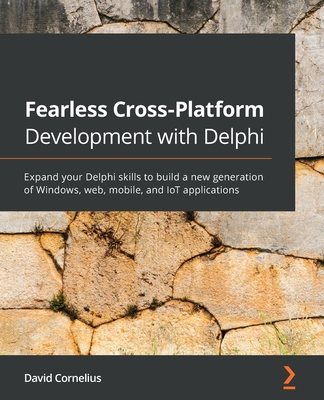CNET Do-It-Yourself Home Video Projects
暫譯: CNET 自製家庭影片專案
Troy Dreier
- 出版商: McGraw-Hill Education
- 出版日期: 2007-08-20
- 定價: $875
- 售價: 2.3 折 $199
- 語言: 英文
- 頁數: 229
- 裝訂: Paperback
- ISBN: 0071489339
- ISBN-13: 9780071489331
立即出貨(限量) (庫存=1)
商品描述
Description
Discover all you can do
Everyone from new parents capturing memorable moments to online aficionados looking to create the next big online video hit will benefit from this easy-to-use guide. Produced in conjunction with CNET.com, the place to go for the latest in tech and consumer electronics, this book shows you how to shoot and compose films; use professional-level effects; save, share, and stream videos; create DVD menus; and much more.
Table of Contents
Foreword
Introduction
Part I: Filming
Chapter 1: Make a Video Birth Announcement and Record Your Kids Growing Up
Chapter 2: Create a Family Newscast
Chapter 3: Create a Video Valentine
Chapter 4: Create a Vacation Movie Your Guests Will Really Enjoy
Chapter 5: Record a Party
Chapter 6: Make a Music Video
Chapter 7: Shoot Your Own Script
Chapter 8: Create a Video Family Album
Part II: Editing
Chapter 9: Create a Dramatic Slideshow
Chapter 10: Add Terrific Titles and Creative Credits
Chapter 11: Giants Attack: Create a Monster Movie
Chapter 12: Create a Dream Sequence
Chapter 13: Shooting Sports Events
Chapter 14: Create an Interactive DVD Game
Chapter 15: Create a Time-Lapse Video
Chapter 16: Create Fantastic Audio for Your Movie
Chapter 17: Create a Stop-Motion Movie
Chapter 18: Create a Video Holiday Letter
Chapter 19: Create Hollywood-Style DVD Menus
Part III: Multimedia
Chapter 20: Connect Your TV and PC to Make a Digital Movie Theater
Chapter 21: Save Your Favorite TV Shows
Chapter 22: Share Your Videos
Chapter 23: Create a Video Podcast
Chapter 24: Create an Archive That Will Last for Years
Index
商品描述(中文翻譯)
**描述**
每個人都能從這本易於使用的指南中受益,無論是新手父母捕捉珍貴的瞬間,還是希望創造下一個熱門網路影片的網路愛好者。這本書與 CNET.com 共同製作,CNET.com 是獲取最新科技和消費電子產品資訊的最佳去處,將教你如何拍攝和構圖影片;使用專業級效果;儲存、分享和串流影片;創建 DVD 菜單;以及更多內容。
**目錄**
前言
介紹
第一部分:拍攝
第 1 章:製作影片出生公告並記錄孩子的成長
第 2 章:創建家庭新聞報導
第 3 章:製作影片情人卡
第 4 章:創建讓客人真正享受的度假影片
第 5 章:錄製派對
第 6 章:製作音樂影片
第 7 章:拍攝自己的劇本
第 8 章:創建影片家庭相簿
第二部分:編輯
第 9 章:創建戲劇性的幻燈片
第 10 章:添加精彩的標題和創意的片尾
第 11 章:巨人襲擊:製作怪獸電影
第 12 章:創建夢境片段
第 13 章:拍攝體育賽事
第 14 章:創建互動 DVD 遊戲
第 15 章:製作延時影片
第 16 章:為你的影片創建精彩的音效
第 17 章:製作定格動畫影片
第 18 章:創建影片假日信
第 19 章:創建好萊塢風格的 DVD 菜單
第三部分:多媒體
第 20 章:連接你的電視和電腦,製作數位電影劇院
第 21 章:保存你最喜愛的電視節目
第 22 章:分享你的影片
第 23 章:創建影片播客
第 24 章:創建一個能持續多年的檔案
索引